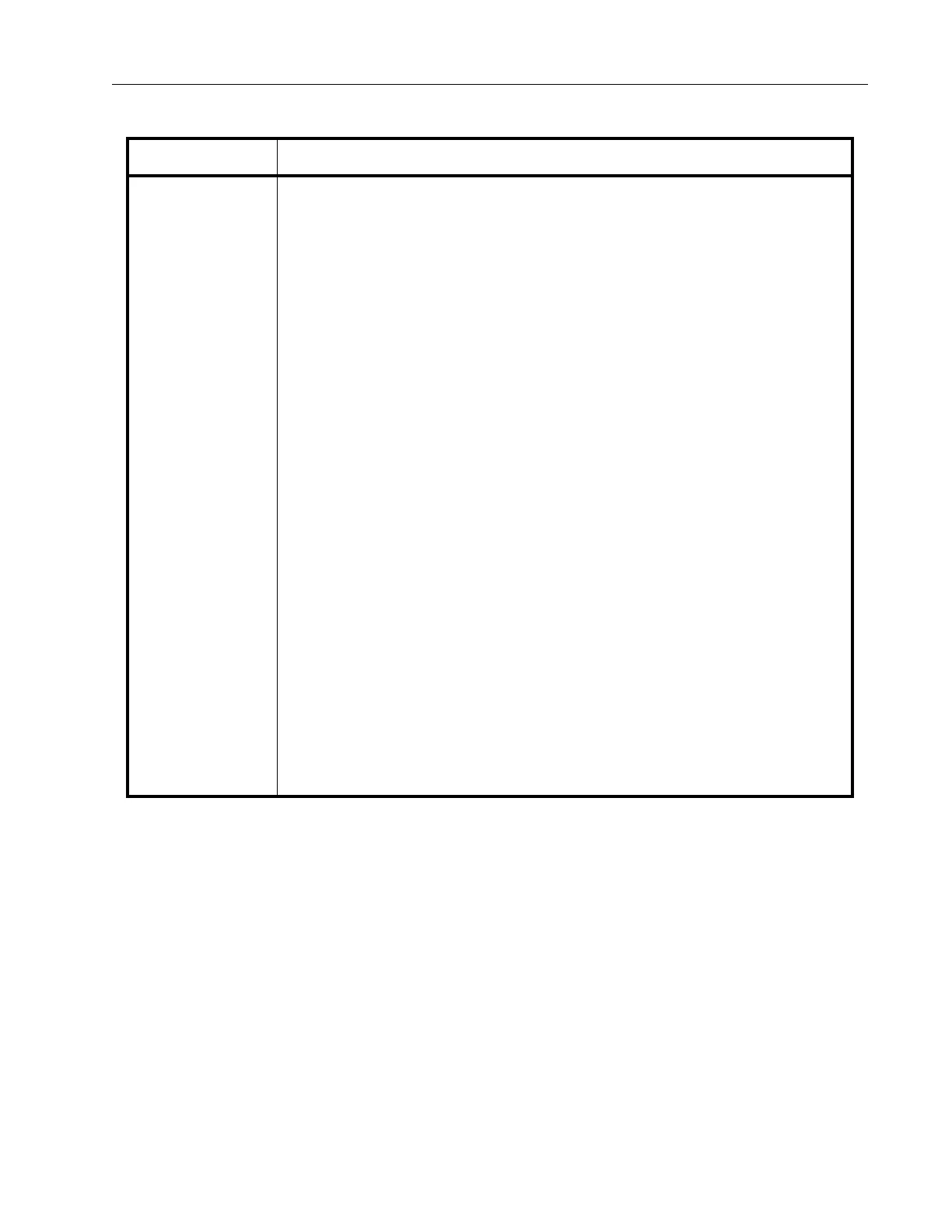VS Series Helium Mass Spectrometer Leak Detectors
DRAFT 4/23/15
1-23
Set-Up Accesses the following screens:
❑ Advanced Parameters:
❑ Activates Autozero and Split Flow functions.
❑ Activates the Gross Leak function (Section 3.1.1 “Advanced Parame-
ters” on page 3-3).
❑ Sets Split Flow value (Section 3.1.1 on page 3-3).
❑ Output Control – Configures the Analog Output and
Bar Graph default units (Section 3.1.8.3.1 on page 3-23).
❑ Manual Tuning:
❑ Toggle s betw een F ilame n t 1 and 2 .
❑ Sets Emission, Ion and Gain settings (Section 3.1.2 on page 3-7).
❑ Units – Configures Leak Rate and Pressure units
(Section 3.1.5 on page 3-15).
❑ Manual Valve Control – Access to control all valves (Section 3.1.3 on
page 3-10).
❑ Languages – Configures language (Section 3.1.6 on page 3-16).
❑ Gauge Calibration – Calibrates the Test Port Vacuum and Test Port ATM
reference points and displays Test Port Pressure and Spectrometer Pres
-
sure (Section 3.1.7 on page 3-17).
❑ Maintenance – Configures:
❑ Date and Time (Section 3.1.8.2 on page 3-21)
❑ Cal Leak Expiration and Internal Calibrated Leak values
(Section 3.1.8.3.1 on page 3-23)
❑ Password (Section 3.1.8 on page 3-19)
❑ Fore Pump and Diaphragm Pump (Section 3.1.10 on page 3-25).
❑ Wireless (Section 3.1.11 “Wireless” on page 3-27).
❑ System Defaults (Section 3.1.12 “System Defaults” on page 3-29).
Table 1-3 Screens – General Description (Continued)
Screen Purpose
