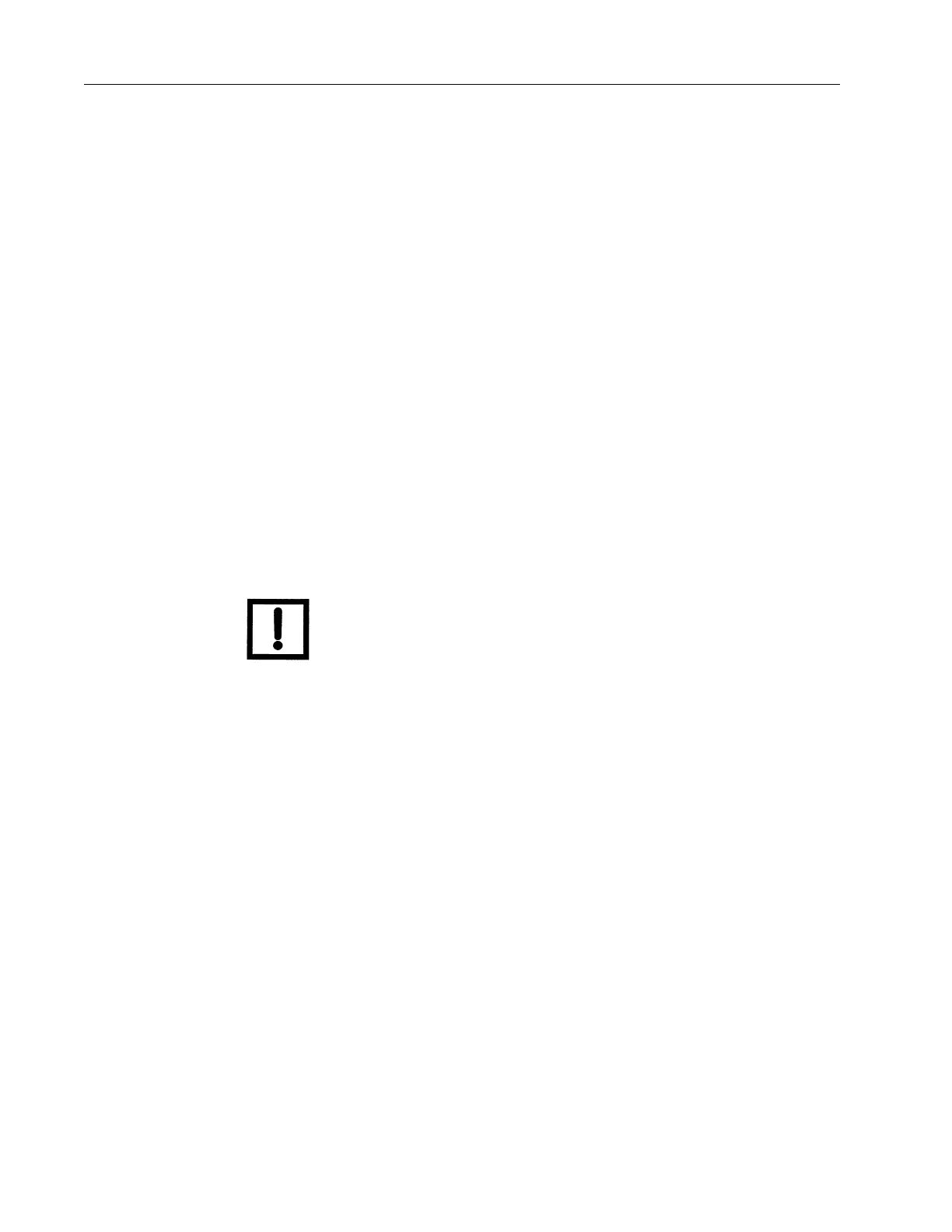VS Series Helium Mass Spectrometer Leak Detectors
2-8
DRAFT 4/
23/15
Leak Detector Status Appears below the test port pressure reading and indicates the cur-
rent leak detector operating state. The normal operating states are
detailed in
Table 2-3 on page 2-9.
Leak Detector
Condition
Appears below the Leak Detector Status and indicates the current
leak detector condition during abnormal conditions. See
Table 2-4
on page 2-10 for a list of leak detector conditions.
Reject Status Indicator Appears below the Leak Detector Condition on the left-hand center
of the Home screen when any of the four independent set points
are enabled and activated (
Section 2.2.4.2 on page 2-19).
Control Panel When pressed, opens the Control Panel screen (Section 2.2.3
“Control Panel Screen” on page 2-12).
Zero Zeroes out the helium leak indicated on the display. The Zero LED
lights while zeroing is taking place. The leak rate must be less than
4.0E-7, while in Test, to allow a cross over to Fine Test.
The Zero button is only active while the leak detector is in the test
state and causes the leak detector to reset the leak rate display.
The leak detector automatically subtracts the recorded background
signal to display only the real leak rate.
NOTE Pressing Zero while introducing helium tracer gas to the test
object or while the helium background is varying significantly
could result in the suppression of a real leak. Only use the Zero
button after the helium tracer gas source has been removed.
The Zero capability allows the testing of sensitivity levels that are
below the system background. This feature also reduces test cycle
times by reducing the amount of time required for background
levels to naturally clean up or by allowing testing to begin at
relatively high test pressures. It is recommended that only two
decades of signal be zeroed out.
Menus Displays the Menus screen (Section 2.2.4 on page 2-16).