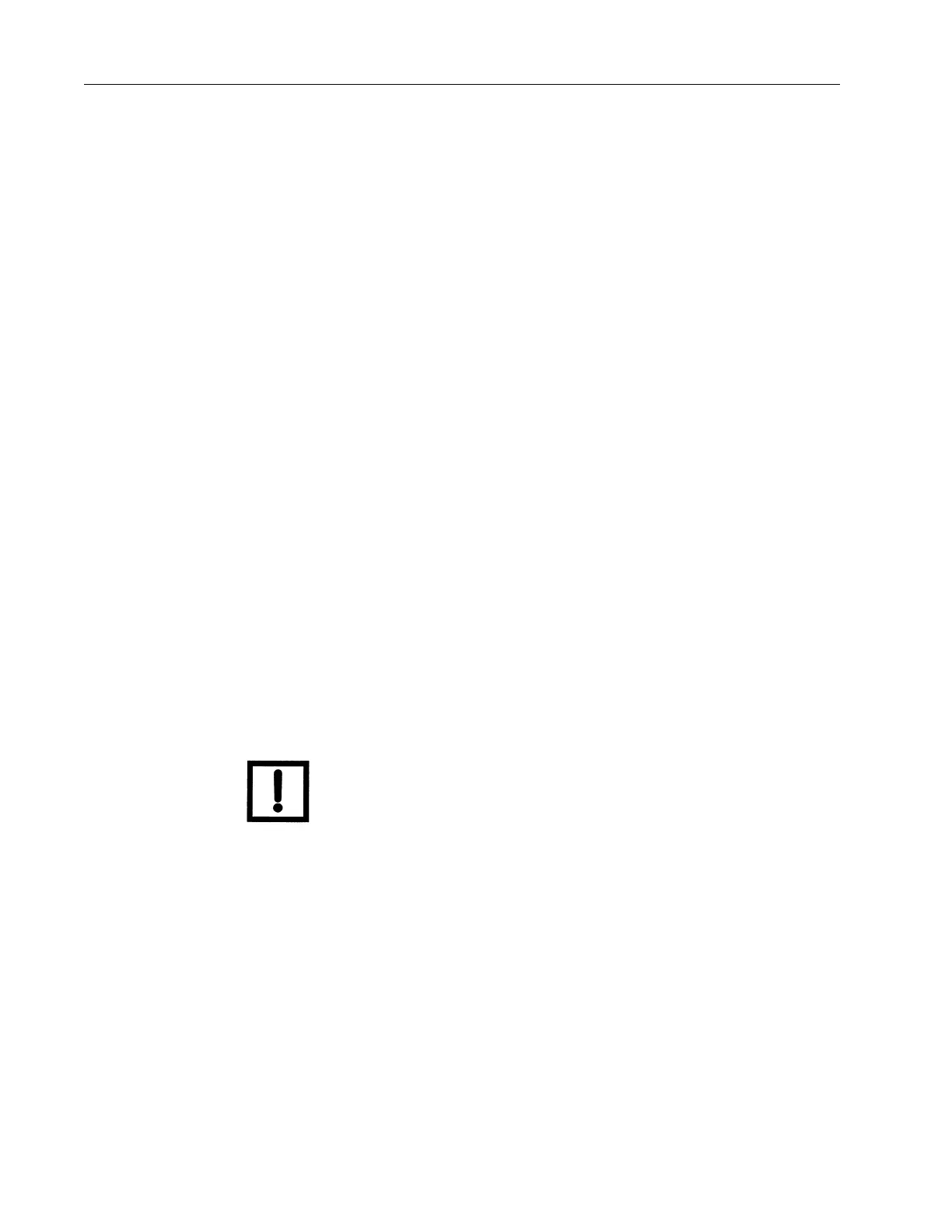VS Series Helium Mass Spectrometer Leak Detectors
2-20
DRAFT 4/
23/15
Reject Set Points Active reject set points cause Reject to appear on the Home screen
along with the number of the reject set point that has been acti
-
vated, which blinks to highlight the reject. The status of the reject
set points are also available through the RS-232 line (see
Appendix A “Communications Protocol”). Individual reject set
points can be disabled using the blue check/red X buttons located
to the right of each set point field.
There are four possible reject set points. Three reject set points can
be programmed to a leak rate value and one can be programmed to
test port pressure.
Set points may be turned ON or OFF (enabled or disabled) for each
set point. If a Reject Set Point is ON, then the rear panel output for
that set point goes active when its leak rate value is exceeded and a
reject indication appears on the Home screen.
Each reject set point is set to activate above or below the pro-
grammed value. To activate the reject set point:
❑ Above the programmed value, select the >.
❑ Below the programmed value, select the <.
Audio Set Point Settings:
❑ On:
The audio tone rate increases proportionally with each
decade that the measured leak increases above the set point
(leak rate pass/fail specification). The audio volume control
is located on the Control Panel (see
Section 2.2.3 “Control
Panel Screen” on page 2-12).
NOTE For Blocked Probe Alarm - High Pressure Test (Sniffing Mode)
see
Section 2.1.2 “High Pressure Test Set-Up Procedure” on
page 2-3.
❑ Off:
The audio sounds for all leak rates above zero
(see Section 2.2.4.4 “Leak Rate Ranging” on page 2-25).
Set points may be turned ON or OFF (enabled or disabled).
When the Audio Set Point is OFF, audio sounds for all leak
rates above zero (see
Section 2.2.4.4 “Leak Rate Ranging”
on page 2-25). When the audio set point is ON, audio
sounds only for leak rates above the audio set point.
To configure r e j e c t set points a n d t he audio s e t p o i nt:
1. Press the blue check for the Reject Set Point.
2. Press the value button associated with the set point.
