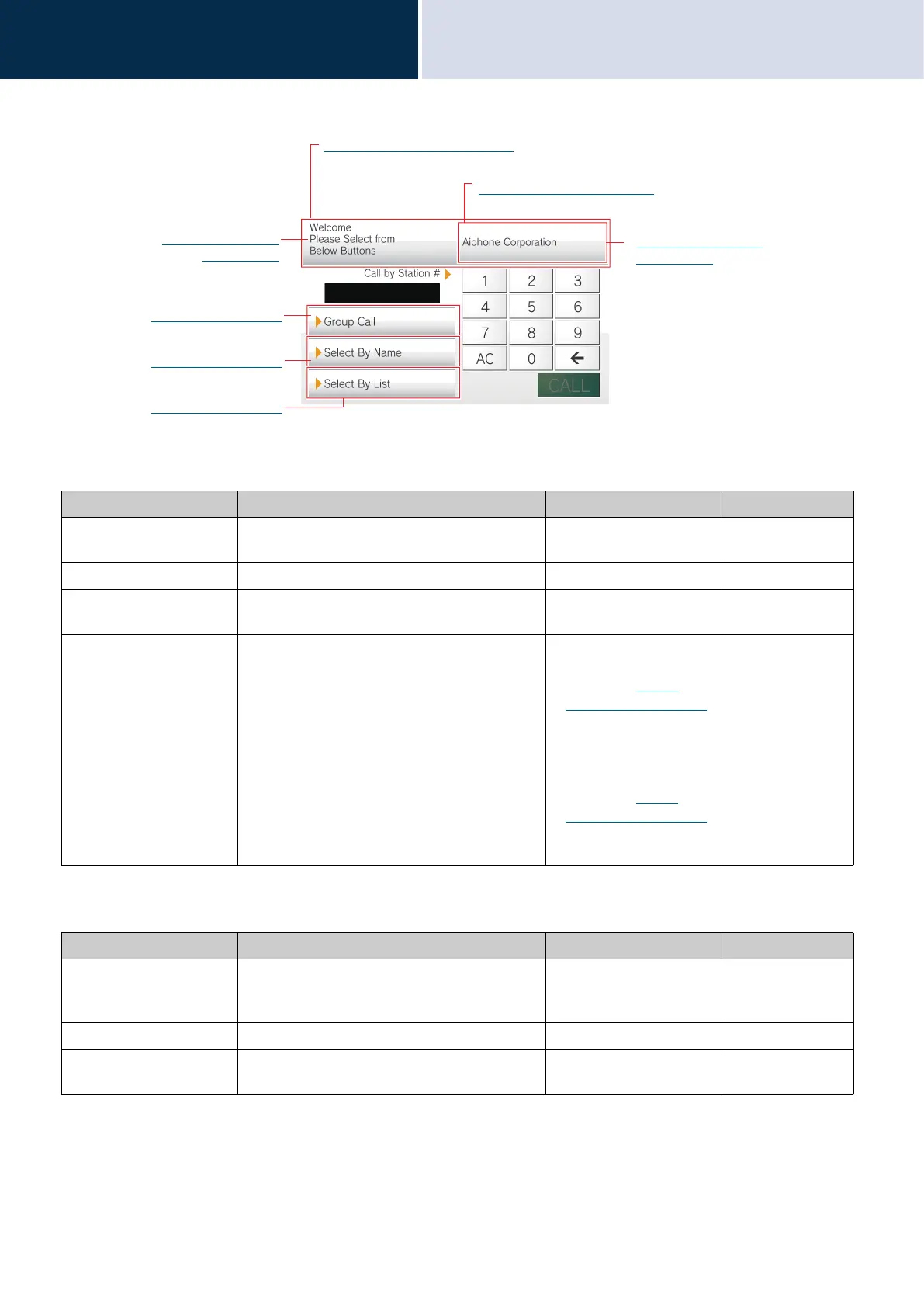200
Settings and Adjustments
Station programming
4
Company Information
*1 Indicates a required field. Use the default values, unless a change is necessary.
Greeting Information
Layout 3
Entry Description Settings Default values
Name Enter the Company Information. 0 - 40 alphanumeric
characters
-
Text Size
*1
Set the text size of Company Information. 12 - 24 pt 12 pt
Bold Select ON / OFF for Bold text. • OFF
•ON
OFF
Text Color Set the text color of Company Information. Option 1
• Black: When "Light" is
selected in
“Color
Scheme (→page 197)”
• White: When "Dark" is
selected.
Option 2
• Blue: When "Light" is
selected in
“Color
Scheme (→page 197)”
• Orange: When "Dark"
is selected.
Option 1
Entry Description Settings Default values
Greeting Enter Greeting text. 0 - 100 alphanumeric
characters (Up to 10 line
breaks can be inserted.)
-
Text Size
*1
Set the text size of Greeting. 12 - 70 pt 12 pt
Bold Select ON / OFF for Bold text. • OFF
•ON
OFF
“Company Information
(→page 200)”
“Greeting Information
(→page 200)”
“Button 1 (→page 202)”
“Button 3 (→page 202)”
“Button 2 (→page 202)”
“Receptionist Image (→page 201)”
Recommended resolution (W×H): 800×120
“Company Image (→page 201)”
Recommended resolution (W×H): 400×120
