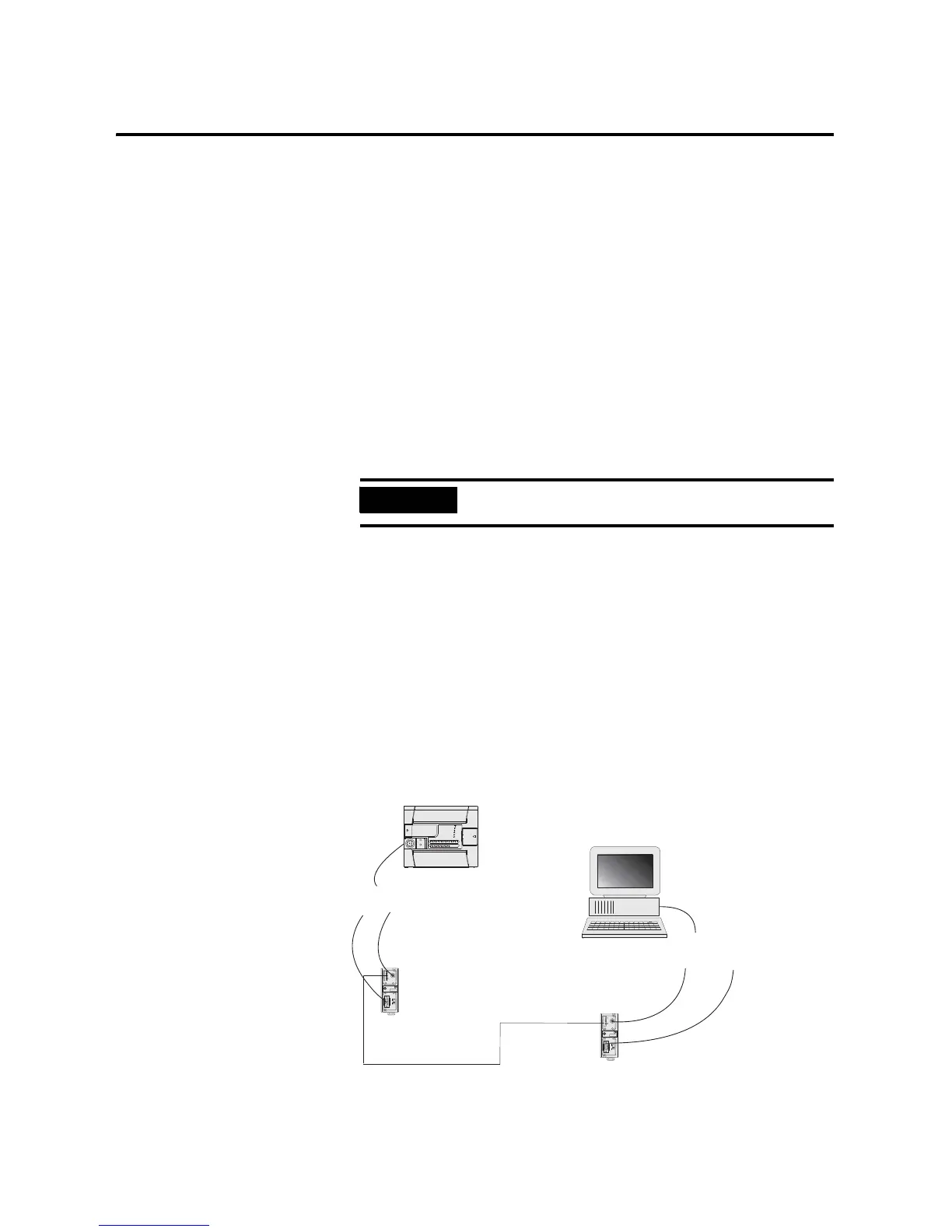Publication 1762-UM001D-EN-P - March 2004
Connecting to Networks via RS-232 Interface E-9
Setting Controller Baud Rate
The best network performance occurs at the highest baud rate, which
is 19200. This is the default baud rate for a MicroLogix 1200 device on
the DH-485 network. All devices must be at the same baud rate. This
rate is stored in the controller Communications Status file (CS0:5/8 to
CS0:5/15).
Setting Maximum Node Address
Once you have an established network set up and are confident that
you will not be adding more devices, you may enhance performance
by adjusting the maximum node address of your controllers. It should
be set to the highest node address being used.
Example DH-485 Connections
The following network diagrams provide examples of how to connect
MicroLogix 1200 controllers to the DH-485 network using the
Advanced Interface Converter (AIC+, catalog number 1761-NET-AIC).
For more information on the AIC+, see the Advanced Interface
Converter and DeviceNet Interface Installation Instructions,
Publication 1761-5.11.
DH-485 Network with a MicroLogix 1200 Controller
IMPORTANT
All devices should be set to the same maximum node
address.
TERM
A
B
COM
SHLD
CHS GND
TX
TX PWR
TX
DC SOURCE
CABLE
EXTERNAL
TERM
A
B
COM
SHLD
CHS GND
TX
TX PWR
TX
DC SOURCE
CABLE
EXTERNAL
(3)
(1)
(2)
(3)
(1)
(2)
MicroLogix
connection from port 1 or
port 2 to MicroLogix
1761-CBL-AM00 or
1761-CBL-HM02
+24V dc user supply
1761-CBL-AP00 or
1761-CBL-PM02
1747-CP3 or
1761-CBL-AC00
1761-CBL-AP00 or
1761-CBL-PM02
connection from port 1
or port 2 to PC
+24V dc user supply
AIC+
AIC+
DH-485
(1) DB-9 RS-232 port
(2) mini-DIN 8 RS-232 port
(3) RS-485 port
