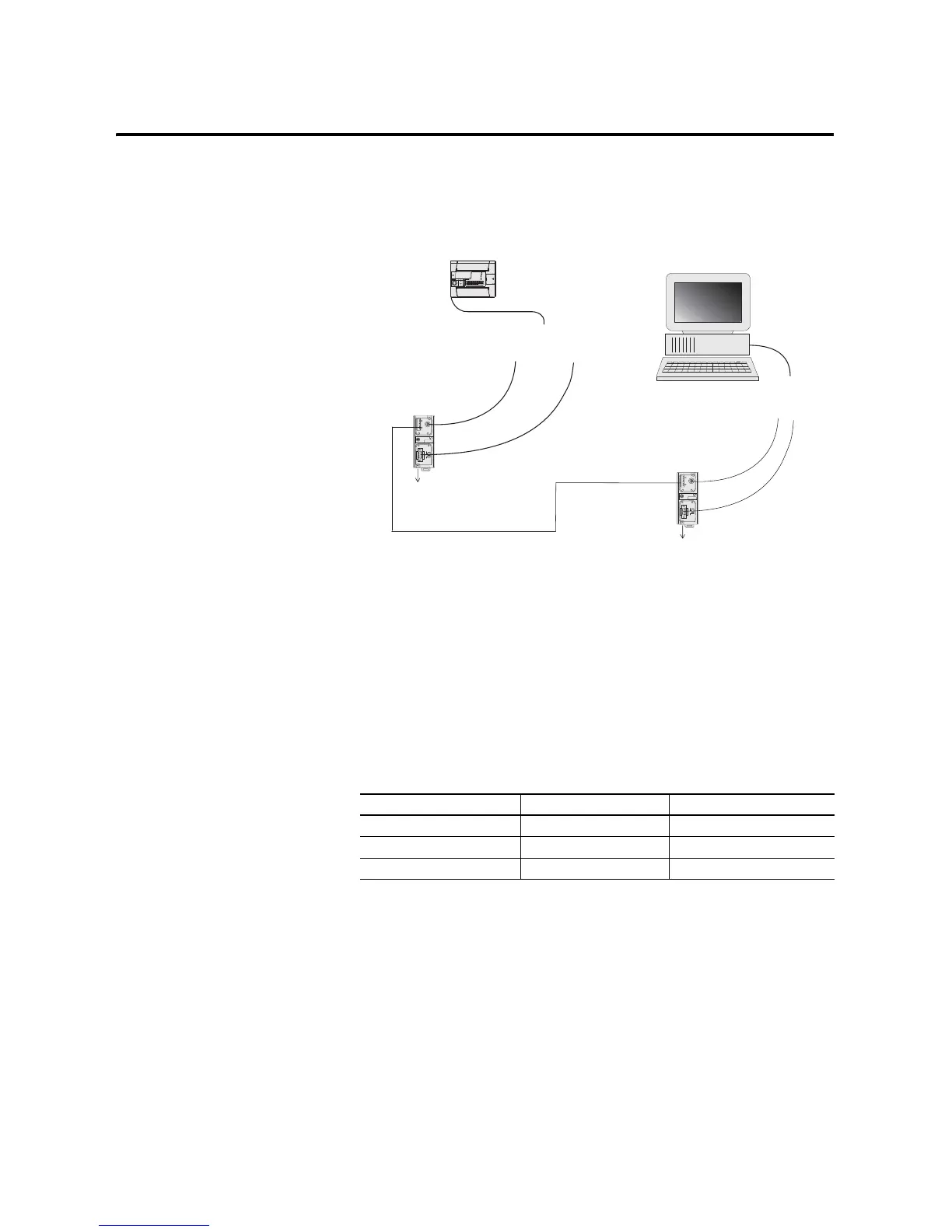Publication 1762-UM001D-EN-P - March 2004
Communication Connections 4-9
Connecting to a DH-485
Network
The following illustration shows how to connect to a DH-485
network.
Recommended Tools
To connect a DH-485 network, you need tools to strip the shielded
cable and to attach the cable to the AIC+ Advanced Interface
Converter. We recommend the following equipment (or equivalent):
DH-485 Communication Cable
The suggested DH-485 communication cable is either Belden #3106A
or #9842. The cable is jacketed and shielded with one or two
twisted-wire pairs and a drain wire.
One pair provides a balanced signal line and one additional wire is
used for a common reference line between all nodes on the network.
Table 4.3 Working with Cable for DH-485 Network
Description Part Number Manufacturer
Shielded Twisted Pair Cable #3106A or #9842 Belden
Stripping Tool 45-164 Ideal Industries
1/8” Slotted Screwdriver Not Applicable Not Applicable
TERM
A
B
COM
SHLD
CHS GND
TX
TX PWR
TX
DC SOURCE
CABLE
EXTERNAL
TERM
A
B
COM
SHLD
CHS GND
TX
TX PWR
TX
DC SOURCE
CABLE
EXTERNAL
(2)(3)
(1)
(2)(3)
(1)
MicroLogix 1200
connection from port 1 or port 2
to MicroLogix Channel 0
1761-CBL-AM00
or 1761-CBL-HM02
(4)
1761-CBL-AP00
or 1761-CBL-PM02
(4)
1761-CBL-AP00
or 1761-CBL-PM02
1747-CP3
or 1761-CBL-AC00
24V dc
(user supply required if Port 2 is
not connected to a controller)
AIC+
24V dc
(user supplied)
PC
PC to port 1
or port 2
(1) DB-9 RS-232 port
(2) mini-DIN 8 RS-232 port
(3) RS-485 port
(4) Series C or higher cables are required.
MicroLogix DH-485 Network
AIC+
Belden, shielded,
twisted-pair cable
(see table below)
