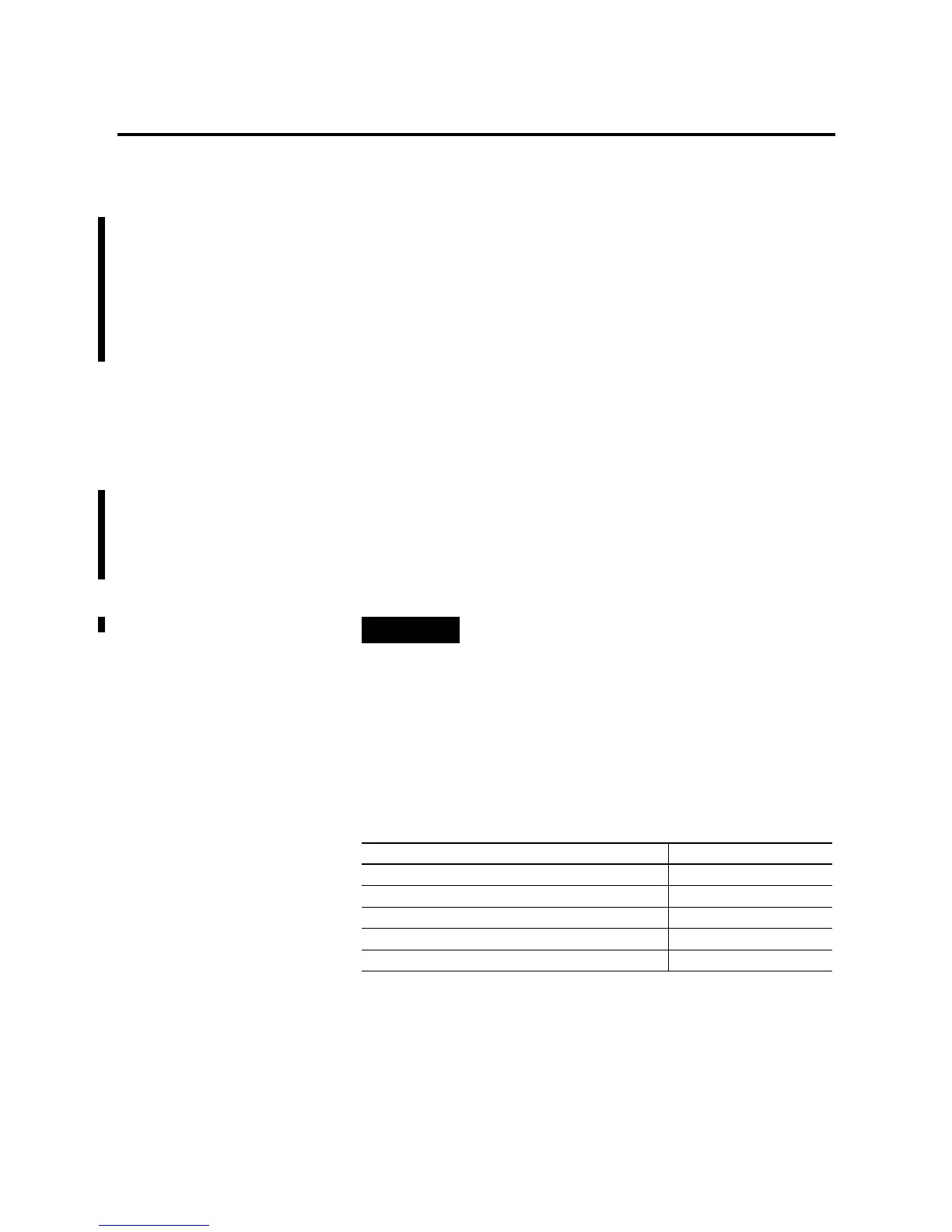Publication 1762-UM001D-EN-P - March 2004
4-2 Communication Connections
• ASCII
1762-L24AWAR, 1762-L24BWAR, 1762-L24BXBR, 1762-L40AWAR,
1762-L40BWAR, and 1762-L40BXBR controllers are equipped with an
additional RS-232 communication channel called the Programmer/HMI
Port, which supports DH Full-Duplex only. The controller cannot
initiate messages through this port. It can only respond to messages
sent to it. All communication parameters are fixed and cannot be
changed by a user. See Default Communication Configuration on
page 4-2 for the configuration settings.
For more information on MicroLogix 1200 communications, refer to
the MicroLogix 1200 and MicroLogix 1500 Programmable Controllers
Instruction Set Reference Manual, publication number 1762-RM001.
Default Communication
Configuration
The MicroLogix 1200 has the following default communication
configuration. The same default configuration is applied for both
Channel 0 and the Programmer/HMI Port (for 1762-LxxxxxR only).
The configurations for the Programmer/HMI Port are fixed and you
cannot change them.
See Appendix E for more information about communicating.
Using the Communications
Toggle Push Button
The Communications Toggle Push Button is located on the processor
under the processor door (if installed), as shown below.
TIP
For Channel 0, the default configuration is present
when:
• The controller is powered-up for the first time.
• The communications toggle push button specifies
default communications (the DCOMM LED is on).
• An OS upgrade is completed.
Table 4.1 DF1 Full-Duplex Default Configuration Parameters
Parameter Default
Baud Rate 19.2K
Parity none
Source ID (Node Address) 1
Control Line no handshaking
Stop Bits 1
