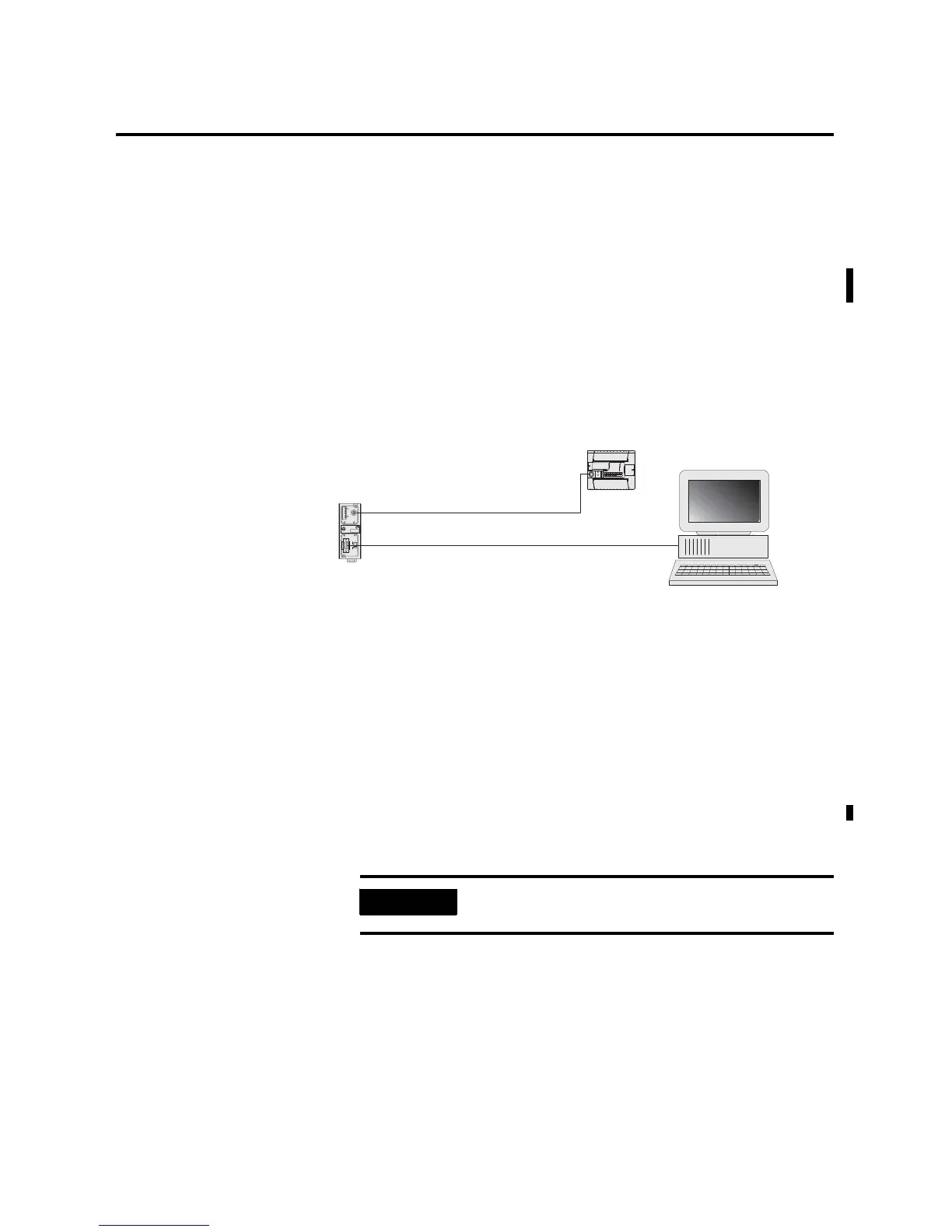Publication 1762-UM001D-EN-P - March 2004
Communication Connections 4-5
Making a DF1 Point-to-Point Connection
You can connect the MicroLogix 1200 programmable controller to
your personal computer using a serial cable (1761-CBL-PM02) from
your personal computer’s serial port to the controller via Channel 0
and/or the Programmer/HMI Port (for 1762-LxxxxxR only). The
recommended protocol for this configuration is DF1 Full-Duplex.
We recommend using an Advanced Interface Converter (AIC+),
catalog number 1761-NET-AIC, as your optical isolator, as shown on
the following page. See page 4-14 for specific AIC+ cabling
information.
(1) Series C or higher cables are required.
Using a Modem
You can use modems to connect a personal computer to one
MicroLogix 1200 controller (using DF1 Full-Duplex protocol), to
multiple controllers (using DF1 Half-Duplex protocol), or Modbus
RTU Slave protocol via Channel 0, as shown in the following
illustration. (See Appendix E for information on types of modems you
can use with the micro controllers.
TERM
A
B
COM
SHLD
CHS GND
TX
TX PWR
TX
DC SOURCE
CABLE
EXTERNAL
1761-CBL-AM00 or 1761-CBL-HM02
(1)
1747-CP3 or 1761-CBL-AC00
MicroLogix 1200
Channel 0 or Programmer/HMI Port
24V dc
MicroLogix 1200 provides power to the AIC+ or an
external power supply may be used.
Personal Computer
IMPORTANT
Do not attempt to use DH-485 protocol through
modems under any circumstance.
