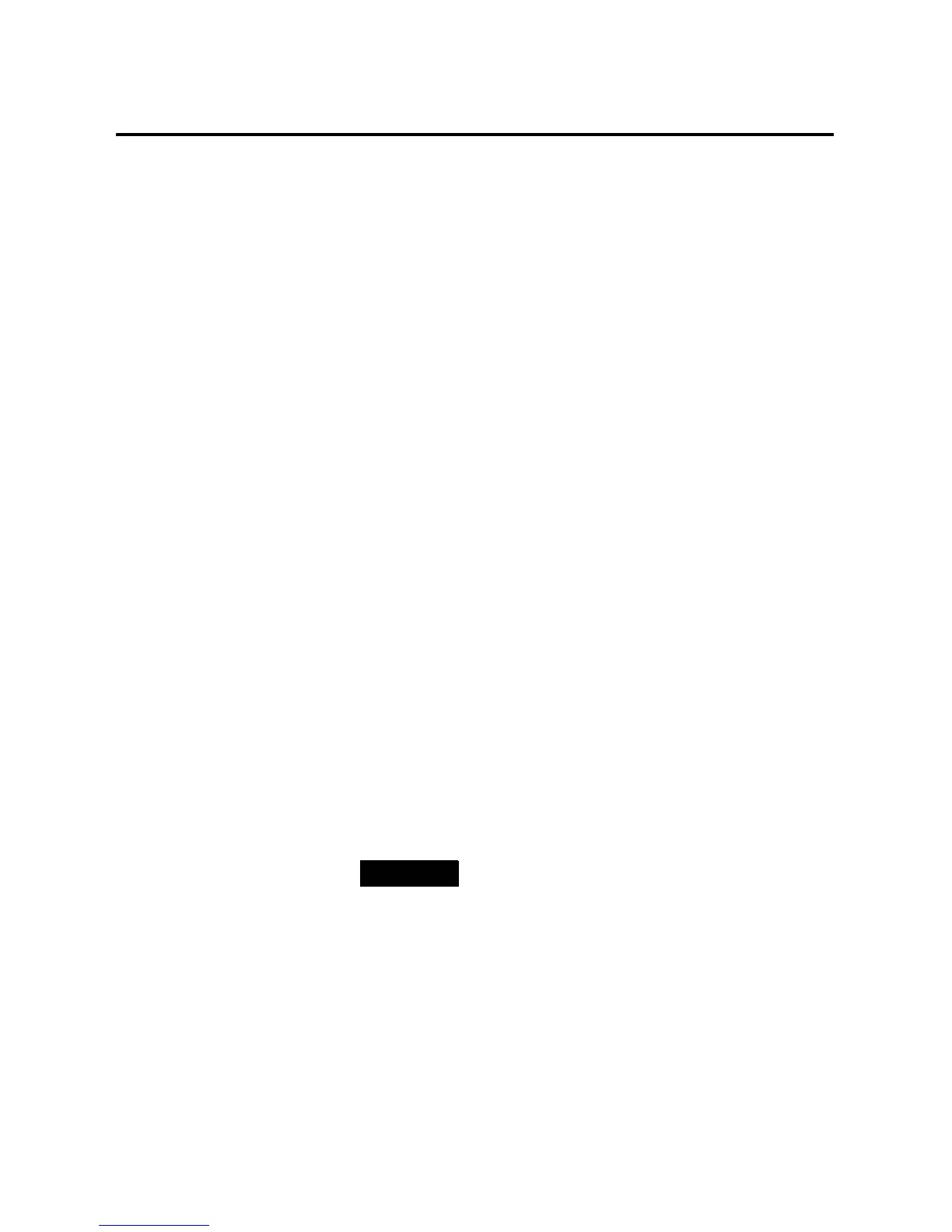Publication 1762-UM001D-EN-P - March 2004
Installing Your Controller 2-7
Input States on Power Down
The power supply hold-up time as described above is generally
longer than the turn-on and turn-off times of the inputs. Because of
this, the input state change from “On” to “Off” that occurs when
power is removed may be recorded by the processor before the
power supply shuts down the system. Understanding this concept is
important. The user program should be written to take this effect into
account.
Other Types of Line Conditions
Occasionally the power source to the system can be temporarily
interrupted. It is also possible that the voltage level may drop
substantially below the normal line voltage range for a period of time.
Both of these conditions are considered to be a loss of power for the
system.
Preventing Excessive Heat
For most applications, normal convective cooling keeps the controller
within the specified operating range. Ensure that the specified
temperature range is maintained. Proper spacing of components
within an enclosure is usually sufficient for heat dissipation.
In some applications, a substantial amount of heat is produced by
other equipment inside or outside the enclosure. In this case, place
blower fans inside the enclosure to assist in air circulation and to
reduce “hot spots” near the controller.
Additional cooling provisions might be necessary when high ambient
temperatures are encountered.
TIP
Do not bring in unfiltered outside air. Place the
controller in an enclosure to protect it from a
corrosive atmosphere. Harmful contaminants or dirt
could cause improper operation or damage to
components. In extreme cases, you may need to use
air conditioning to protect against heat build-up
within the enclosure.
