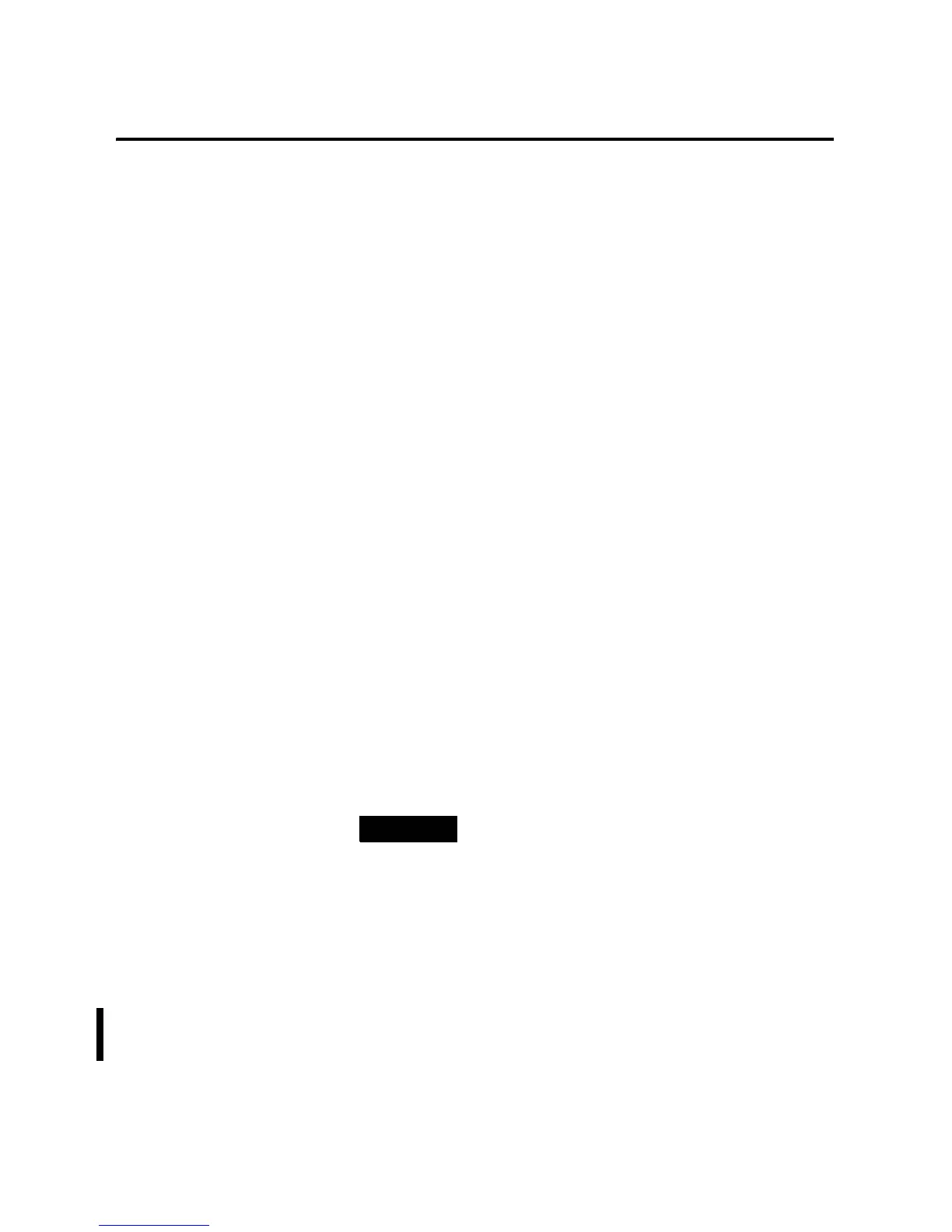1 Publication 1762-UM001D-EN-P - March 2004
Appendix
D
Using Control Flash to Upgrade Your
Operating System
The operating system (OS) can be upgraded through the
communication port on the controller. In order to download a new
operating system, you must have the following:
• ControlFlash™ Upgrade Kit containing the new OS
Go to http://www.ab.com/micrologix to download the upgrade
kit.
• a Windows 95
®
, Windows 98
®
, Windows 2000
®
or
Windows NT™ based computer to run the download software.
The ControlFlash™ Upgrade Kit includes:
• the operating system upgrade to be downloaded
• the ControlFlash programming tool, along with its support
drivers and on-line help
• a readme first file explaining how to upgrade the operating
system
Preparing for Upgrade
Before upgrading the controller’s operating system, you must:
• install ControlFlash software on your personal computer
• prepare the controller for updating
Install ControlFlash Software
For 1762-Lxxxxx controllers, double click the 1762-LSC-FRNxx.exe file
to install the operating system upgrade (where xx is the firmware
revision number).
IMPORTANT
Installing a new operating system deletes the user
program. After the operating system upgrade is
successful, you must transfer your control program
back to the controller. The communication
parameters are described on Table 4.1 on page 4-2.
