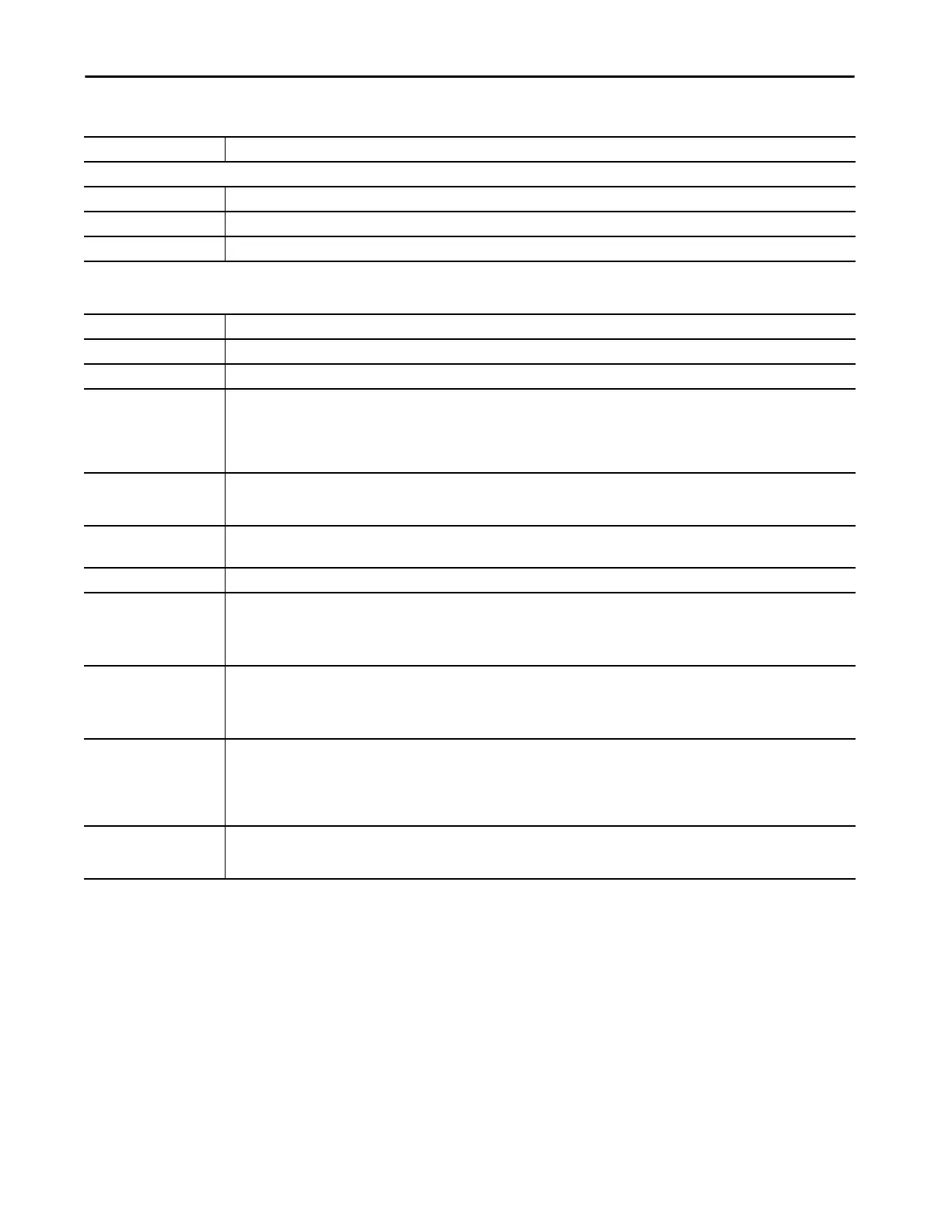Rockwell Automation Publication 1783-UM007G-EN-P - February 2017 341
Configure Switch Features Chapter 7
Summary Address—An OSPF ASBR uses a summary address to advertise one external route as an aggregate for all redistributed routes that are covered by the address.
OSPF ID Choose an OSPF routing process ID.
IP Address Type the summary address that is designated for a range of addresses.
Net Mask Choose the IP subnet mask to use for the summary route.
Virtual Link—In OSPF, all areas must be connected to a backbone area. You can establish a virtual link if there is a backbone-continuity break by configuring two Area Border
Routers as endpoints of a virtual link. Configuration information includes the identity of the other virtual endpoint (the other ABR) and the nonbackbone link that the two routers
have in common (the transit area). Virtual links cannot be configured through a stub area.
OSPF ID Choose an OSPF routing process ID.
Area ID Choose the area ID for the area that is assigned to the OSPF virtual link.
Peer Router ID Type the router ID associated with the virtual link neighbor.
Authentication Choose the authentication type for the virtual link:
• No Authentication
• Password
• MD5
The authentication type must be the same for all routers and access servers in an area.
Authentication Password Type a shared password to be used by neighboring OSPF routers on a network segment that is using the OSPF simple password authentication.
The password can be any string of keyboard-entered characters up to 8 bytes in length. All neighboring routers on the same network must have
the same password to exchange OSPF information.
MD5 Key ID Type an identifier.
Valid values: 1c255.
MD5 Key Type an alphanumeric password of up to 16 bytes.
Hello Type the time (in seconds) between the hello packets that the software sends on an interface. The hello interval is an unsigned integer value to be
advertised in the hello packets. The value must be the same for all routers and access servers that are attached to a common network.
Valid values: 1…8192
Default: 10
Transmit Delay Type the estimated time (in seconds) required to send a link-state update packet on the interface. The integer value that must be greater than
zero. LSAs in the update packet have their age that is incremented by this amount before transmission.
Valid values: 1…8192
Default: 1
Retransmit Type the time (in seconds) between link-state advertisement (LSA) retransmissions for adjacencies belonging to the interface. The retransmit
interval is the expected round-trip delay between any two routers on the attached network. The value must be greater than the expected round-
trip delay.
Valid values: 1…8192
Default: 5
Dead Interval Type the time (in seconds) that hello packets are not seen before a neighbor declares the router down. The dead interval is an unsigned integer
value. The default is four times the hello interval, or 40 seconds. As with the hello interval, this value must be the same for all routers and access
servers that are attached to a common network.
Table 90 - OSPF Fields (continued)
Field Description
