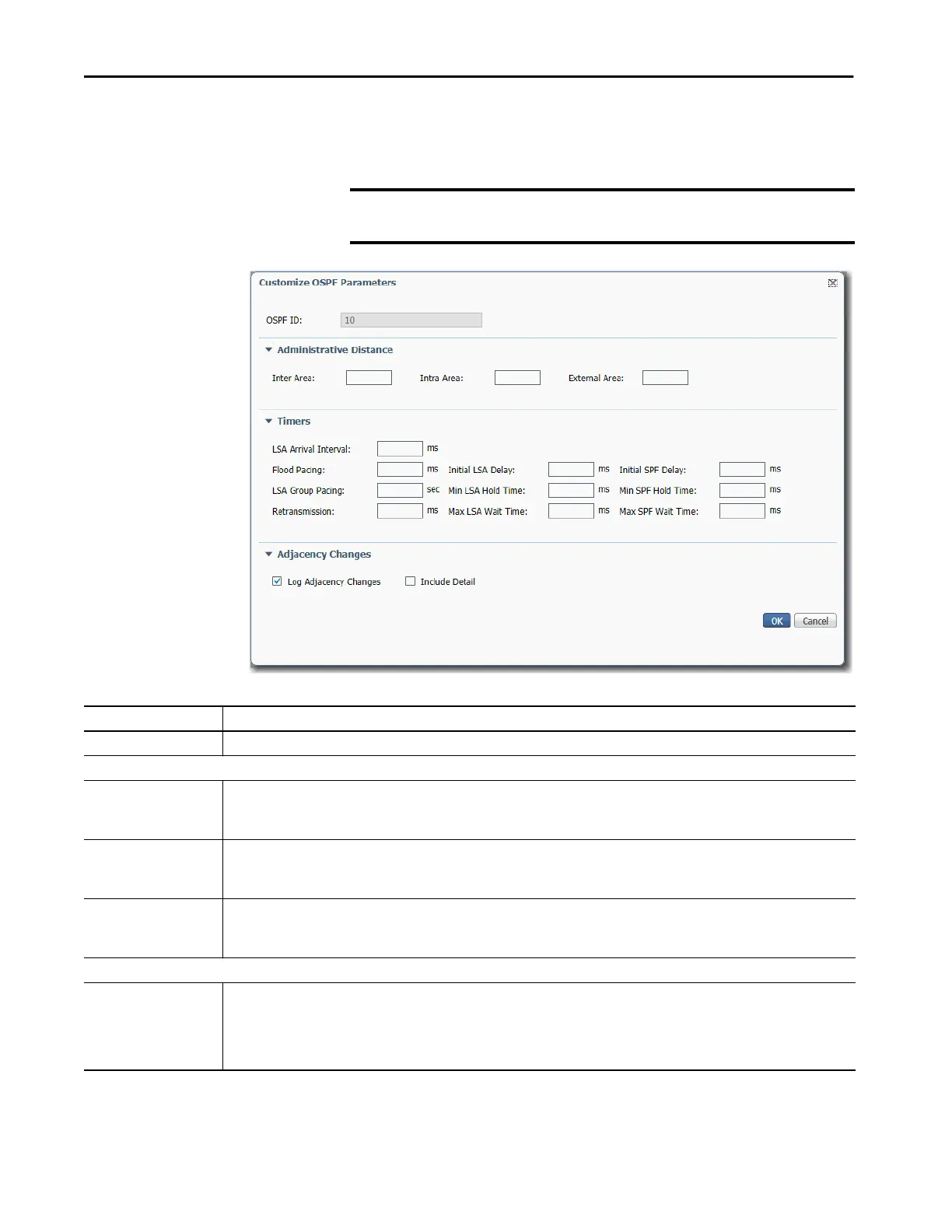342 Rockwell Automation Publication 1783-UM007G-EN-P - February 2017
Chapter 7 Configure Switch Features
To change the default settings after adding an EIGRP instance, on the EIGRP
Instances tab, click the button in the row to customize, and then click
Customize Default Settings.
IMPORTANT Setting metrics is complex and is not recommended without guidance from
an experienced network designer.
Table 91 - Customize OSPF Parameters
Field Description
OSPF ID (Not editable). Displays the OSPF routing process ID.
Administrative Distance
Inter Area Type an administrative distance for routes within an area.
Valid values: 1…255
Default: 200
Intra Area Type an administrative distance for routes to another area.
Valid values: 1…255
Default: 200
External Area Type an administrative distance for routes from another routing domain that is learned through redistribution.
Valid values: 1…255
Default: 20
Timers
LSA Arrival Interval Type the minimum delay in milliseconds that must pass between acceptance of the same LSA arriving from neighbors. The same LSA is an LSA
instance that contains the same LSA ID number, LSA type, and advertising router ID. If an instance of the same LSA arrives sooner than the interval
that is set, the LSA is dropped.
Valid values: 0…600,000 ms
Default: 1000 ms
