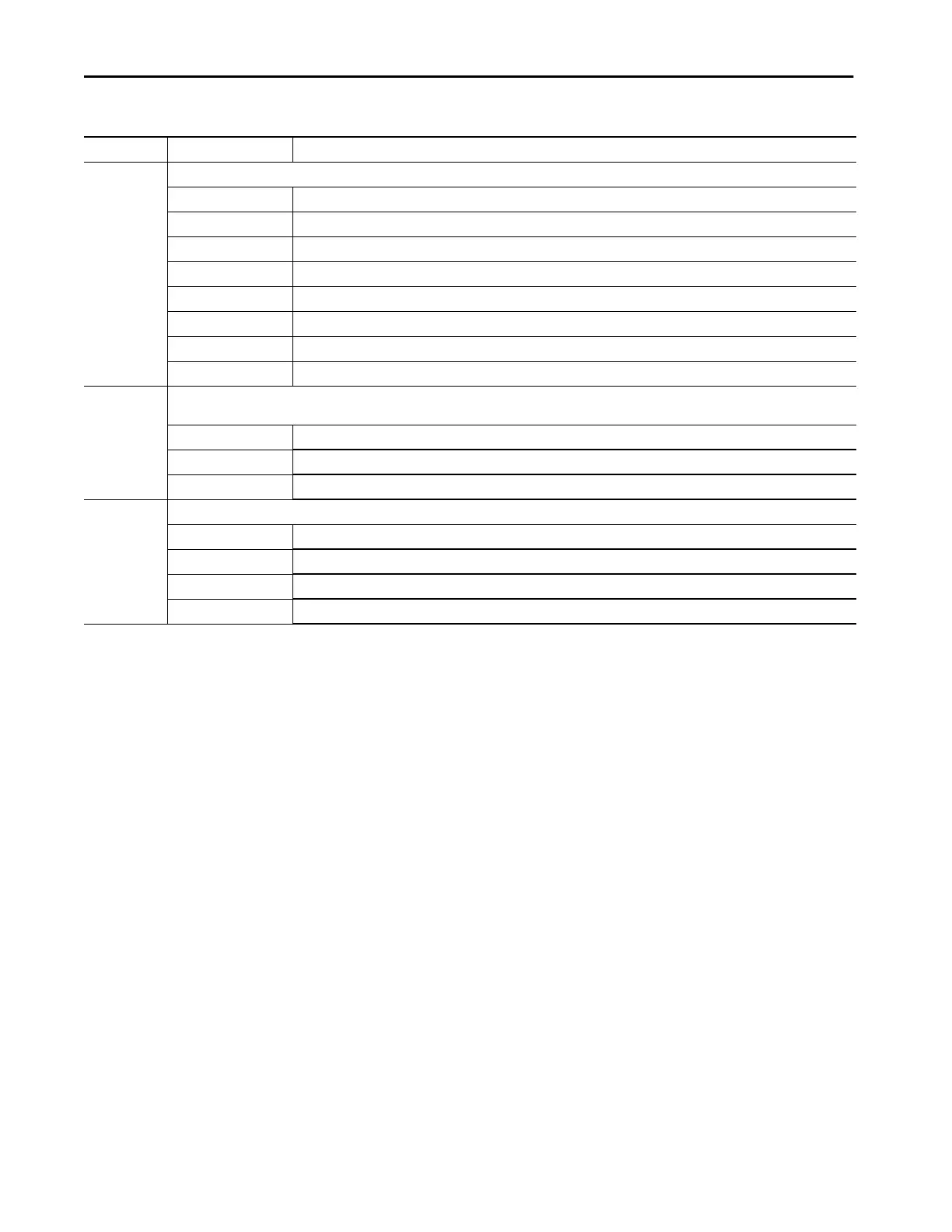384 Rockwell Automation Publication 1783-UM007G-EN-P - February 2017
Chapter 8 Monitor the Switch
Table 102 - Stratix 8000/8300 Port Status Indicators
Mode Status Description
Status In Status mode, the port status indicators show the status of the ports. Status is the default mode.
Off No link
Solid green No activity on link.
Flashing green Link activity.
Solid brown Port has been disabled.
Yellow An error has disabled the port.
Flashing green and amber Faulty link.
Flashing amber Smartports configuration mismatch on port.
Solid amber Port is faulty, disabled due to an error, or is in an STP-blocked state.
Duplex In Duplex mode, the port status indicators show the Duplex mode (Full-duplex or Half-duplex) of the ports. The 10/100/1000 ports operate only in Full-duplex
mode.
Off No link.
Solid light blue Port is in Half-duplex mode.
Solid green Port is in Full-duplex mode.
Speed In Speed mode, the port status indicators show the operating speed of the ports.
Off No link.
Solid light blue 10 Mbps
Solid green 100 Mbps
Flashing green 1000 Mbps
