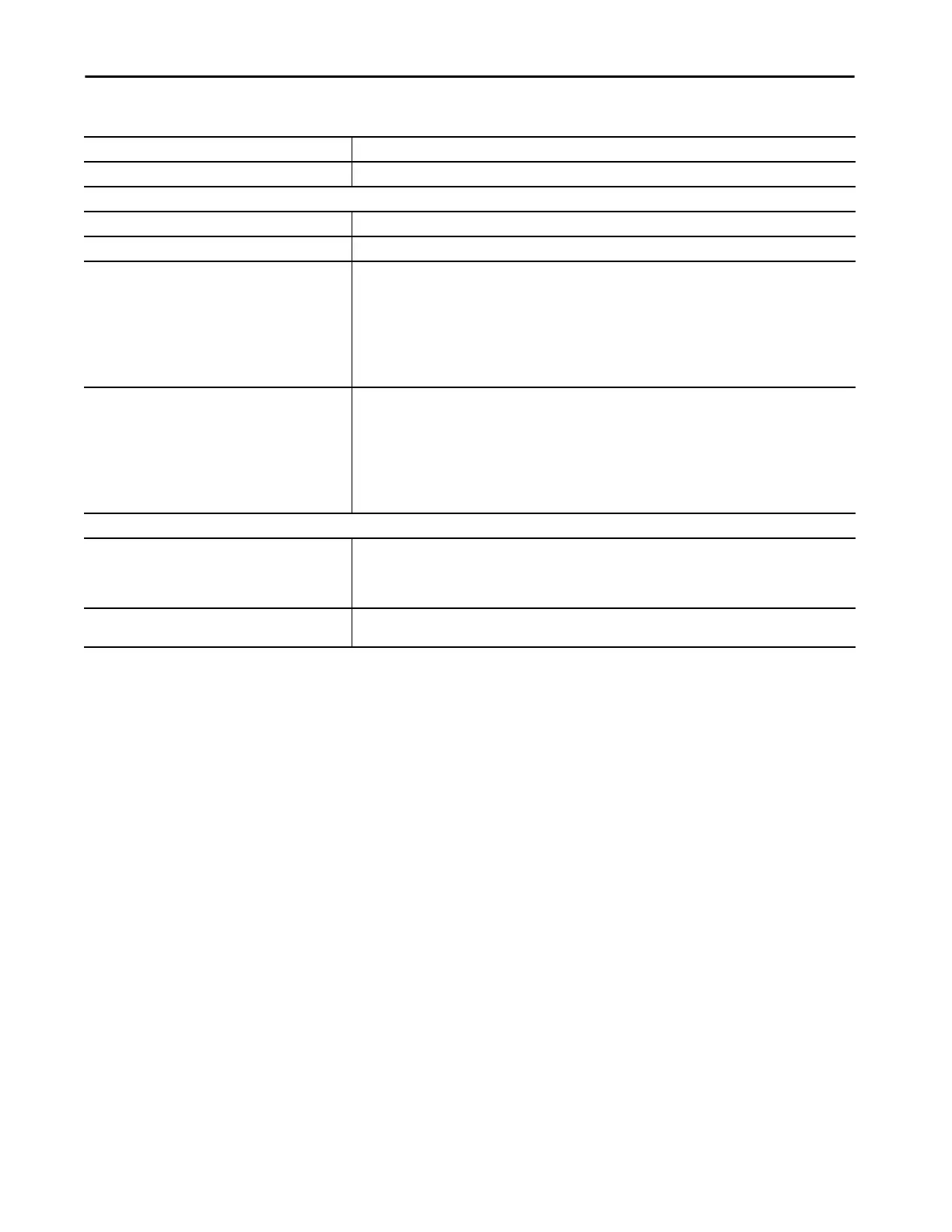Rockwell Automation Publication 1783-UM007G-EN-P - February 2017 389
Monitor the Switch Chapter 8
SD Card Present Displays whether the SD card is installed.
Power
Power Present on Terminal A Displays a yes or no value to indicate whether power is present on Terminal A.
Power Present on Terminal B Displays a yes or no value to indicate whether power is present on Terminal B.
Power Supply Unit 1 (Stratix 5410 switches) Displays the type of power supply installed in the PSU1 slot. If a fault exists with a power supply, the field displays
either AC_Fault or DC_Fault.
Valid values:
•AC
• AC_Fault
•DC
• DC_Fault
• None
Power Supply Unit 2 (Stratix 5410 switches) Displays the type of power supply installed in the PSU2 slot. If a fault exists with a power supply, the field displays
either AC_Fault or DC_Fault.
Valid values:
•AC
• AC_Fault
•DC
• DC_Fault
• None
Locate Switch Feature
Blink System Status Indicators to Identify Switch If you need to physically connect or disconnect ports or move a switch in a group of similar devices, you can identify
the switch in the group by checking this checkbox.
When you check the checkbox, the system status indicators on the physical switch (Setup, EIP NET, EIP Mod, Alarm)
flash green for 4 minutes or until you clear this checkbox.
Time Remaining Displays the amount of time remaining for the system status indicators to continue flashing while the Blink EIP LED
checkbox is checked.
Table 104 - Switch Status Fields (continued)
Field Description
