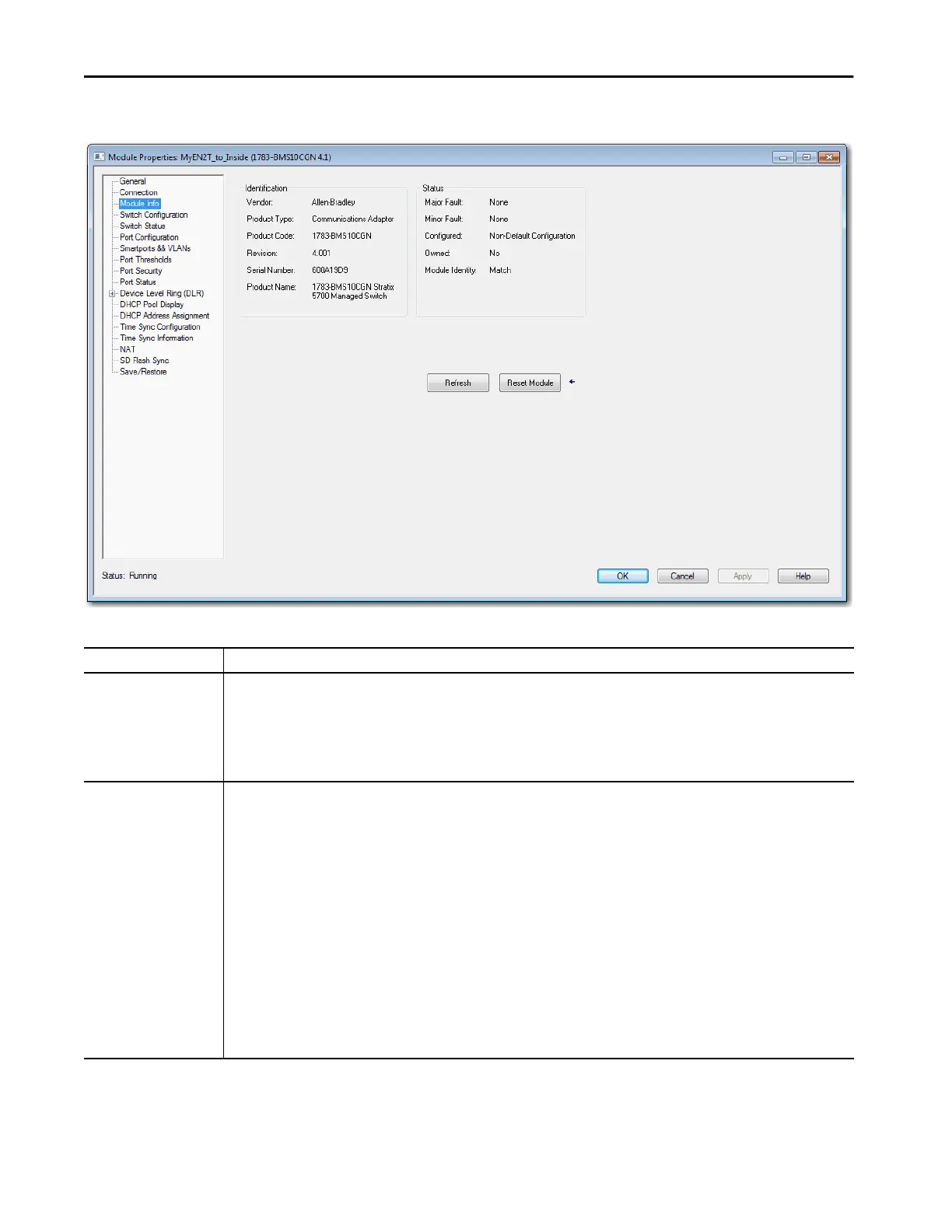390 Rockwell Automation Publication 1783-UM007G-EN-P - February 2017
Chapter 8 Monitor the Switch
You can also monitor the switch status on the Module Info view.
.
Table 105 - Module Info Fields
Field Description
Identification Displays the following switch information:
• Vendor
• Product type
• Product code
• Revision
• Serial number
• Product name
Status Displays the following status information:
• Major/minor fault status
– None
– Recoverable
– Nonrecoverable
• Configuration
– Non-default configuration
– Default configuration
• Owned
– Yes. There is an I/O connection.
– No. There is not an I/O connection.
• Module identity
– Match. Agrees with what is specified on the General view. In order for the Match condition to exist, the vendor, product type, product code,
and major revision must agree.
– Mismatch. Does not agree with what is specified on the General view.
The Module Identity field does not take into account the Electronic Keying or Minor Revision selections for the switch that were specified on
the General view.
