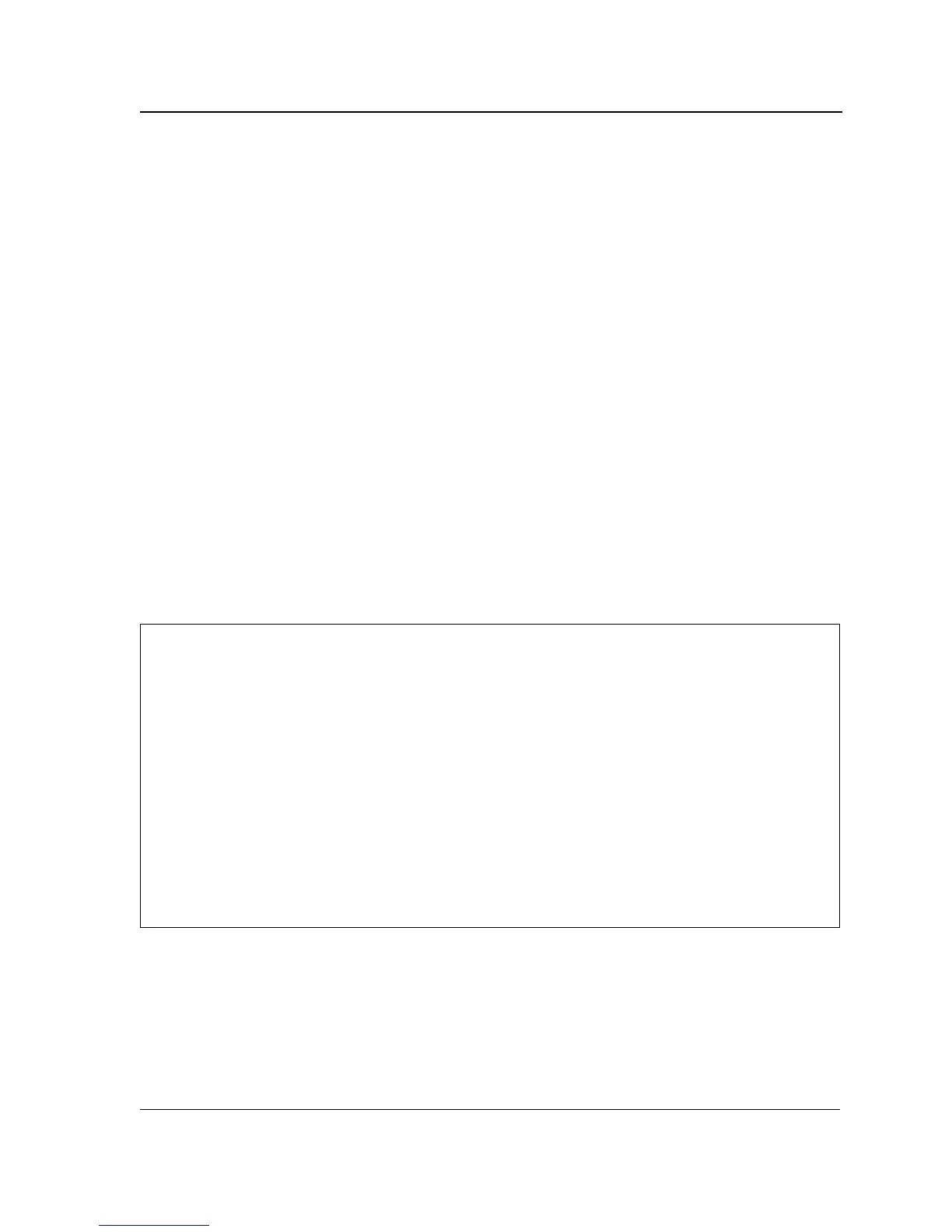QoS Commands
Page 159
Syntax
show qos interface [ethernet interface-number | vlan vlan-id | port-channel number] [queuing]
Parameters
•
interface-number — Valid Ethernet port number.
• vlan-id— Valid VLAN ID.
• number — Valid port-channel number.
• queuing — Indicates the queue strategy (WRR or EF), the weight for WRR queues, the CoS to queue map
and the EF priority.
Default Configuration
There is no default configuration for this command.
Command Mode
User EXEC mode
User Guidelines
If no keyword is specified, port QoS information (e.g., DSCP trusted, CoS trusted, untrusted, etc.) is displayed.
If no interface is specified, QoS information about all interfaces is displayed.
Example
The following example displays QoS information about Ethernet port 1/e11.
wrr-queue cos-map
The wrr-queue cos-map Global Configuration mode command maps Class of Service (CoS) values to a specific
egress queue. Use the no form of this command to return to the default configuration.
Console>
show qos interface ethernet
1/e11
queuing
Ethernet 1/e11
Strict Priority.
Cos-queue map:
cos qid
0 2
1 1
2 1
3 2
4 3
5 3
6 4
7 4
