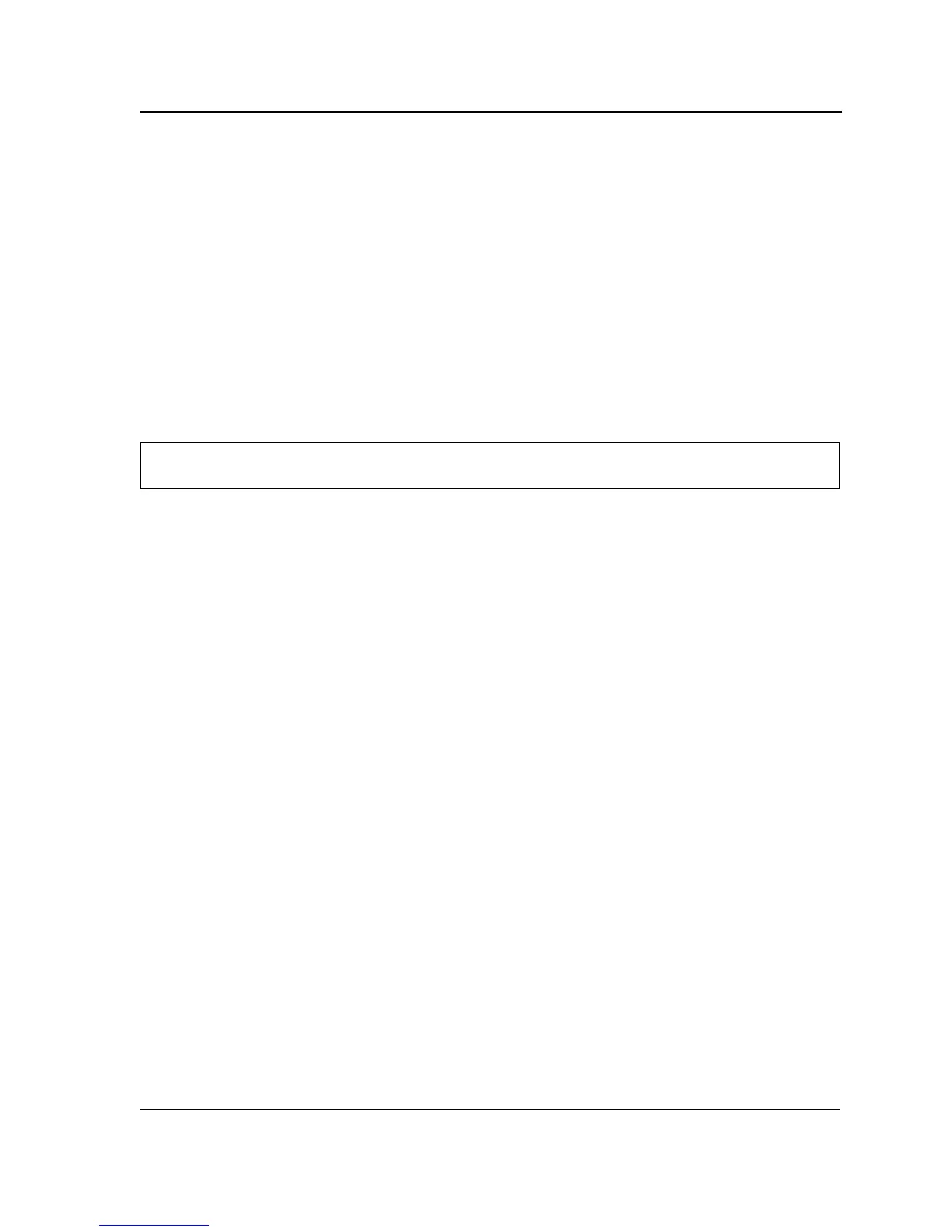802.1x Commands
Page 315
Default Configuration
Frames with source addresses that are not the supplicant address are discarded.
No traps are sent.
Command Mode
Interface Configuration (Ethernet) mode
User Guidelines
The command is relevant when multiple hosts is disabled and the user has been successfully authenticated.
Example
The following example forwards frames with source addresses that are not the supplicant address and sends
consecutive traps at intervals of 100 seconds.
dot1x mac-authentication
The mac-authentication Interface Configuration mode command enables authentication based on the station's
MAC address. Use the no form of this command to disable MAC authentication.
Syntax
dot1x mac-authentication {mac-only | mac-and-802.1x}
no dot1x mac-authentication
Parameters
•
mac-only — Enable authentication based on the station's MAC address only. 802.1X frames are ignored.
• mac-and-802.1x — Enable 802.1X authentication and MAC address authentication on the interface.
Default Configuration
Disabled.
Command Mode
Interface configuration (Ethernet)
User Guidelines
Guest VLAN must be enabled when MAC authentication is enabled.
Static MAC addresses can't be authorized. Do not change authenticated MAC address to static address.
It is not recommended to delete authenticated MAC addresses.
Reauthentication must be enabled when working in this mode.
Console(config)# interface ethernet 1/16
Console(config-if)#
dot1x single-host-violation forward trap
100
