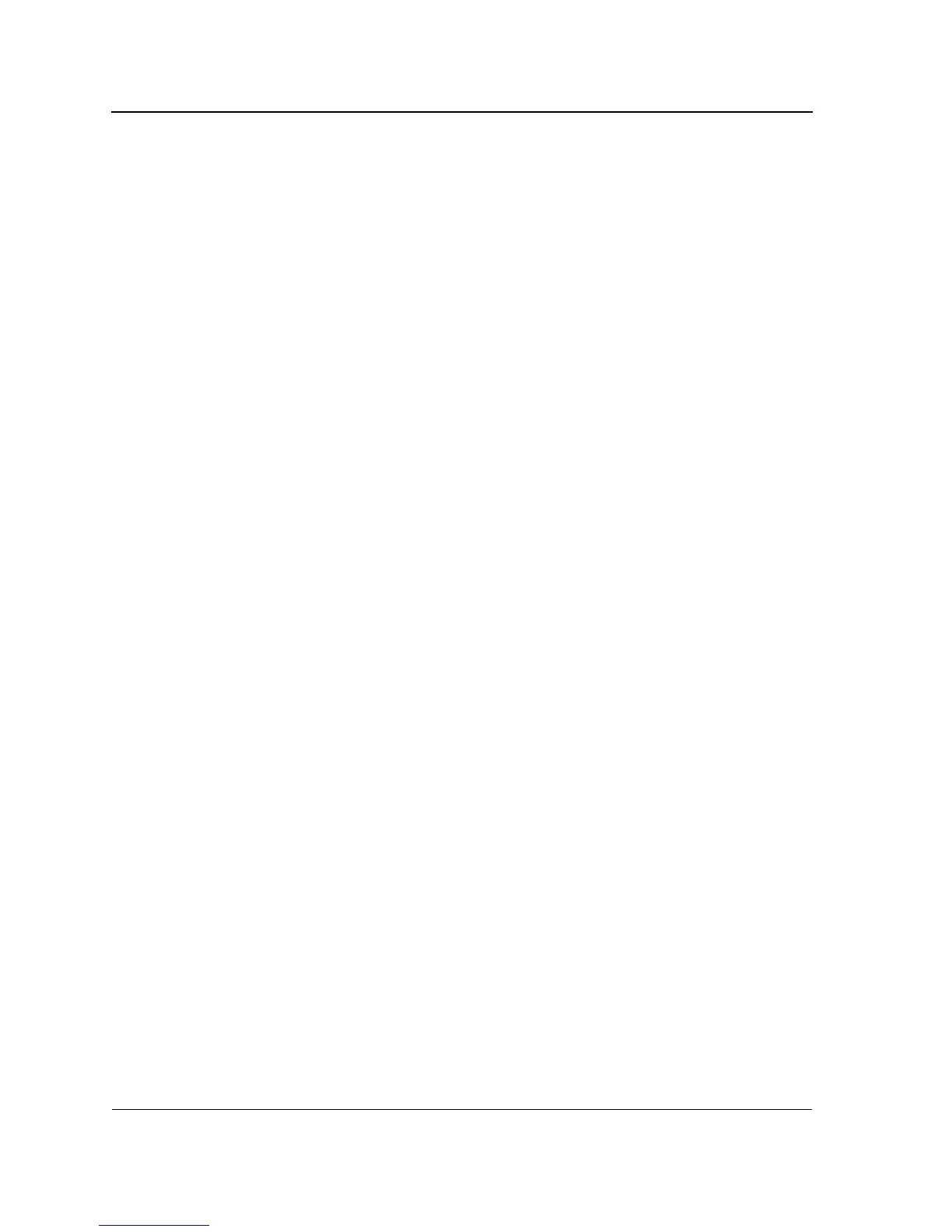Page ii
Not approved by Document Control. For review only.
Allied Telesis
Command Line Interface User’s Guide
ip https authentication.......................................................................................................................... 27
show authentication methods.............................................................................................................. 28
password .............................................................................................................................................29
username.............................................................................................................................................29
show users accounts........................................................................................................................... 30
enable password ................................................................................................................................. 31
Chapter 4.Address Table Commands............................................................................... 33
bridge address..................................................................................................................................... 33
bridge multicast filtering....................................................................................................................... 33
bridge multicast address...................................................................................................................... 34
bridge multicast forbidden address...................................................................................................... 35
bridge multicast forward-all.................................................................................................................. 36
bridge multicast forbidden forward-all.................................................................................................. 36
bridge aging-time.................................................................................................................................37
clear bridge.......................................................................................................................................... 38
port security......................................................................................................................................... 38
port security mode............................................................................................................................... 39
port security max ................................................................................................................................. 40
port security routed secure-address.................................................................................................... 40
show bridge address-table .................................................................................................................. 41
show bridge address-table static......................................................................................................... 42
show bridge address-table count......................................................................................................... 43
show bridge multicast address-table ................................................................................................... 44
show bridge multicast address-table static.......................................................................................... 46
show bridge multicast filtering .............................................................................................................46
show ports security.............................................................................................................................. 48
show ports security addresses ............................................................................................................ 49
Chapter 5.Clock Commands .............................................................................................. 51
clock set...............................................................................................................................................51
clock source......................................................................................................................................... 51
clock timezone..................................................................................................................................... 52
clock summer-time .............................................................................................................................. 53
sntp authentication-key........................................................................................................................ 54
sntp authenticate ................................................................................................................................. 55
sntp trusted-key................................................................................................................................... 55
sntp client poll timer............................................................................................................................. 56
sntp broadcast client enable................................................................................................................ 56
sntp anycast client enable ................................................................................................................... 57
sntp client enable (Interface) ............................................................................................................... 58
sntp unicast client enable .................................................................................................................... 58
sntp unicast client poll ......................................................................................................................... 59
sntp server........................................................................................................................................... 59
show clock...........................................................................................................................................60
show sntp configuration.......................................................................................................................61
show sntp status.................................................................................................................................. 62
