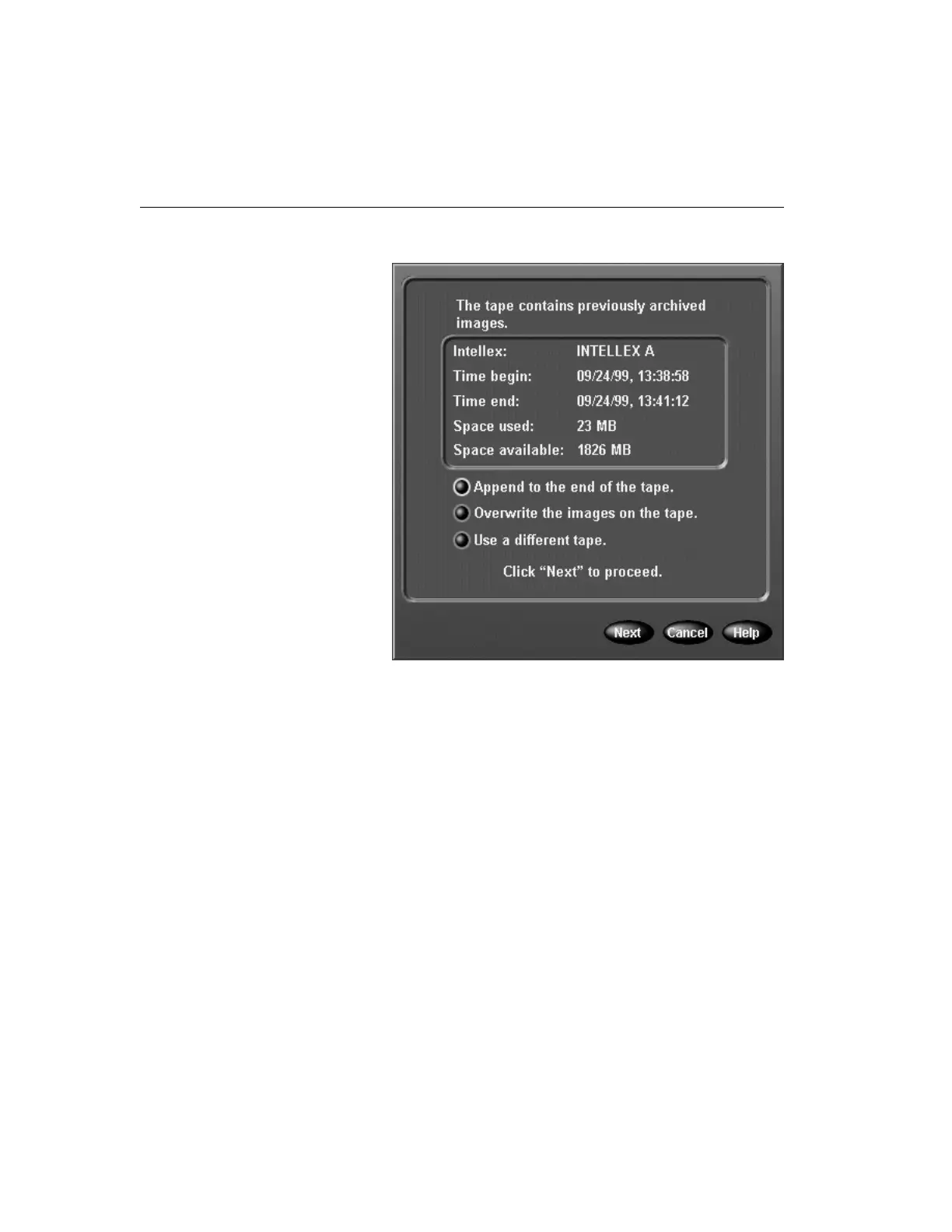96 Intellex
®
Operating Instructions
3. If the tape was used to archive images, the following screen
appears:
Select one of the following options and click Next:
NOTE: The unit always writes its name on the archive tape.
Since all images on a tape are identified with the same
Intellex unit, we recommend that you append images
from only one Intellex unit to each tape.
Append to the end of the tape. — Select this option to
continue the archive after the last saved image on the tape.
At times, an archive operation may not fill a tape. This
option lets you use your archive tapes more fully.
Overwrite the images on the tape. — Select this option
to write to the tape as if it is blank.
Use a different tape. — Select this option to eject the tape.
Start over with step 1.