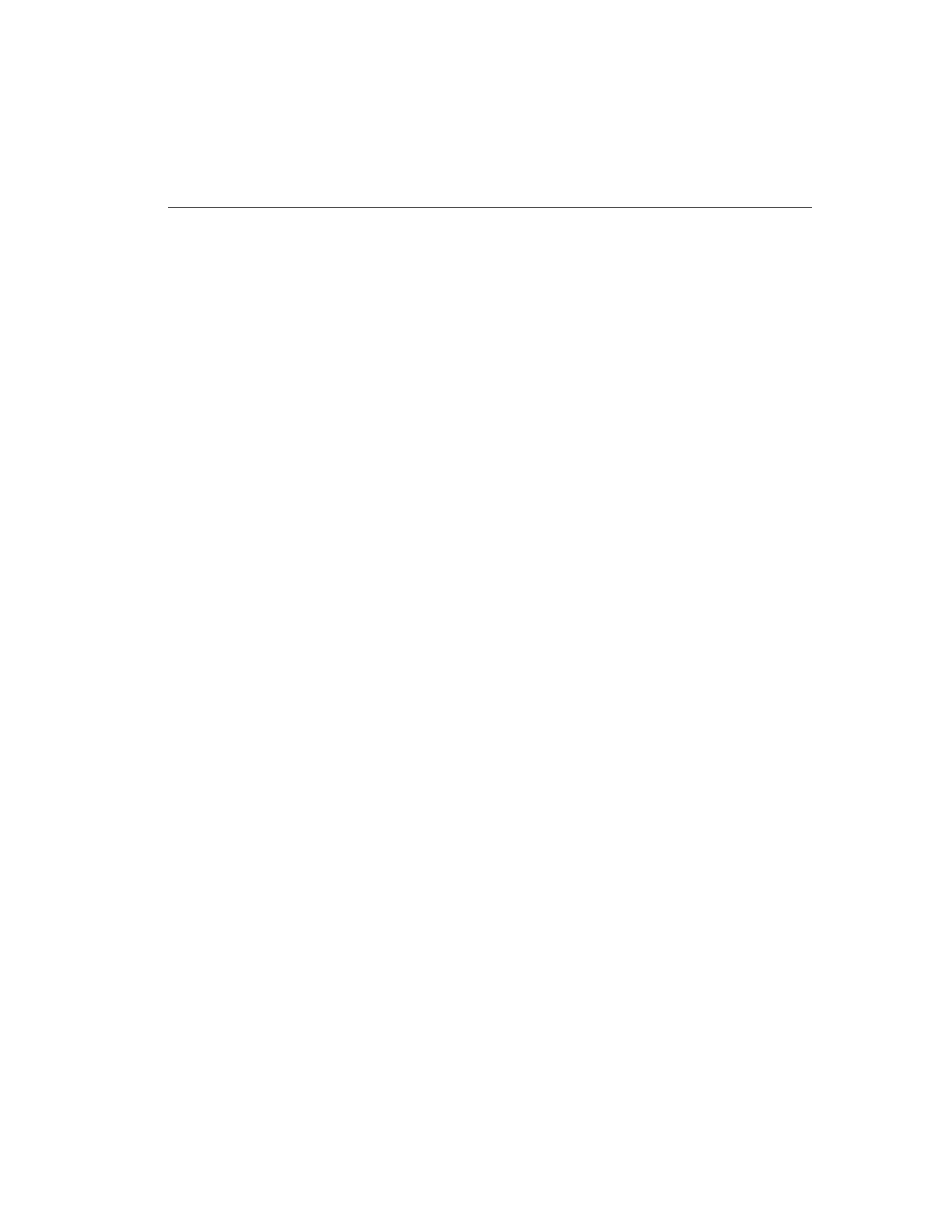v
Operating Instructions
TABLE OF CONTENTS
CHAPTER 1 — INTRODUCTION
SAMPLE CONFIGURATION ........................................ 1
SAMPLE NETWORK CONFIGURATION ..................... 2
INTELLEX FEATURES................................................. 3
TECHNICAL OVERVIEW ............................................. 5
Digital Picture Processing ........................................ 5
Sensitivity Settings ................................................... 5
Image Quality Settings ............................................. 5
Video Input and Output ............................................ 6
Main (SVGA) Monitor ............................................... 6
Optional Live Monitor ............................................... 6
IntelleCord Filters ..................................................... 6
Smart Search Filters ................................................ 6
Filter Descriptions .................................................... 7
Motion Detection ................................................. 7
Perimeter Protection (Perimeter Violation) .......... 7
Light Change ....................................................... 7
Playback .................................................................. 7
Unit Configuration .................................................... 7
Security .................................................................... 8
Schedule .................................................................. 8
Regular Schedule ................................................ 8
Custom Schedule ................................................ 8
Single Camera ..................................................... 8
Archiving .................................................................. 9
Backup ................................................................ 9
Restore ................................................................ 9
Playback .............................................................. 9
Alarm Processing .................................................... 9
CHAPTER 2 — BASIC LIVE OPERATION
INTRODUCTION ........................................................ 10
STARTING THE INTELLEX UNIT .............................. 11
USING THE MOUSE, FRONT PANEL
AND KEYBOARD ................................................ 12
Mouse Operation ................................................... 12
Front Panel Operation ............................................ 12
