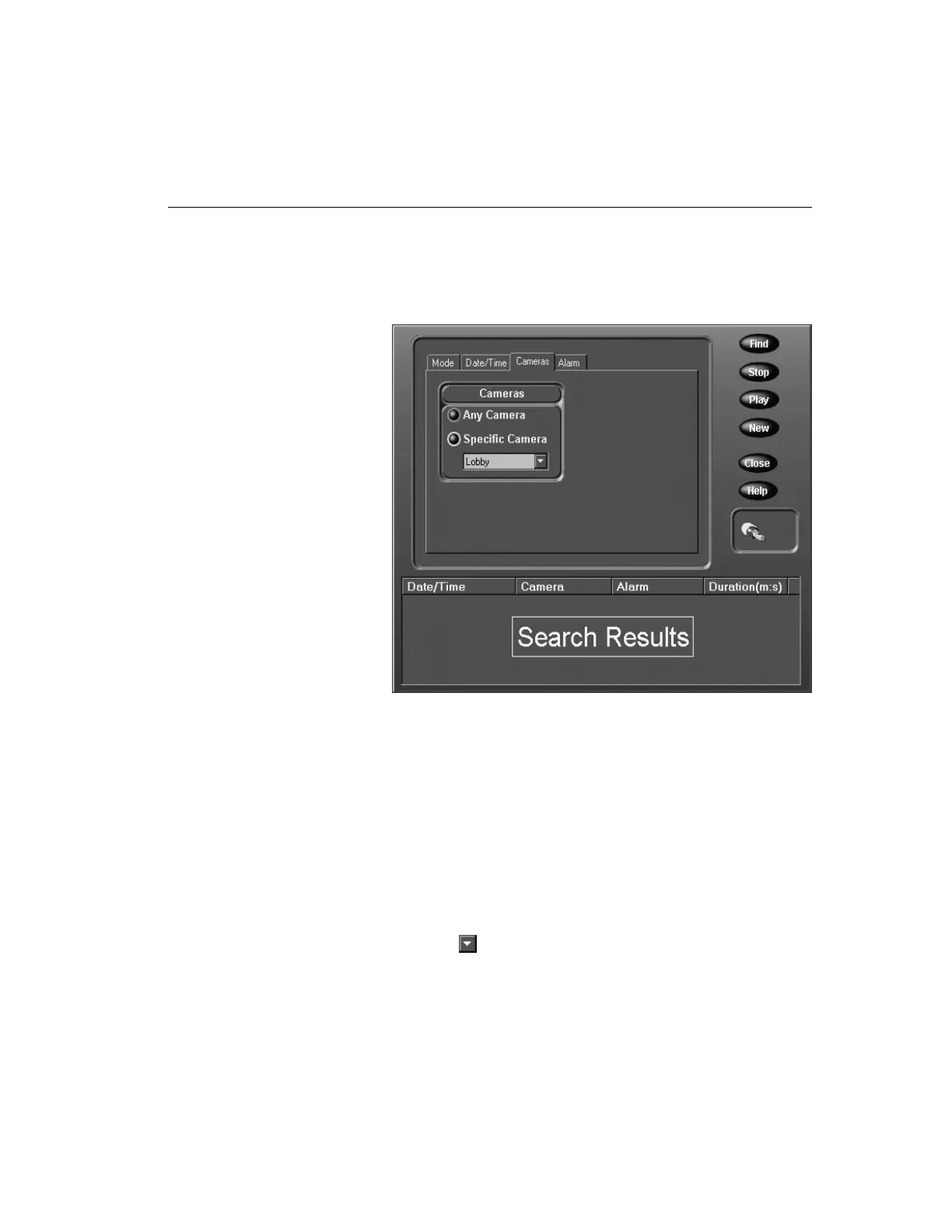Chapter 3 — Playback Operation 45
Camera Search
Select one of the following:
Any Camera — Use this option to include video segments
from all cameras in the search. This is the default.
Specific Camera — Use this option to include only video seg-
ments from a specific camera in the search.
To select the specific camera:
1. Click the Specific Camera indicator. The unit enables the
camera name box.
2. Click (down arrow). A list of camera names appears in
camera number order (1–16). The first is the default.
Use the Cameras screen to search for video segments from a
specific camera.
NOTE: This tab only appears if the No Image Filters option is
selected on the Mode screen (see
Image Database
Search
).