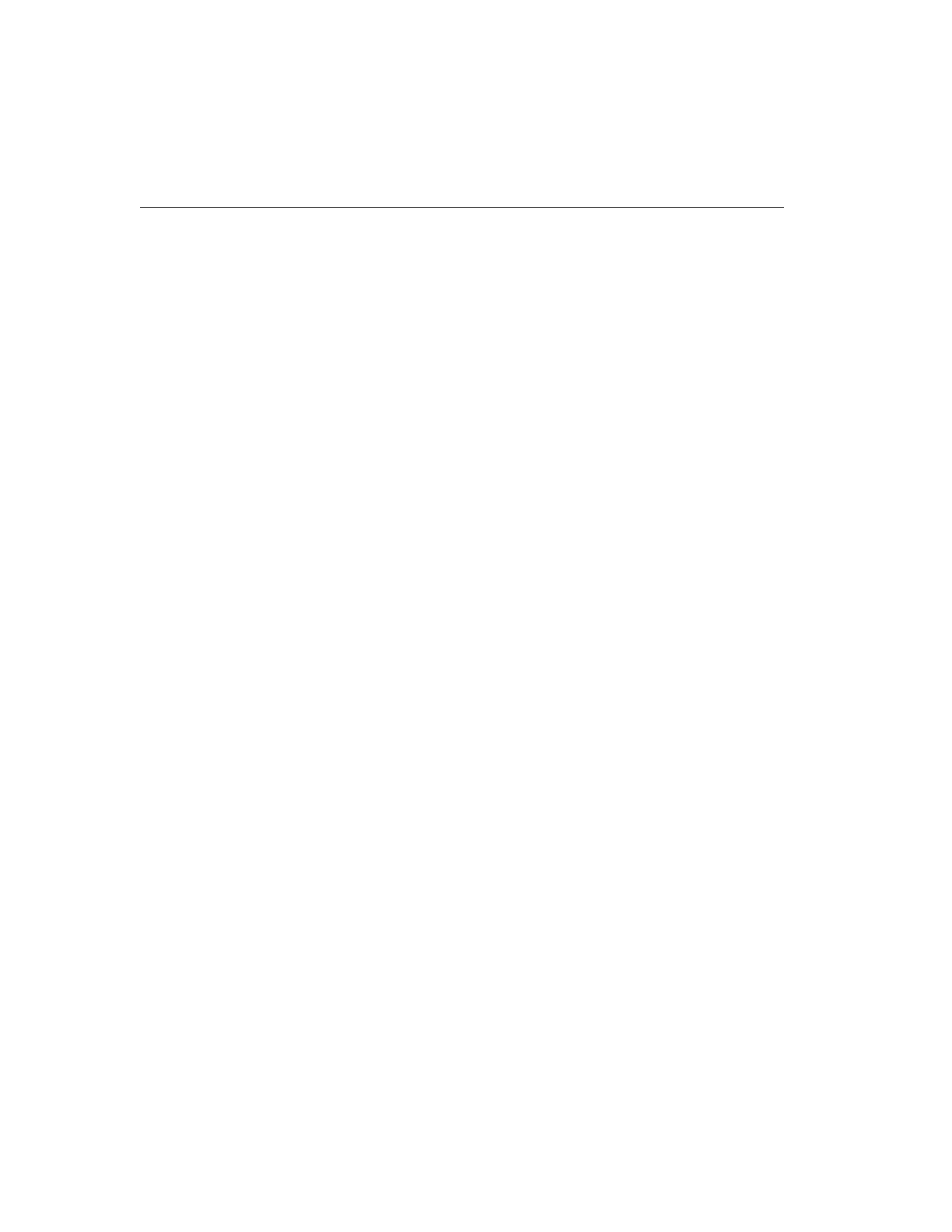12 Intellex
®
Operating Instructions
Keyboard Operation
Anytime a screen requires text or numeric entry, you can use
either the virtual keyboard or an optional physical keyboard.
The unit supports PS/2 style mouse pointers. It recognizes both
the left and right mouse buttons. (The center button, if present,
is not used.)
To use the mouse, position the mouse pointer and press the
LEFT mouse button. This is called “clicking.” For some opera-
tions, you press the RIGHT mouse button, which is called
“right-clicking.” Always click the left mouse button unless the
instructions specify “right clicking.”
NOTE: While the instructions in this manual were written for
right-handed mouse operation, you can reconfigure the
mouse for left-handed operation (see
Mouse Settings
in
Chapter 3 — System Configuration
in the
Intellex
Installation Instructions
).
USING THE MOUSE,
FRONT PANEL AND
KEYBOARD
The Intellex unit requires a mouse or other pointing device.
The mouse is a “point and click” tool which lets you perform
all unit functions.
For text entry, the unit includes a virtual keyboard and a virtual
keypad, which are displayed on-screen and are operated using
the mouse. A physical keyboard is not required for normal
operation.
Mouse Operation
Front Panel Operation
In addition to indicators for power, record mode and alarm,
the front panel includes power and reset switches. To avoid
pressing them by mistake, you can only press these switches
with a paper clip.
