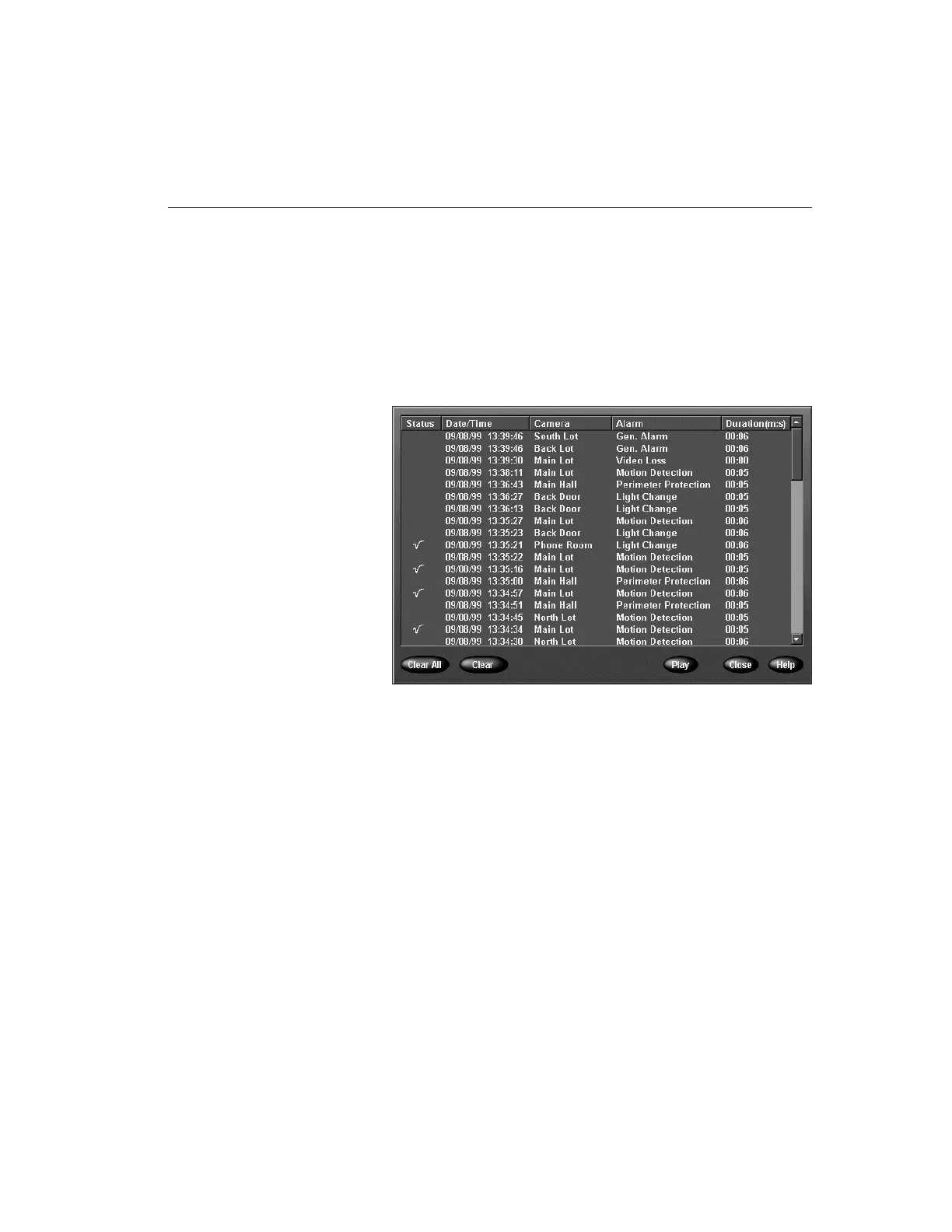Chapter 4 — Advanced Operations 89
NOTE: You can change a column’s width by dragging the line
between column headers to the right or the left. The
unit does not save the column width settings when you
access this screen again.
Status — This column lists the review status for each video
segment. Reviewed segments are marked with a check.
Date/Time — This column lists the date and time for each video
segment.
Camera — This column lists the camera name for each video
segment.
Alarm — This column lists the alarm input or alarm type for
each video segment.
ALARM REVIEW
SCREEN
When one or more alarms have not been reviewed, the Alarms
indicator is lit. Click (or press) Alarms to display the alarm
review screen. This screen displays all video segments that
contain alarm images.
NOTE: Access to the alarm review screen is a protected fea-
ture. You must possess the Playback Enable privilege
to access it (see
Security Setup
in the
Intellex Installa-
tion Instructions
).