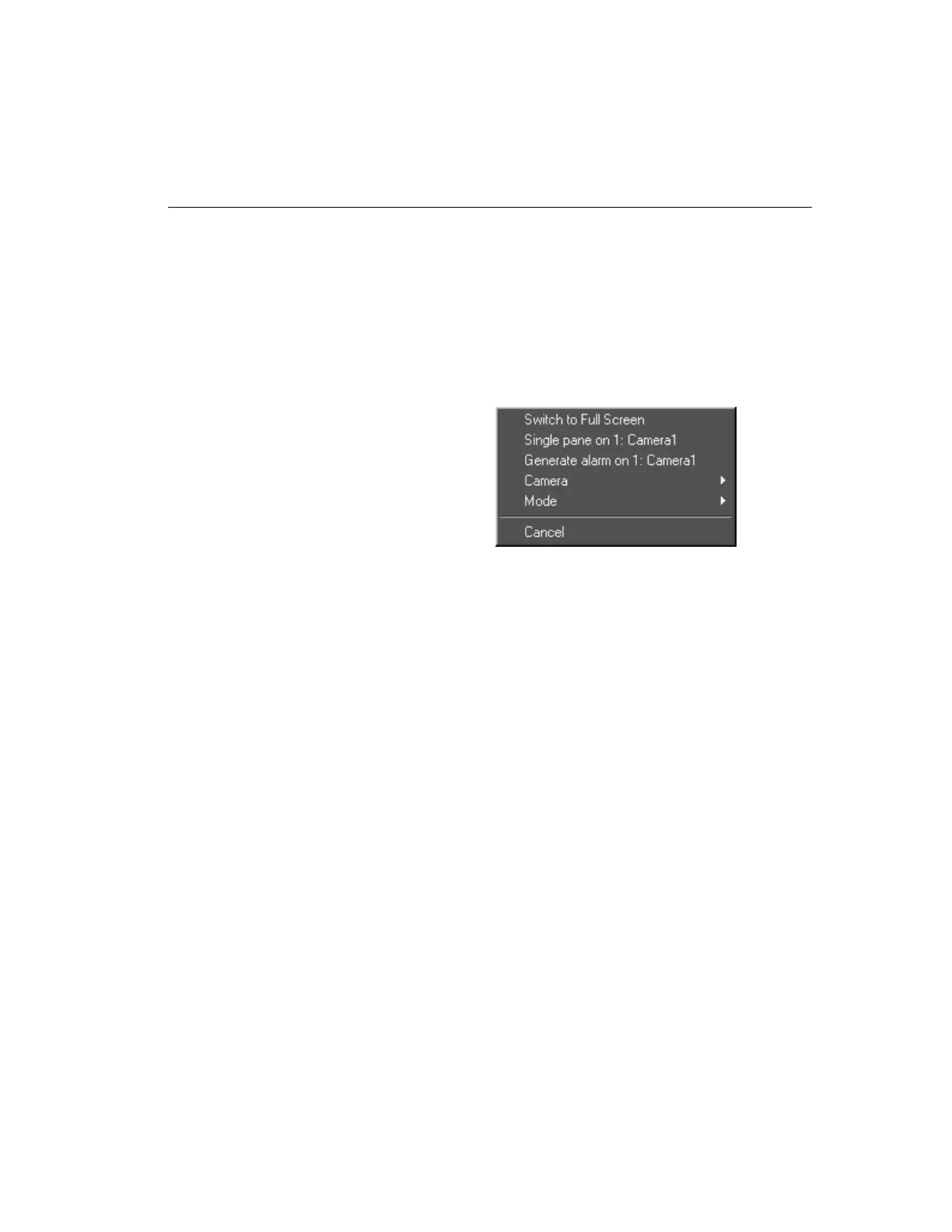Chapter 2 — Basic Live Operation 21
Image Area Popup Menu
The Image Area Popup menu provides access to several live
display settings. This menu is especially helpful in full-screen
mode.
1. Move the mouse pointer over the image area. In some
cases, you must move the mouse pointer over a specific
image.
2. Click the right mouse button. The Image Area Popup menu
appears (one or more options may not be available).
NOTE: Image resolution does not increase; images are sim-
ply displayed over a larger area.
Select this option to hide the controls and indicators and dis-
play the images full-screen in the selected screen format.
Right-click the mouse and select Switch to Menu to exit full-
screen mode and display the controls and indicators again (see
Switch to Menu).
Switch to Full Screen
Single Pane
NOTE: This feature is only available for active cameras.
Select this option to display the selected camera in the 1x1
format.
1. Move the mouse pointer over the camera’s image in the
image area.
2. Click the right mouse button. The Image Area Popup menu
appears.
3. Select Single pane. The unit switches the live display to
the 1x1 format and displays the selected camera.
