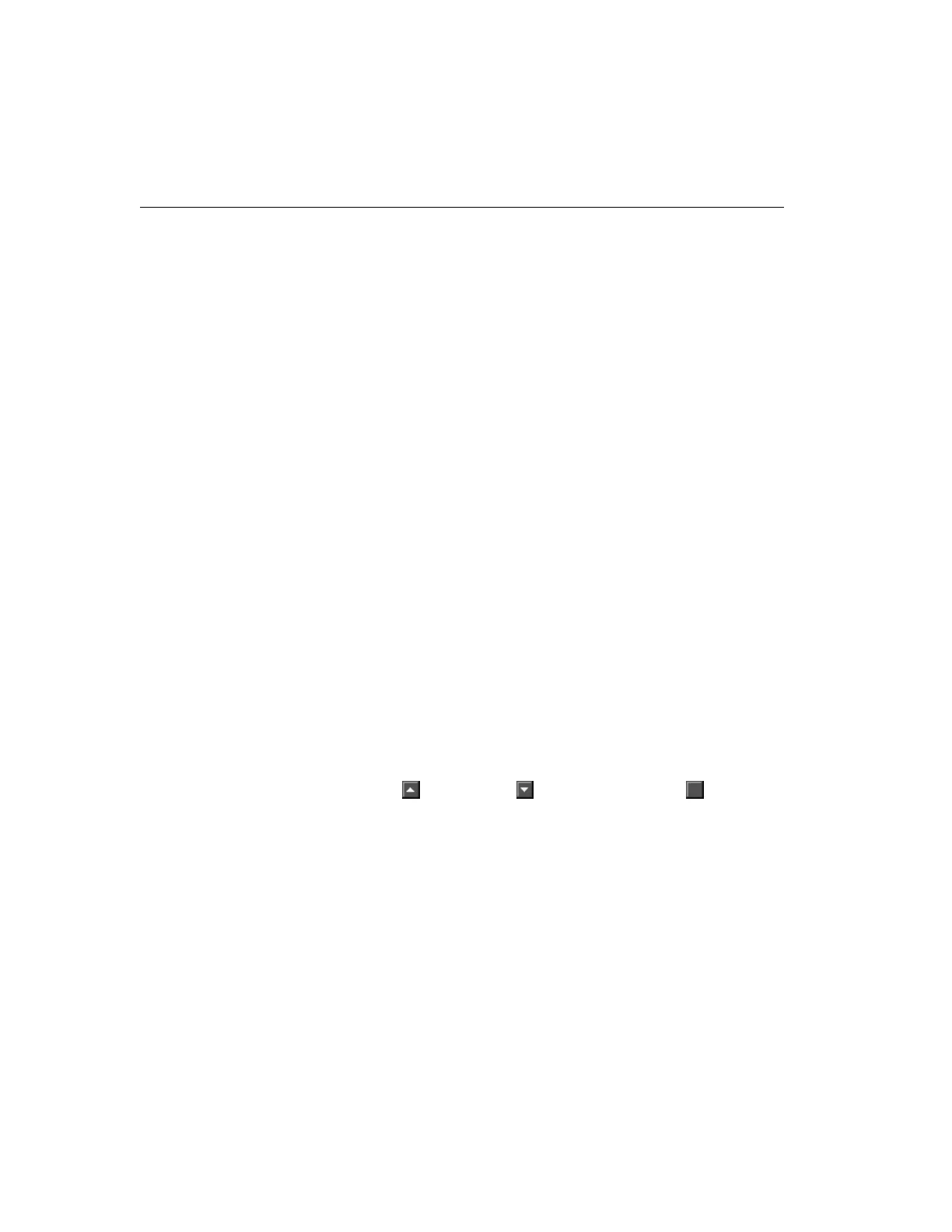68 Intellex
®
Operating Instructions
Camera — This column lists the camera name for each video
segment.
1. Click the Camera title bar to sort video segments by cam-
era name in alphabetical order.
2. Click it again to sort segments by camera name in reverse
alphabetical order.
Alarm — This column lists the alarm input or alarm type for
each video segment.
1. Click the Alarm title bar to sort video segments by alarm
name in alphabetical order.
2. Click it again to sort segments by alarm name in reverse
alphabetical order.
Duration (m:s) — This column lists the length of each video
segment in minutes and seconds.
1. Click the Duration (m:s) title bar to sort video segments
by length from longest to shortest.
2. Click it again to sort segments by length from shortest to
longest.
Whenever the search results list is too long for the display area,
a scroll bar appears along the right side, with arrows at the top
and bottom and a slide button between.
Use the scroll bar to display video segments that are hidden.
Click (up arrow) or (down arrow) or drag (button) up
or down.
When you locate the correct video segment, select it and click
Play.
Selecting a Segment to Review