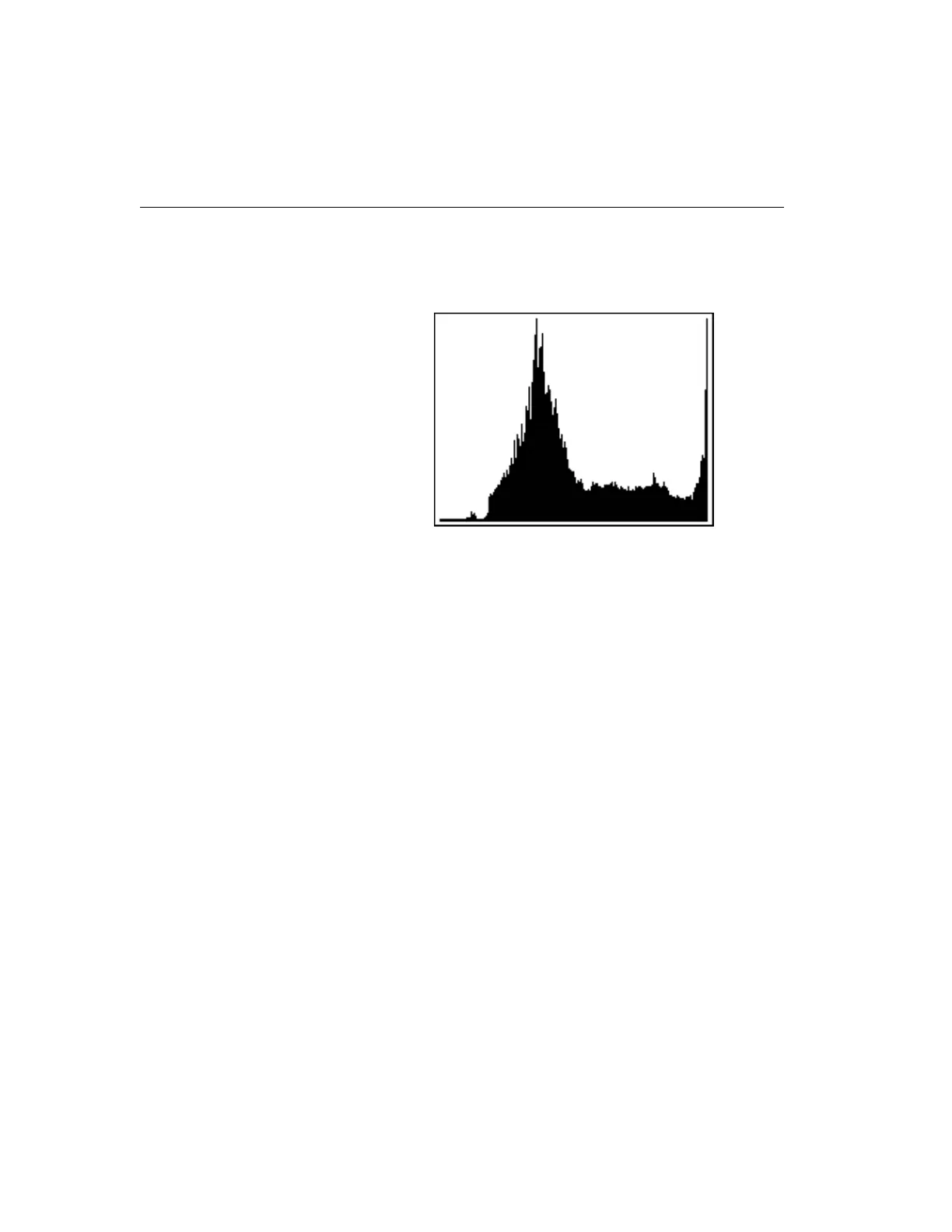72 Intellex
®
Operating Instructions
Brightness Chart — Click to display the brightness chart
in the lower left corner of the image. This chart shows the
brightness of each color in the image. Many image pro-
cessing software products call this a “histogram”.
Figure 3 — Sample Brightness Chart
The chart’s horizontal axis ranges from pure black to pure
white (left to right). The vertical axis shows the count of
pixels (picture elements) in the image from black to white.
As you enhance the image, the brightness chart reflects
the changes.
Click again to remove the brightness chart from the image
area.
NOTE: Image resolution does not increase; the image is sim-
ply displayed over a larger area.
Full Scrn — Click to hide the image enhancement controls
and display the image full-screen. Click anywhere on the im-
age to exit full-screen mode and display the controls again.