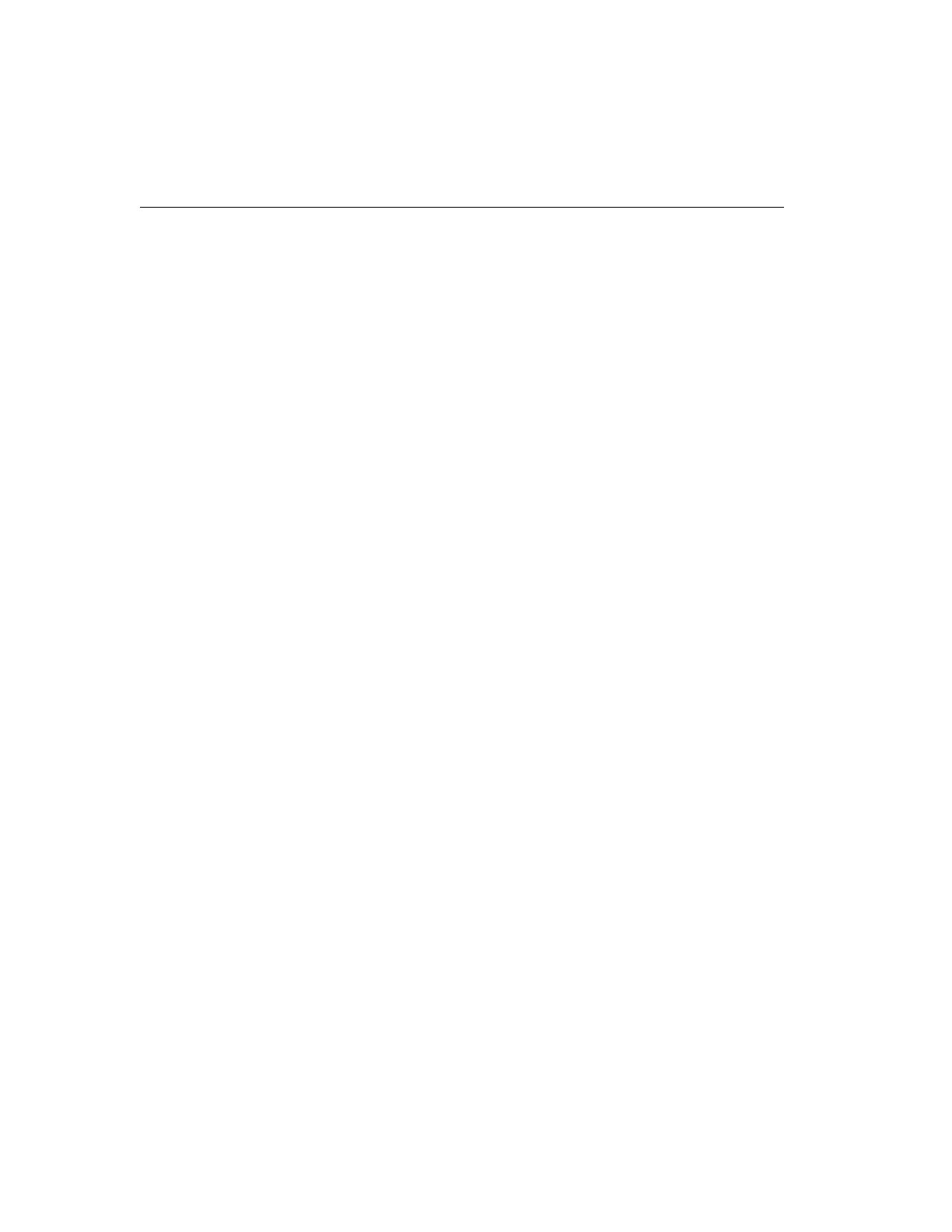30 Intellex
®
Operating Instructions
The Intellex unit is designed to operate continuously. If it must
be shut down, use the following procedure.
CAUTION: Always complete the shutdown procedure be-
fore turning off power to the unit.
NOTE: Shutdown is a protected feature. You must possess
the Shutdown privilege to use it (see
Security Setup
in the
Intellex Installation Instructions
).
To shut down the unit:
1. From the main screen, click the Utility button. The Utility
Options screen appears (see Utility Options).
2. Click Shutdown. A confirmation message appears.
3. Select one of the following options:
No — Click to cancel the shutdown and return to the Util-
ity Options screen. Then click Close to return to the main
screen.
NOTE: If the unit is backing up images to tape, it interrupts the
backup before shutting down.
Yes — Click to shut down the system. The unit exits the
Intellex software and turns off unit power automatically.
SHUTTING DOWN
THE UNIT