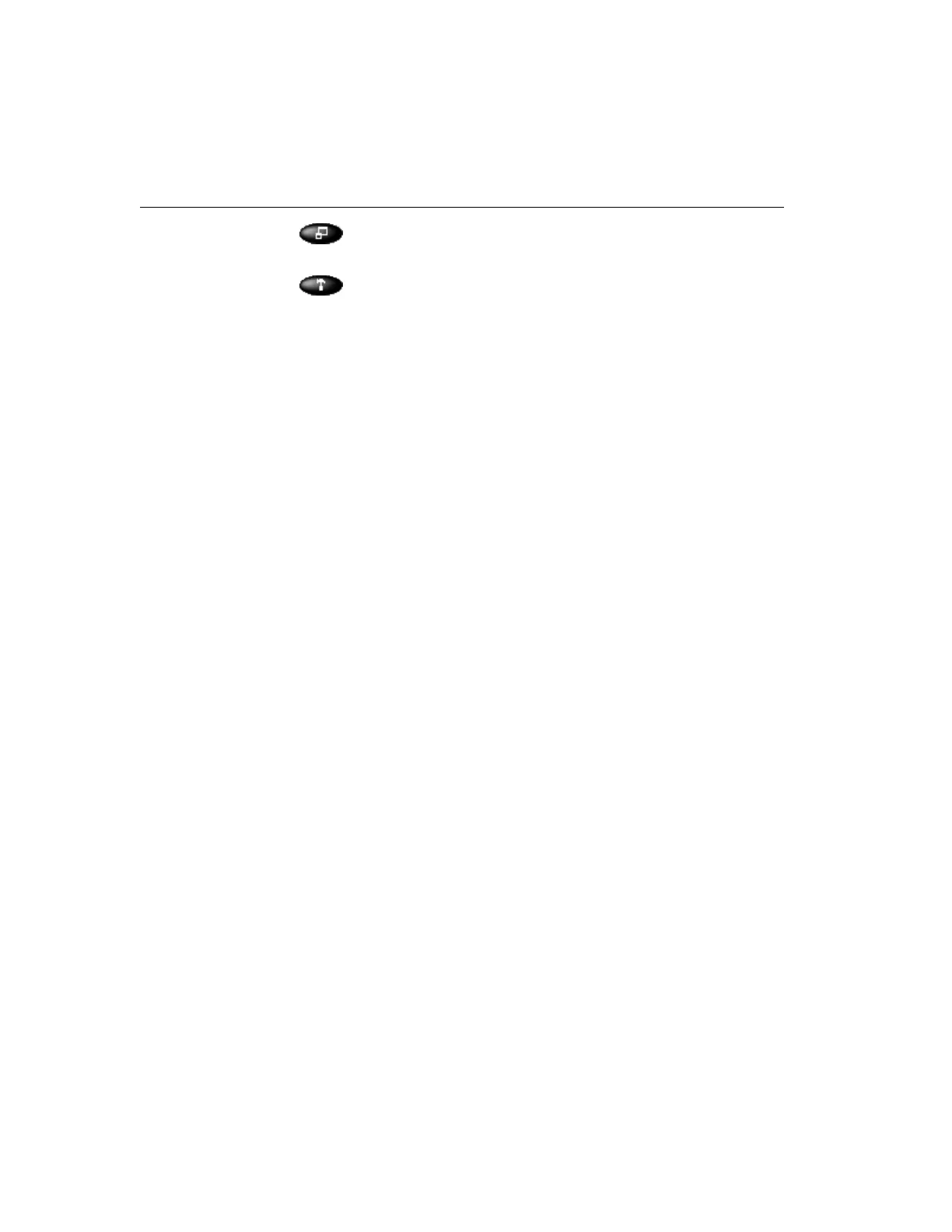38 Intellex
®
Operating Instructions
Exit — Click to exit full-screen mode and return to the playback
screen.
Tools — Click to enhance the currently displayed image us-
ing the image enhancement tools (see Image Enhancement Tools).
You can also print the image or save it to a diskette.
Using Other Controls
Search — Click to search the image database for specific im-
ages (see Image Database Search).
Tools — Click to enhance the currently displayed image us-
ing the image enhancement tools (see Image Enhancement Tools).
You can also print the image or save it to a diskette.
Close — Click to close the playback screen and return to the
main screen.
Help — Click to display help information.
Alarms — When this indicator is lit, one or more alarms have
not been reviewed.
Click Alarms to display the alarm review screen. The unit lists
all video segments which contain an alarm.