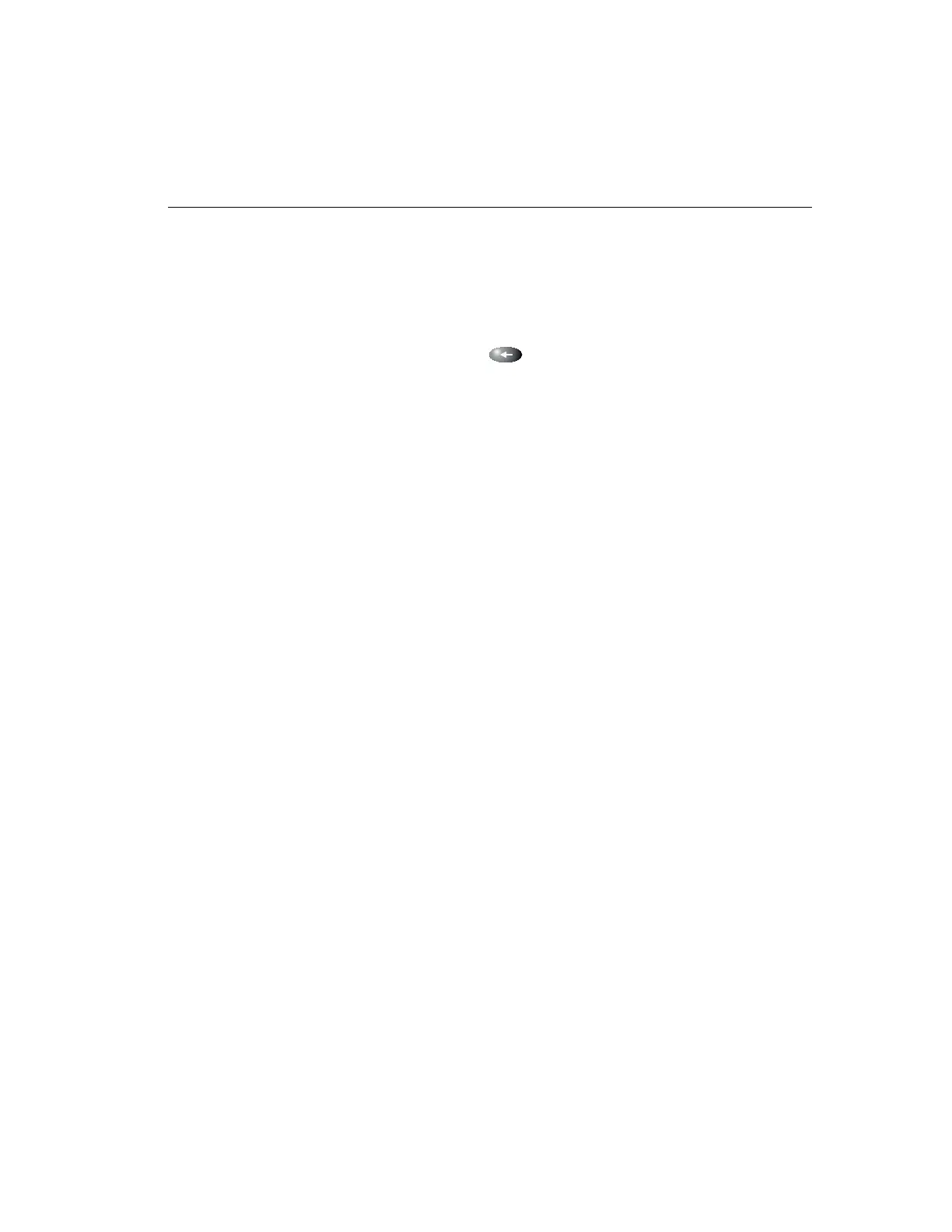Chapter 4 — Advanced Operations 123
4. Enter the system exit code. (Contact your dealer or
Sensormatic for this code.) The unit displays asterisks as a
security measure.
a. Use the mouse pointer to click the numeric buttons to
enter the code.
b. Click (backspace) to erase an entry.
c. Click OK to exit Intellex and go to the Windows 98
operating system.
The system verifies the code. If you entered an incorrect
PIN code, the system returns to normal operation. If you
entered the correct PIN code, the system exits Intellex and
goes to Windows 98.
To restart the Intellex system from the operating system:
Double-click the Intellex icon on the screen.
To shut down from the operating system:
1. Double-click the Intellex icon on the screen.
2. Shut down the system using the Shutdown option on the
Utility Options screen (see Shutdown).
Use this option to display system version, copyright and hard-
ware information.
To access the About Intellex screen:
1. From the main screen, click the Utility button. The Utility
Options screen appears (see Utility Options).
2. Click About Intellex. The About Intellex screen appears.
3. Click OK to return to the Utility Options screen.
About Intellex