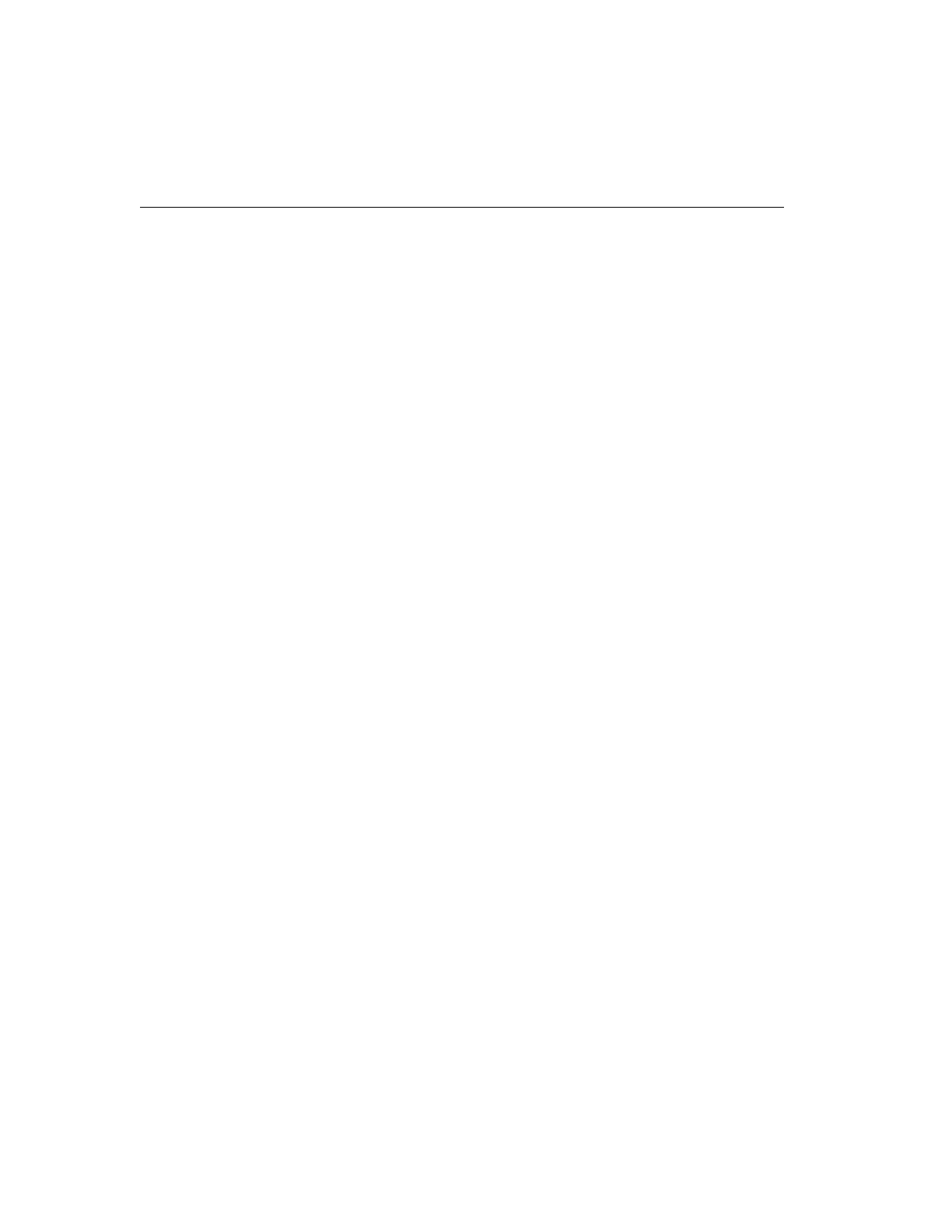6 Intellex
®
Operating Instructions
Smart Search Filters
Smart Search filters let you search the image database for video
segments containing specific types of activity (see Filter De-
scriptions for more information). Select a type of activity and a
target area. The unit locates video segments containing the ac-
tivity in the target area. Then you only have to review a few
segments to find the specific event.
Optional Live Monitor
An analog output lets you install an optional live monitor. The
unit continuously displays live images in any format (1x1, 2x2,
3x3 and 4x4) on this monitor. It also displays alarm messages
when they occur.
In this configuration, the unit uses the main (SVGA) monitor
to display the on-screen controls and to play back images from
the image database.
The main monitor is a Super VGA (SVGA) monitor, which
displays live and playback images. The screen is divided into
an image display area and a control panel. In the display area,
live images can be displayed in four formats: 1x1, 2x2, 3x3 and
4x4.
The full-screen feature lets you hide the on-screen controls and
display live and playback images full-screen.
Main (SVGA) Monitor
The Intellex unit is available for either the NTSC/EIA or PAL/
CCIR video standards. Each unit provides a video input and a
passive looping output for each camera. Neither synchroniz-
ing nor camera phasing is required.
Video Input and Output
The Normal setting offers a balance between image com-
pression and storage space requirements.
IntelleCord Filters
The Intellex unit is equipped with IntelleCord filters (see Filter
Descriptions for more information). Once configured and sched-
uled, these filters preprocess incoming video signals accord-
ing to your settings. The unit identifies important activity in
the target area and records it, while ignoring unimportant ac-
tivity.
Using the IntelleCord filters can also expand recording capac-
ity. If you use the unit as an event recorder, it will only record
images with important activity in the target area.
