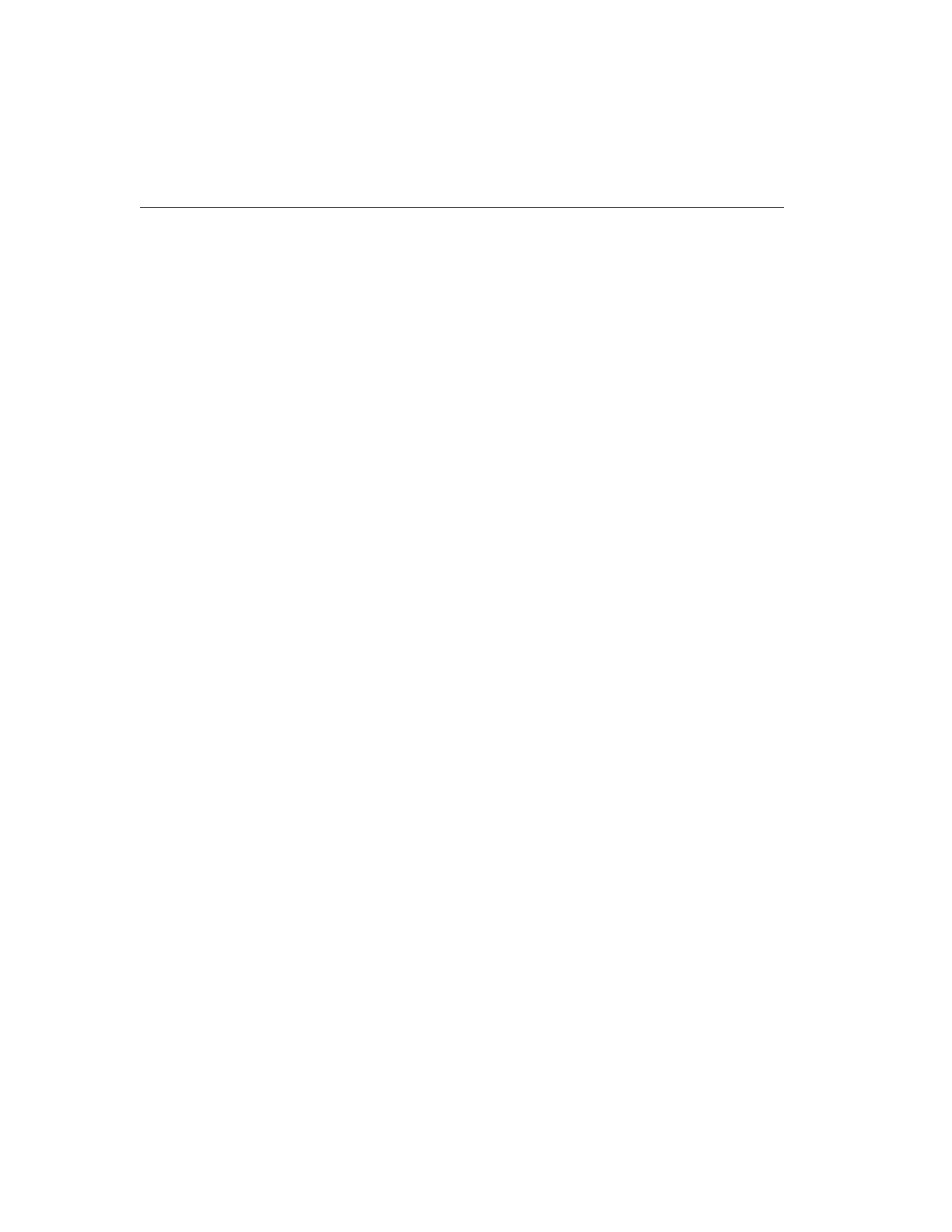132 Intellex
™
Operating Instructions
Brightness/Contrast ........................................................ 75–76
Color/Light ...................................................................... 76–77
Contrast ................................................................................... 75
Edge Detect ............................................................................. 77
Enhance ................................................................................... 70
Enhance Light .................................................................. 77–78
Hue .......................................................................................... 76
Lightness ................................................................................. 76
Noise Reduction..................................................................... 78
Saturation ................................................................................ 76
Sharpen ............................................................................. 71, 78
Sharpen More ......................................................................... 79
Smooth .................................................................................... 79
Smooth More .......................................................................... 79
Interruption ....................................................................................
See Archiving: Recovering from an Interruption
Keyboard
Physical ................................................................................... 13
Virtual ...................................................................................... 13
Keypad
Physical ................................................................................... 15
Screen ...................................................................................... 15
Light Change Filter .......................................................... 7, 58–60
Linear Mode ..................................................... See Record Mode
Live Filter Events ................................................................. 83–84
Load Image from Diskette ........................................................ 73
Logging In ............................................................................. 15–16
Logging Out ..................................................................... 120–121
Main Screen ................................................................................ 17
Monitor
Main Monitor ........................................................................... 6
Optional Live Monitor ...................................................... 6, 26
Motion Detection Filter ................................................... 7, 61–63
Mouse .......................................................................................... 12
Index (Continued)