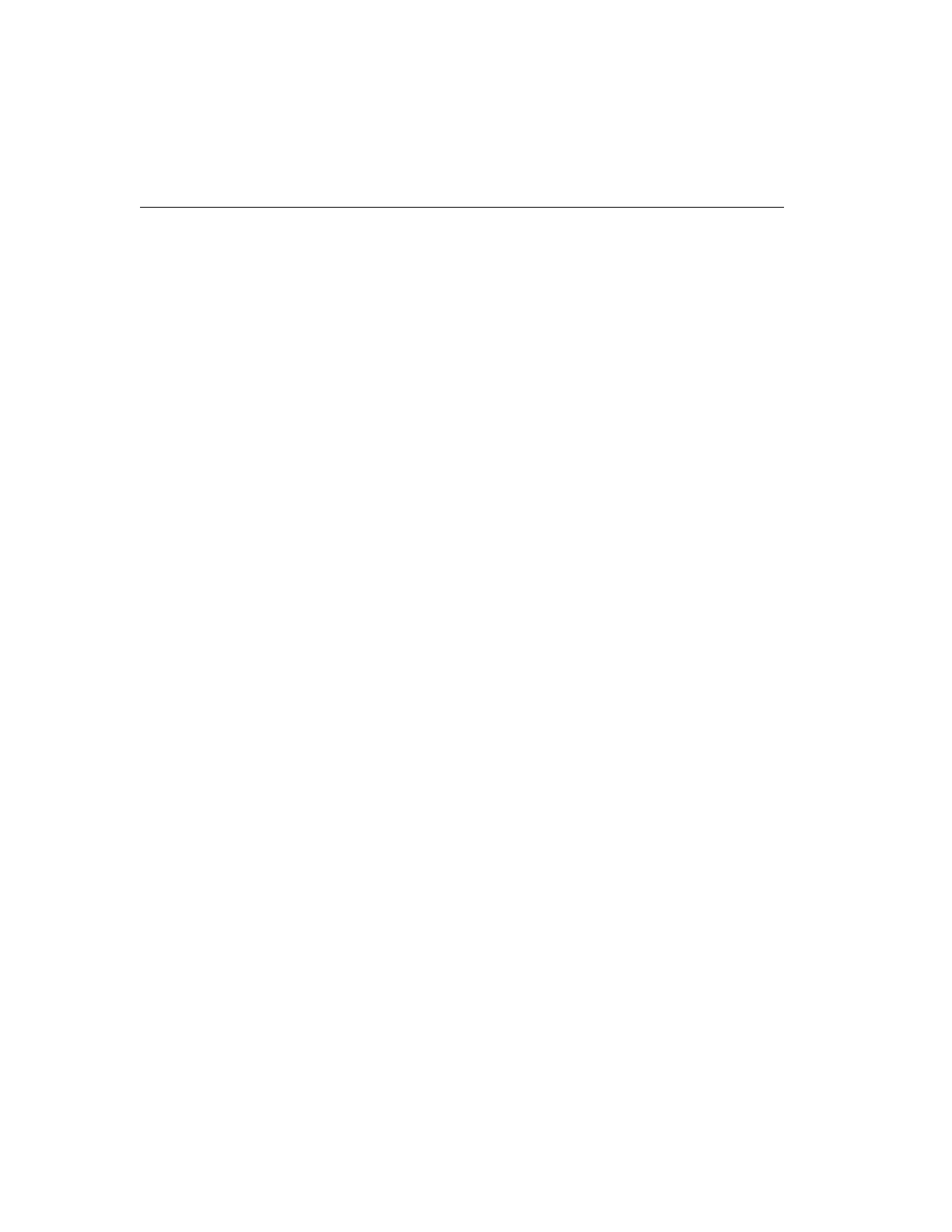34 Intellex
®
Operating Instructions
10. Play/Pause knob — Controls the playback speed and di-
rection (see Using the Playback Screen). The unit displays
the playback speed (1x to 5x) and direction (forward or
reverse).
11. Alarms — Click to display the alarm review screen.
12. Play/Pause button — Click to play back images or to pause
image playback.
13. Screen Formats — Click to change the live display for-
mat. If in playback mode, the unit changes the live dis-
play format, but does not exit playback. If an optional live
monitor is installed, the new format appears immediately.
14. Status — Click to display the status screen (see Reviewing
Unit Status).
15. Seq (Sequence) — Click to display cameras sequentially
(see Camera Sequencing). If in playback mode, the unit
changes the format on the live display, but does not exit
playback. If an optional live monitor is installed, camera
sequencing appears immediately.
16. Full Scrn — Click to hide the playback controls and indi-
cators and to display the image area full-screen. Click the
screen to display the playback controls and indicators again
and to display the image area at its normal size (see Full-
Screen Operation).
17. Search — Click to search the image database for specific
images (see Image Database Search).
18. Close — Click to close this screen and return to the main
screen.
19. Tools — Click to enhance the currently displayed image
using the image enhancement tools (see Image Enhance-
ment Tools). You can also print the image or save it to a
diskette.
20. Help — Click to display help information.