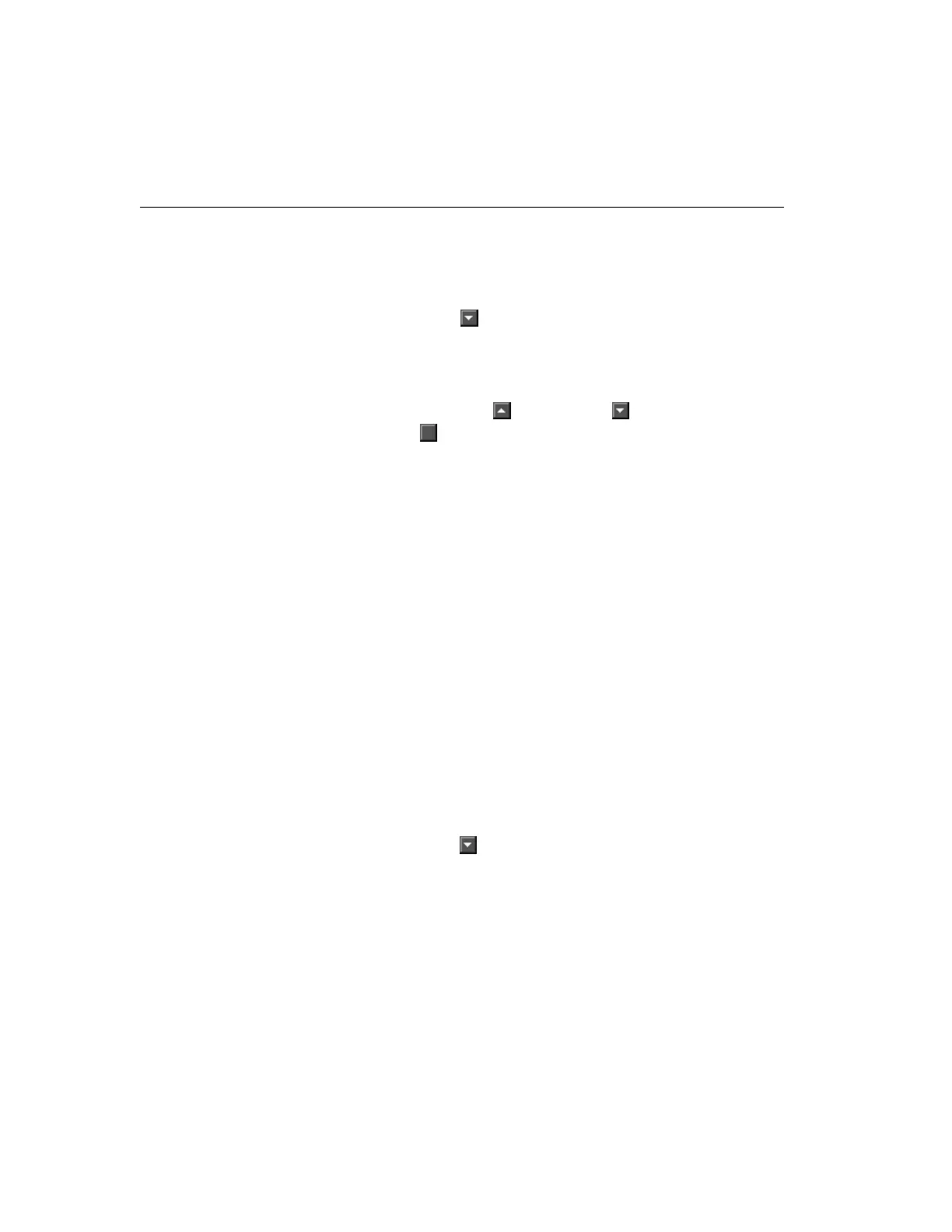48 Intellex
®
Operating Instructions
To select the specific input:
1. Click the Specific Input indicator. The unit enables
the alarm input name box.
2. Click
(down arrow). A list of alarm input names
appears in alarm input order (1–16). The first is the
default.
3. Use the scroll bar to display alarm names that are hid-
den. Click
(up arrow) or (down arrow) or drag
(button) up or down.
4. Click the desired alarm input name.
Live Filters — Use this option to use live filter information to
search the image database.
No Filters — Use this option to exclude video segments
from the search which the unit recorded because a filter
was triggered. This is the default.
Any Filter — Use this option to include any video seg-
ments in the search which the unit recorded because a fil-
ter was triggered.
Specific Filter — Use this option to include video seg-
ments in the search which the unit recorded because a spe-
cific filter was triggered.
To select the specific filter:
1. Click the Specific Filter indicator. The unit enables
the filter name box.
2. Click (down arrow). A list of filter names appears
in alphabetical order. The first is the default.
3. Click the desired filter.
Video Loss — Use this option to include all video loss seg-
ments in the search.
Generated Alarm — Use this option to include all segments
with generated alarms in the search.