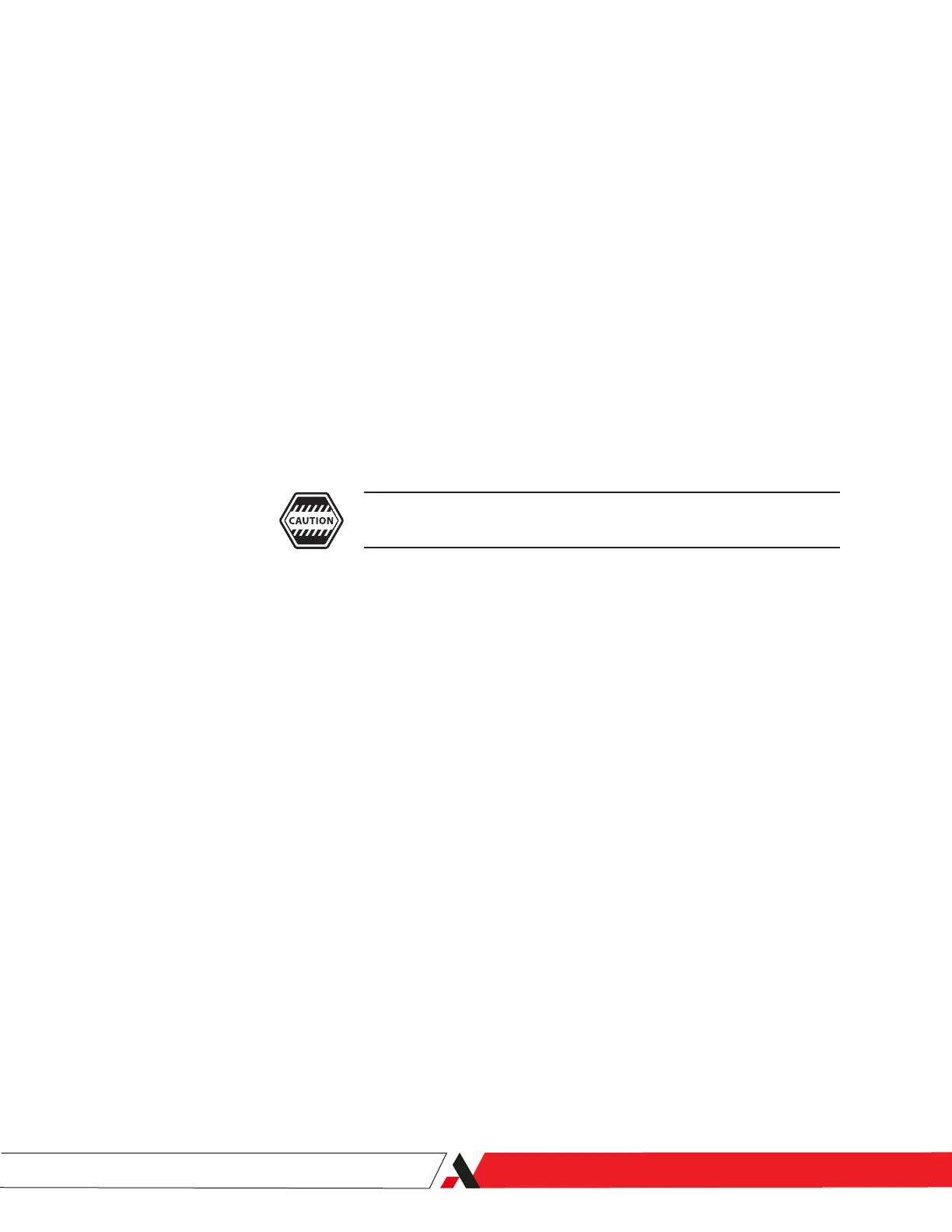PN 903-8797, Rev A
5. If a lubricant was used to help dislodge the Window Housing during
removal, clean the lubricant o the Analyzer Housing before replacing the
Window Housing.
Align the push-button holes in the Window Housing (original part, if it is
not damaged, or new part if the original part is being replaced) with the
push-buttons and carefully place it over the buttons, being careful not to
damage the housing or buttons.
Secure it to the analyzer housing using the twelve (12) M6 x 16 screws.
Tighten the screws in a cross-pattern. The torque specication to fasten M6
screws is 4.0 Nm, ±0.7 Nm (36 in.-lb, ±9 in.-lb).
Window (User Interface)
Periodically, examine the window for scratches, chips, or cracks. Replace the
Window Housing assembly if it is damaged. Replace the push-buttons at the
same time.
Be careful not to scratch the window. Scratches will reduce impact
resistance.
Maintenance and Troubleshooting | 4-35
