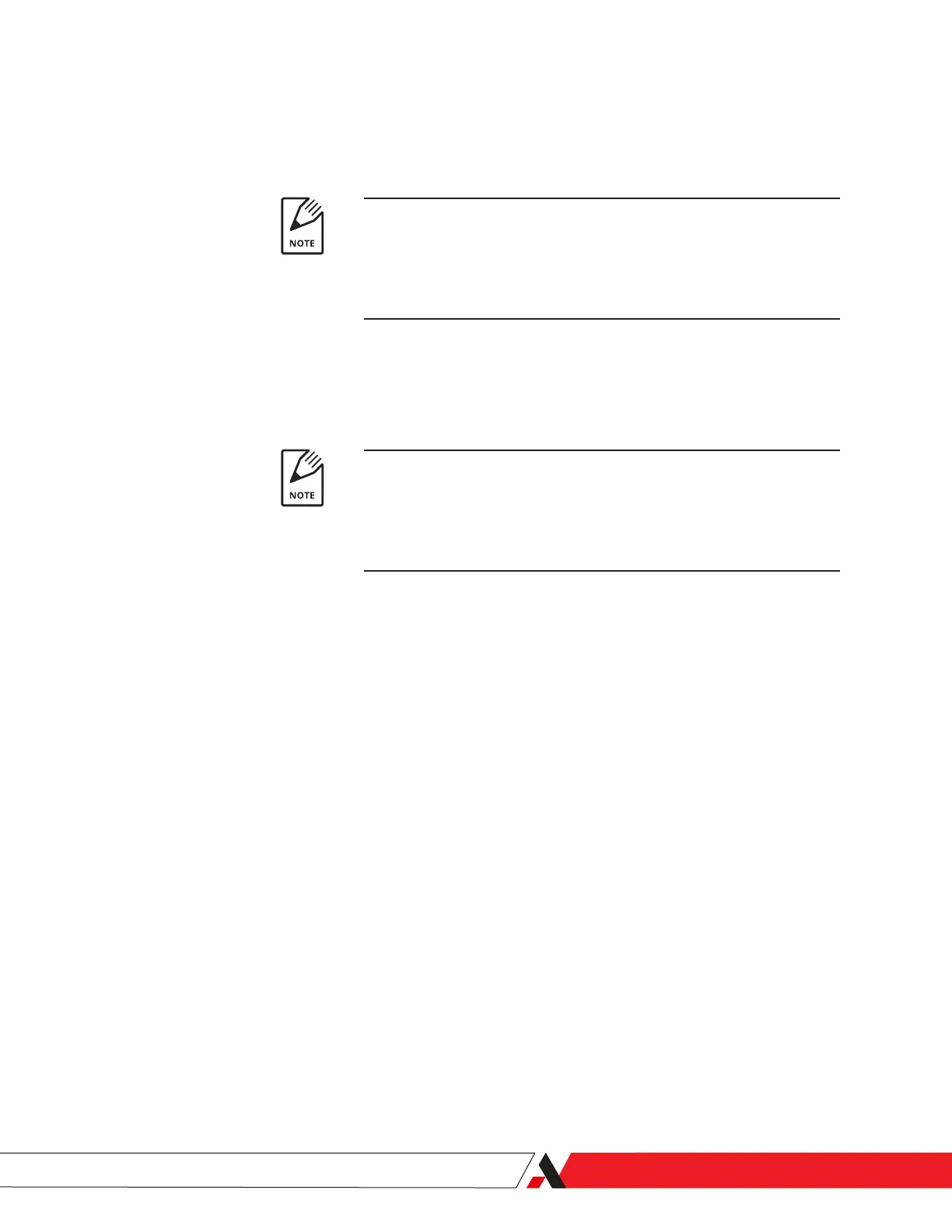PN 903-8797, Rev A
Analyzer Conguration
EEPROM Data Sheets and Dewpoint Monitor Data Sheets which list the factory
default conguration settings of all programmable parameters are located in
the analyzer Documentation Package folder shipped with the analyzer.
IMPORTANT
Keep these forms in a safe place and record any changes you make
to the original factory settings for later reference. If the EEPROM is
replaced, this data must be re-entered in order to override the factory
defaults.
The analyzer’s serial number, rmware version, and operating voltage can-
not be set or changed in the eld. If necessary, see the original conguration
sheets to revert the analyzer back to its original settings.
The 241CE II Analyzer is pre-congured at the factory, according to
predetermined and agreed upon customer requirements. However, if
changes are required, most parameters can be changed. See Chap-
ter3 for more information about navigating through the menus from
the User Interface.
Installation and Start-Up | 2-41
