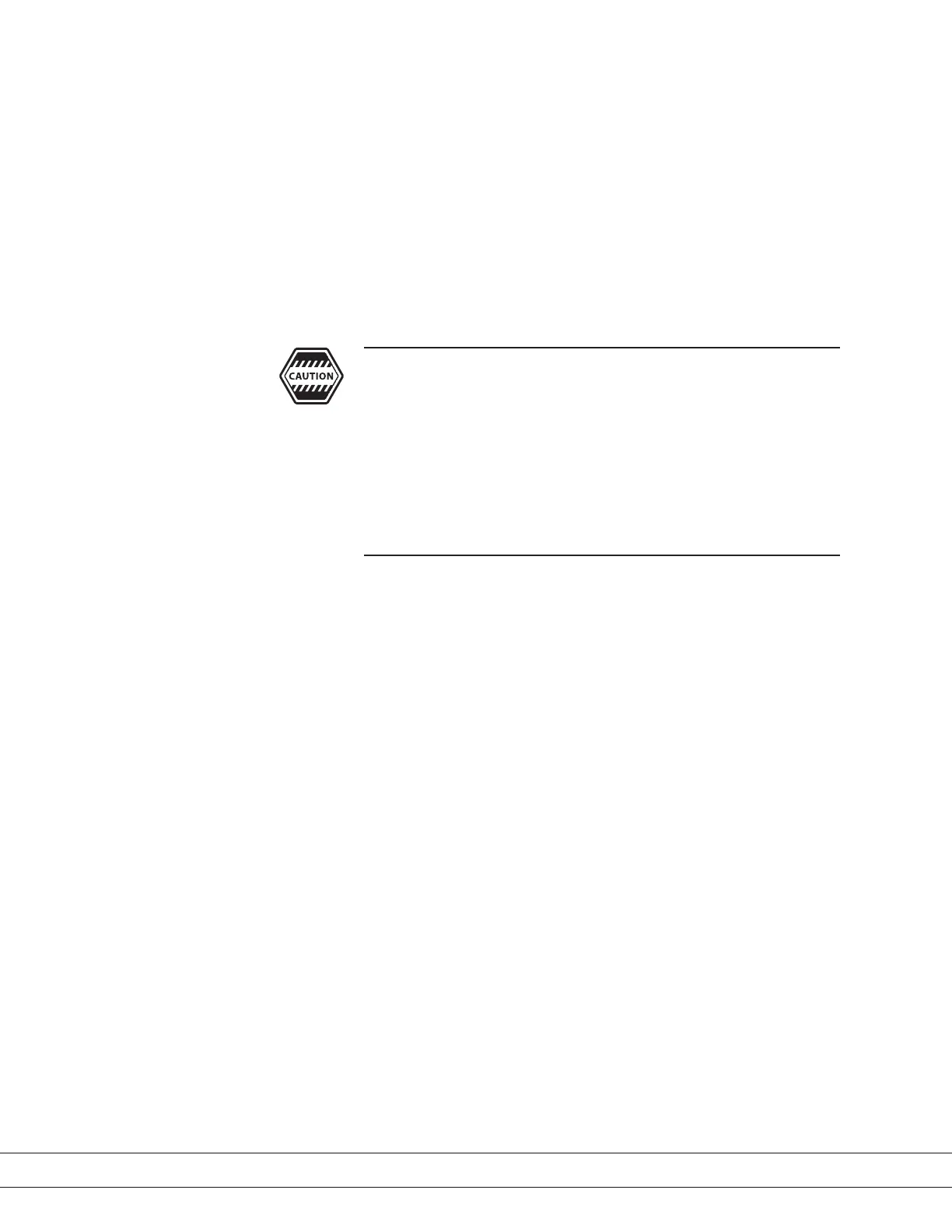PN 903-8797, Rev A
Resetting the 241CE II Analyzer
Whenever the analyzer is powered up, the Microcontroller board is reset
and the software initialization routine retrieves the conguration data from
the EEPROM. When power is restored following a power outage or brown-
out (line voltage drops to less than two-thirds of the nominal voltage), the
Microcontroller board will be reset and the analyzer will become operational
automatically.
The analyzer can be reset by pressing the and ‘–’ buttons simultaneously
while viewing the Main Menu (RUN menu). Alternatively, power to the ana-
lyzer can be turned O and then On again using the main breaker.
Do not randomly reset the analyzer during normal operation. Typical-
ly, the only resets required are after changes to the analyzer congura-
tion have been saved to the EEPROM or if the Microcontroller board
has been replaced.
If changes to the conguration have been saved to the EEPROM, a
reset is necessary for the new changes to take eect. If the Microcon-
troller board has been replaced, it is necessary to power down the
analyzer. The analyzer will reset upon normal power-up.
4-56 | 241CE II Hydrocarbon Dewpoint Analyzer
