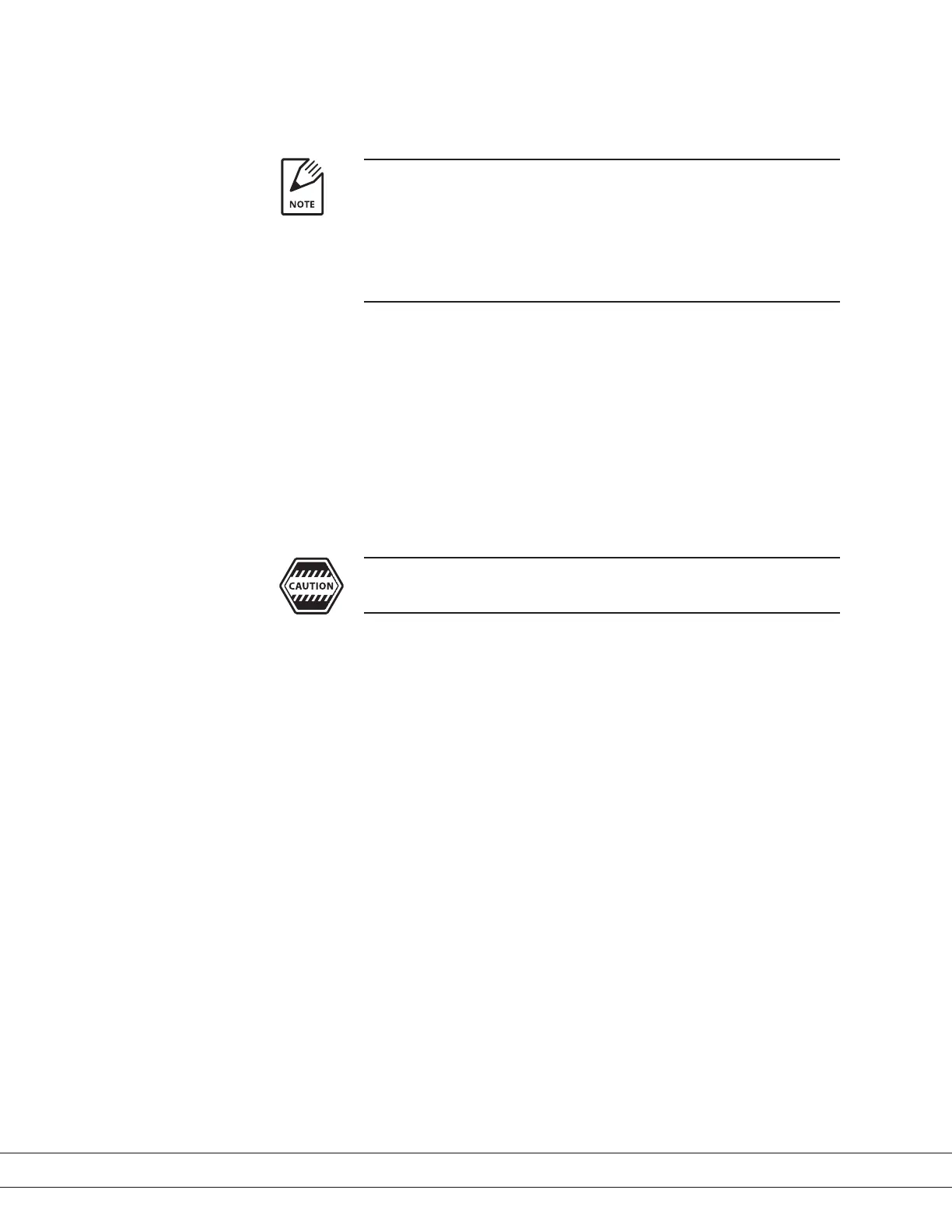PN 903-8797, Rev A
5. Connect the tubing to the Vent Line Connection Fitting on the Filterblock.
Connect the other end to the tting on the vent to atmosphere (or low
pressure are header).
The standard regulator used on the 241CE II Analyzer has an outlet
pressure range of 0–690 KPAG (0–100 PSIG or 0–7 BARG). Adjust the
Vent Line pressure close to atmospheric pressure. The Vent Line pres-
sure must not exceed 344 KPAG (50 PSIG or 3.5 BARG). The Vent Line
ow rate should be set at approximately 0.7–1.0 Nl/minute (1.5–2.0
SCFH), or less, above the lter bypass ow.
Installing and Connecting the Purge Gas Line
The purge gas is supplied by the customer/end user. The purge gas (typically
N
2
) is used to purge the Cooler Housing with a dry gas to create a dry atmo-
sphere within the Thermoelectric Cooler compartment. This will prevent ice
from forming, which can damage the cooler. You can also use dry air supplied
at a water dewpoint temperature less than - 40 °C (-40 °F) and a ow rate less
than 15 L/day (0.53 CFD).
Purge gas pressure upstream of the Flame Arrestor Fitting cannot
exceed atmospheric pressure by more than 1 PSIG (70 mBAR).
The analyzer is supplied with a tting for the purge gas line (see Figure 2-1).
The purge gas inlet tting (1/8" Swagelok
®
stainless steel tting) is located on
the backpan, to the right of the Measuring Cell Assembly.
To install the purge gas line:
1. Connect the purge gas line to the Purge Air Connection on the analyzer
backpan.
2. Set the purge gas ow to a rate that is less than 15 L/day (0.53 CFD).
2-16 | 241CE II Hydrocarbon Dewpoint Analyzer
