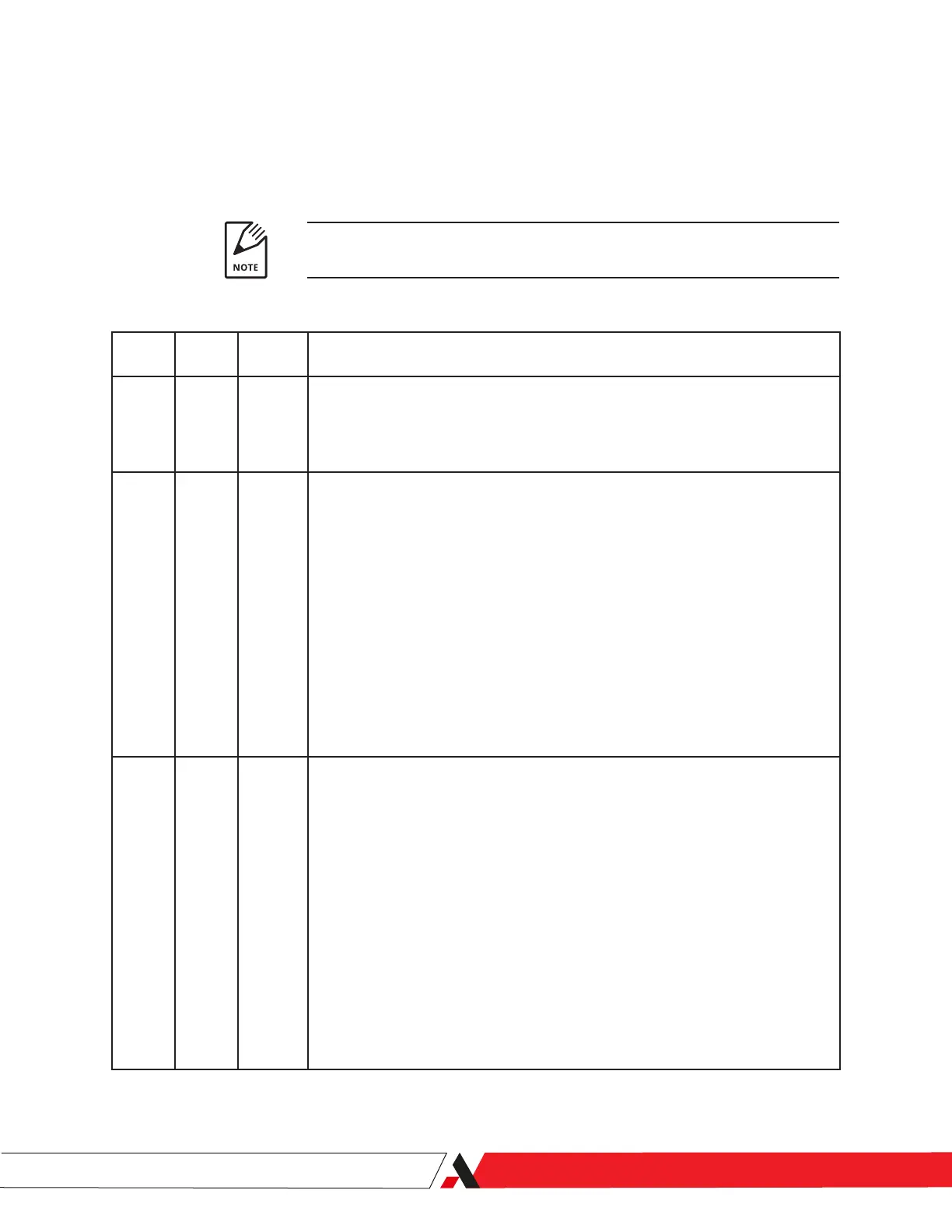PN 903-8797, Rev A
Extended Status Code (XSCode), Alarm Conditions, and Corrective
Action
This section lists the primary code, error code, alarm type, condition/description, and
suggested corrective actions. If no alarms are present, the primary XSCode ‘0’ is re-
turned by the system.
The ‘w’ or ‘f’ preceding a message indicates a ‘w’arning or ‘f’ault alarm condi-
tion.
Primary
Code
Error
Code
Alarm
Type Condition / Description / Suggested Corrective Action
0 — — No Warnings or Faults
If the primary code returned is ‘0’, no Warnings or Faults exist. This is not an alarm.
Corrective Action:
No action is required.
1 1 Warning w EEP Warn [End-Of-EEPROM-Life]
The number of times that conguration data has been rewritten to the EEPROM has
exceeded the safe number.
Corrective Action:
• Replace the EEPROM as soon as possible. Record all conguration values before
removing the EEPROM. Upon receiving a new EEPROM from AMETEK, re-enter the
parameters to ensure your analyzer will operate the same as it did prior to replacing
the EEPROM.
Alternatively, you can send the conguration values and P.O. number for the EEPROM
to AMETEK at the same time. At the factory, AMETEK will program the customer-specif-
ic parameters in the EEPROM. In this case, you will only have to install the EEPROM; the
parameters will take eect immediately upon power-up.
• After installing the new EEPROM, enter the conguration values you recorded before
removing it (if the EEPROM was not pre-congured by AMETEK).
2 2 Warning w Hold TimeOut [Purging/Hold-Stage-Time-Out]
The analyzer has encountered a problem during the Purging/Hold Stage of the
measuring cycle, such as the mirror temperature at the end of the Purging/Hold Stage is
less than the MTHi setting.
The most common cause of this alarm is the surrounding ambient temperature being
lower than the MTHi setting.
This alarm is also caused by purging times that are too short, causing the Purging/Hold
Stage to end before the mirror temperature can reach its MTHi setting.
Corrective Action:
• Check the MTHi setting (ApplicCFG menu) and the surrounding ambient tempera-
ture. If the MTHi setting is higher than the surrounding ambient temperature, change
it to a value lower than the ambient temperature.
• Ensure that the enclosure/shelter housing the analyzer is adequately heated. The
surrounding ambient temperature should be at least 15 °C (27 °F) above the highest
expected HCDP temperature.
Maintenance and Troubleshooting | 4-51
