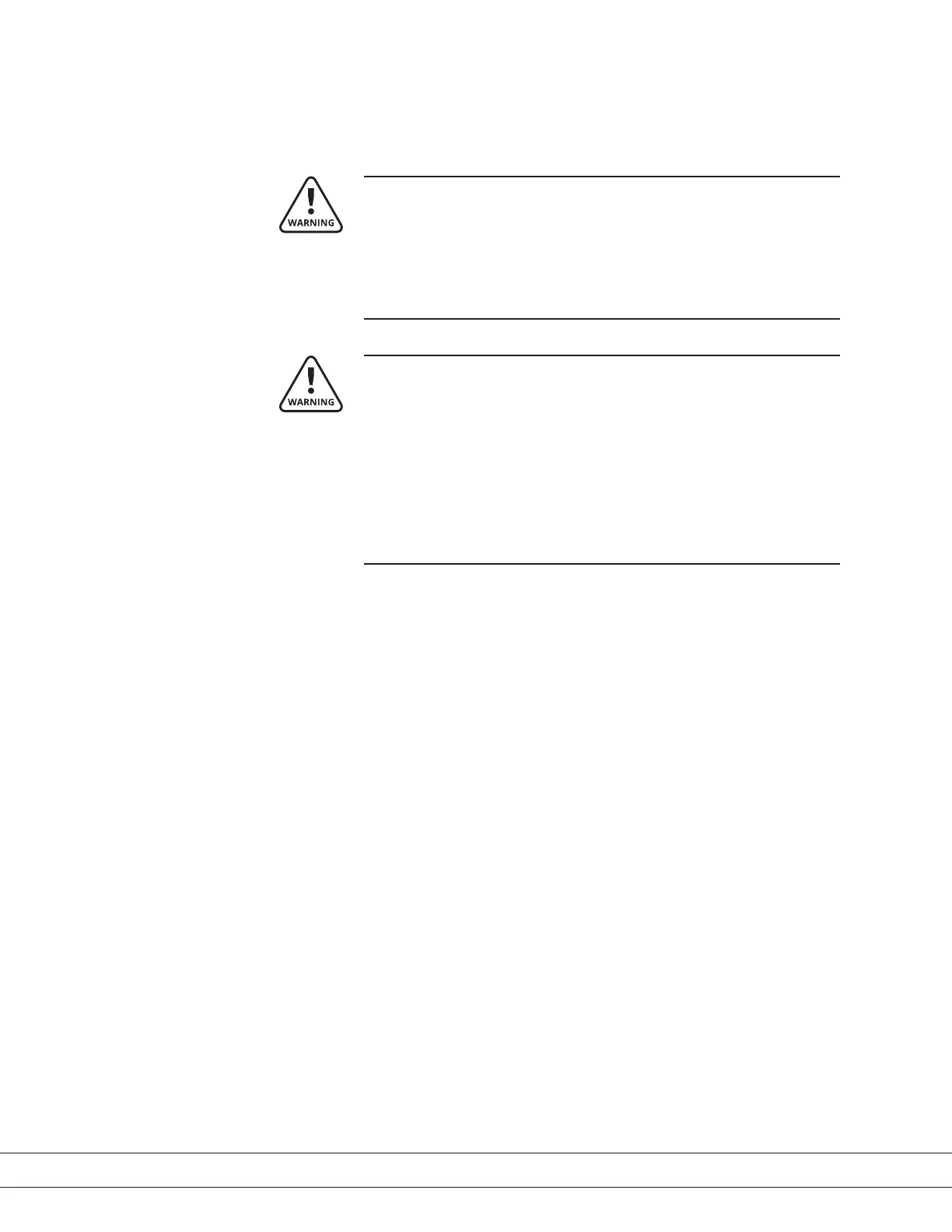PN 903-8797, Rev A
Start-Up and Verication
This section describes equipment and controls on the analyzer that require
adjustments and settings before, during, and after power-up.
Prior to power-up, all local electrical codes must be followed for in-
stalling and starting up electrical equipment in hazardous locations.
Before powering up the analyzer, test the area for explosive gases. If
an explosive gas atmosphere is present, do not apply power to the
analyzer.
Do not apply power to the analyzer if there is damage (scratches,
indentations, or wear) to any amepath (on the Electronics Enclosure
or Cell assembly). Applying power to an analyzer with a damaged
amepath is dangerous and could result in serious injury or death,
or serious damage to equipment. See “Examining and Caring for the
Flamepaths” in Chapter 4.
Replace parts immediately if damage or wear is apparent. Contact
AMETEK if there is any doubt about the integrity of any amepath.
Powering Up the 241CE II Analyzer
When the 241CE II Analyzer is turned on, the hardware is initialized and the
conguration data is retrieved from the EEPROM. This information is pre-pro-
grammed at the factory, according to pre-arranged customer requirements.
The operational data included as part of the conguration are:
• High and Low mirror temperature setpoints.
• Purging time.
• Fast and Slow mirror cooling rates.
• Alarm setpoints.
• System of units for displaying output values (Metric/Imperial).
For complete conguration information, see the “241_Dewpoint Monitor Data
Sheets” in the Documentation Package shipped with the analyzer.
Normal operation begins immediately with the Purging/Hold Stage. The sole-
noid valve is opened to start the ow of sample gas into the Measuring Cell.
Meanwhile, the signals begin to scroll by on the User Interface (RUN menu).
2-28 | 241CE II Hydrocarbon Dewpoint Analyzer
