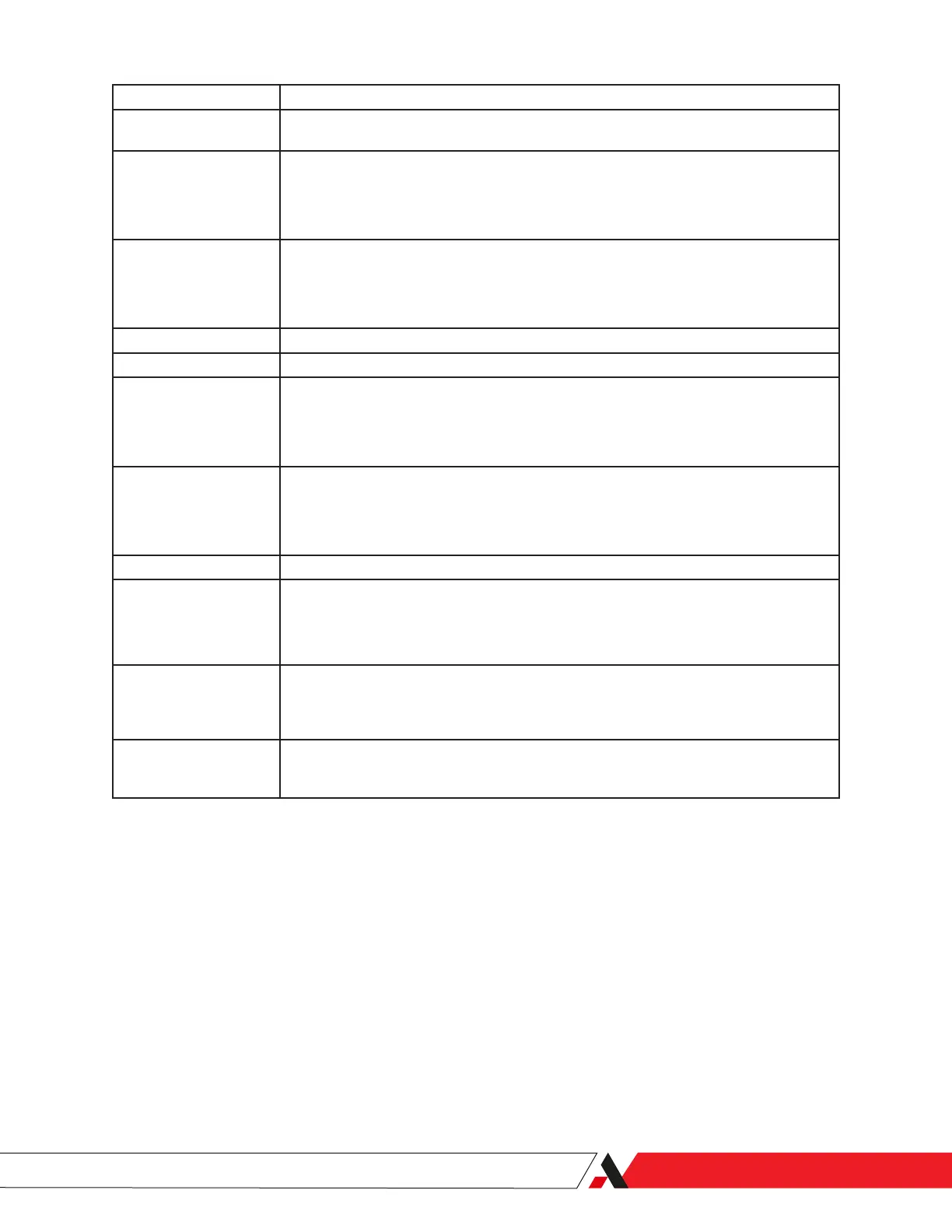PN 903-8797, Rev A
Sub-Menu Item Description
Scroll This parameter displays the duration each signal will pause on the RUN menu screen during
the auto-scroll (factory default = 4 seconds).
I1Z V/I Analog output #1 Zero calibration value, WDP (4.00 mA).
Note:
This parameter will be displayed only if an external water signal is provided and if
the H2O DP:EXT option is enabled from the MonitorCFG menu.
I1S V/I Analog output #1 Span calibration value, WDP (20.00 mA).
Note:
This parameter will be displayed only if an external water signal is provided and if
the H2O DP:EXT option is enabled from the MonitorCFG menu.
I2Z V/I Analog output #2 Zero calibration value, HCDP (4.00 mA).
I2S V/I Analog output #2 Span calibration value, HCDP (20.00 mA).
I3Z V/I Analog output #3 Zero calibration value, WCT (4.00 mA).
Note:
This parameter will be displayed only if an external water signal is provided and if
the H2O CT:EXT option is enabled from the MonitorCFG menu.
I3S V/I Analog output #3 Span calibration value, WCT (20.00 mA).
Note:
This parameter will be displayed only if an external water signal is provided and if
the H2O CT:EXT option is enabled from the MonitorCFG menu.
I4Z V/I Analog output #4 Zero calibration value, Status Code (4.00 mA).
I4S V/I Analog output #4 Span calibration value, Status Code (20.00 mA).
Note:
See “Current Output Zero/Span Calibration,” following this section, for
information on how to calibrate the Zero/Span V/I outputs.
Chng PSCD2? This prompt asks if you wish to change Passcode2. To change the password for the
MonitorCFG menu, enter a new 4-character code, using any combination of the , ‘+’, and
‘–’ buttons. After entering the password, “Chng PSCD2?” will be displayed again. Enter the
password a second time.
Save MonCFG? This prompt asks if you wish to permanently save the changes you made to the MonitorCFG
parameters. To save any changes you made, press the ‘+’ button. If the changes are not saved,
they will remain in eect until the analyzer is powered down or reset.
User Interface | 3-21
