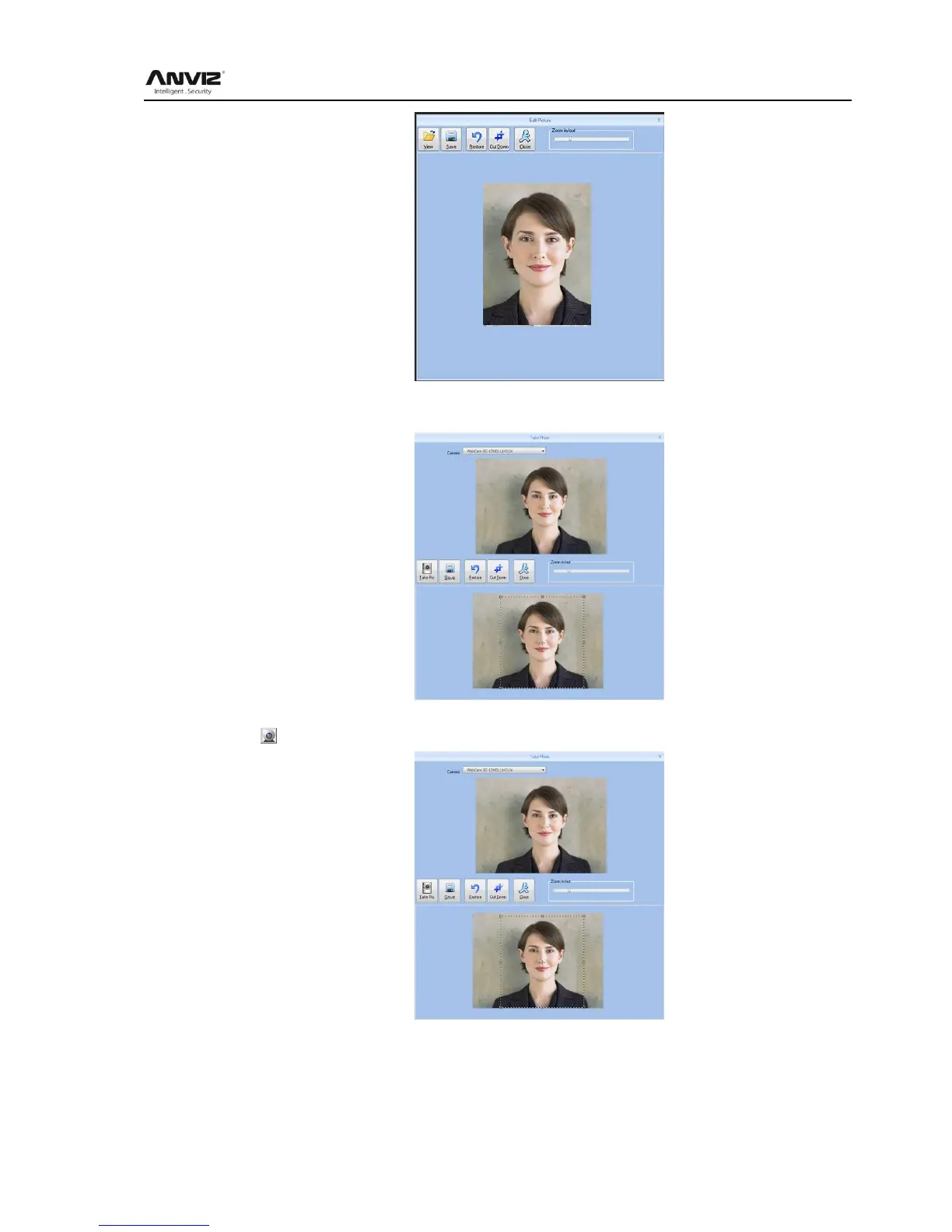User Manual
45
After Set is finished, firstly click the [Cut Down] button and then click [Save] button to save the
employee photo and return to the [Add / Modify User Info] window.
2, Take photos.
Click 【 】 button to open[Take Photo] window, as the picture shows below:
Adjust the image, Click [Take Pic.] button to take photos for employees. The photo took by
you will be displayed under the window, use the mouse to select the area for cut
down click [Cut Down]button to cut down photo. The same photo process method with the
previous one.