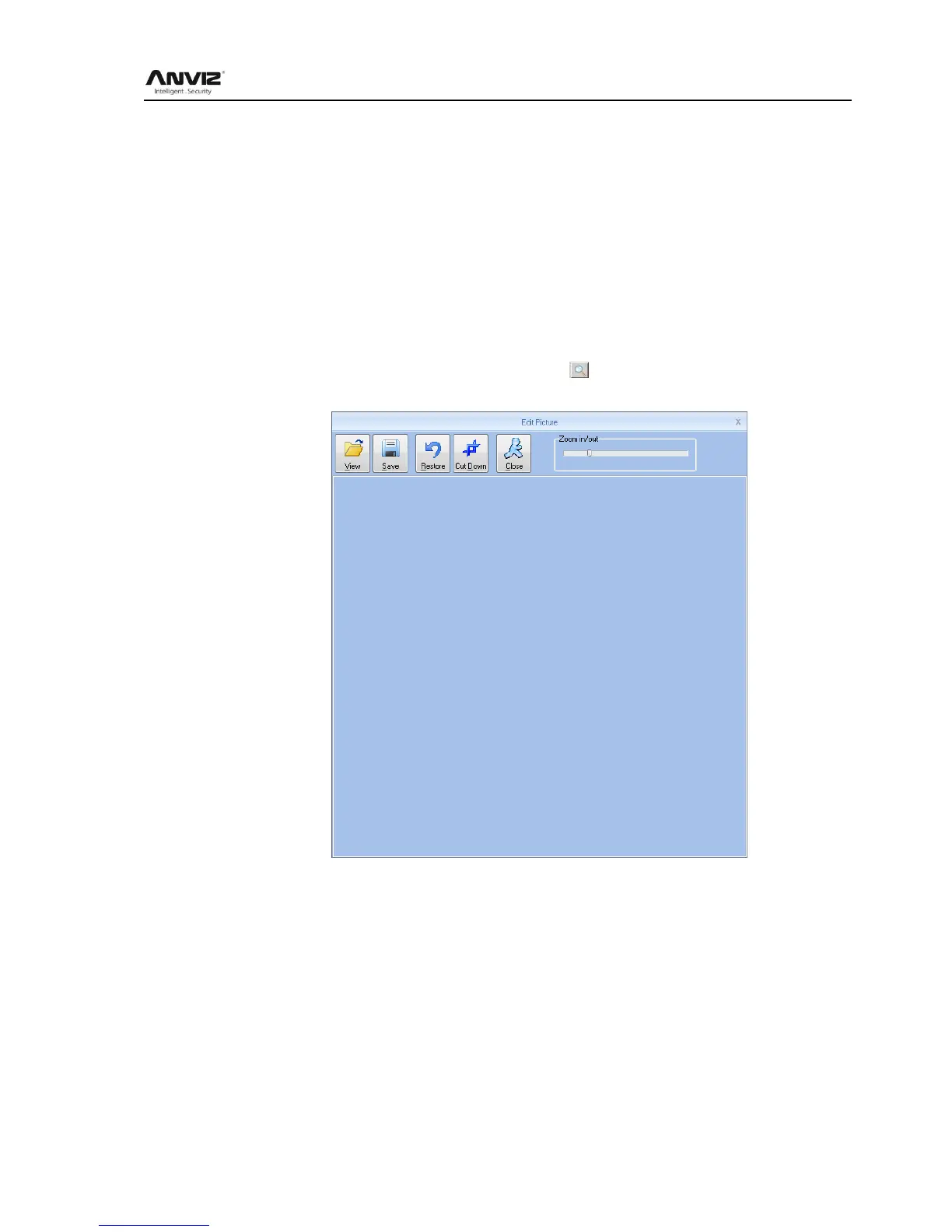User Manual
44
3、 The ID On device and User No. is the unique identification of an employee, they cannot
repeat and the first number cannot be 0
4、 Application of ID On device and User No. is mainly convenient the data format which client
exported to be flexible meet the third-party software import.
5、 Group number: Refers to the access control group. We can set the employees which
access group they belong to.
6、 User type: you can choose normal user or administrator.
7、 Identification: Anviz intelligent attendance devices support multiple identification
verification. Employees can choose which identification verification to use in hardware
8、 Software support employee to add photo from the local computer, or directly through the
camera to take photos.
9、 Select the photos on the local computer. Click 【 】button to open the 【Edit picture】
window:
Click the button [View], pops up open dialog box to Select employee photo, click [Open]
button to open, use the mouse to select the area as a photo also can use your mouse to drag
the picture to their new size:
1, Zoom in out:
