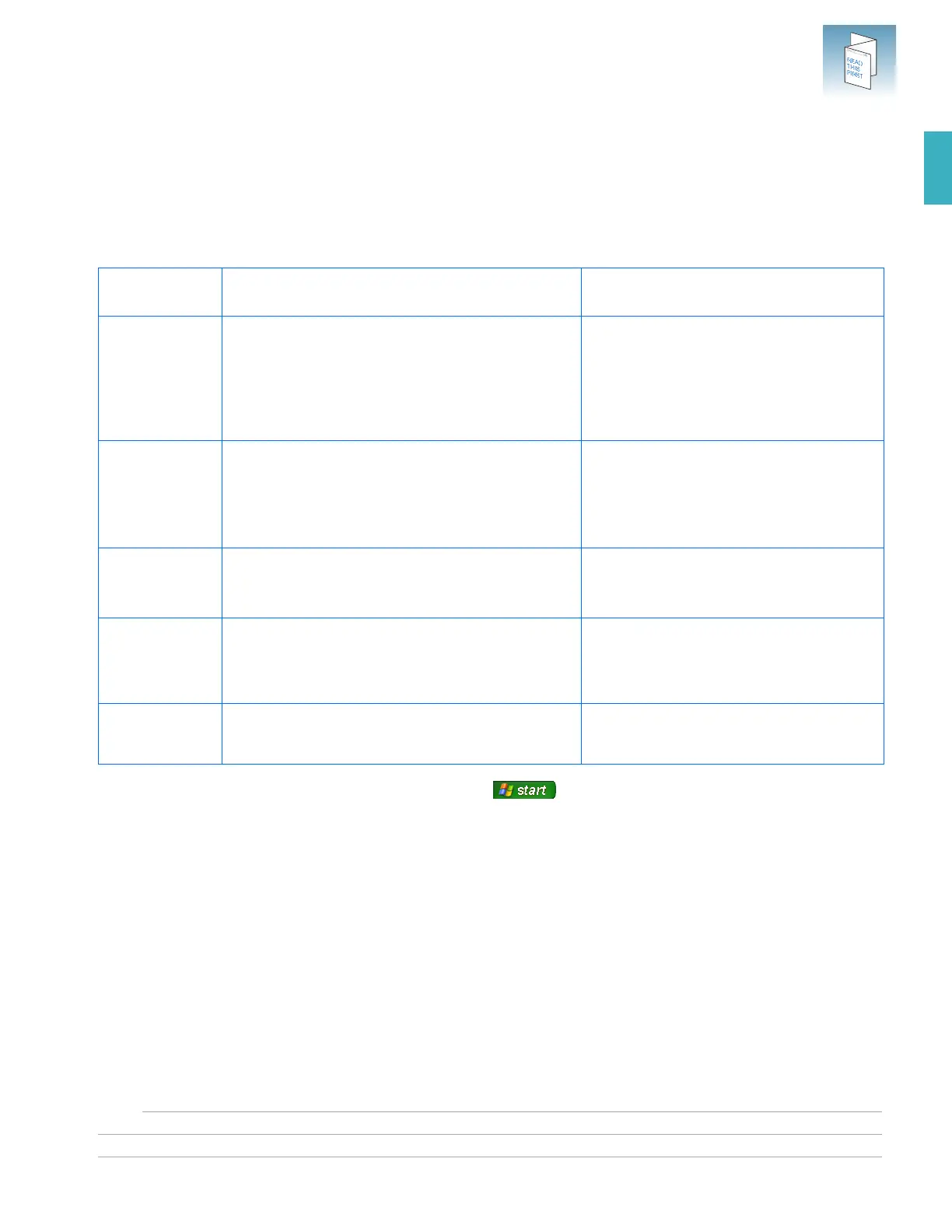Chapter 1 Before Starting the Installation
Selecting the Installation Method
Applied Biosystems 7300/7500/7500 Fast Real-Time PCR System Installation and Maintenance Guide 3
Notes
1
• Performing pure dye calibrations
• Verifying instrument performance
Using the Wizard
to Recalibrate the
System
You can also use the Real-Time System Setup wizard after the system is up and running,
to perform the routine recalibrations and verification runs that ensure optimum
performance:
Access the wizard by selecting Program Files 7300/7500/7500 Fast
System Real-Time System Setup Wizard.
Recalibration/
Verification
Purpose When to Perform
ROI Defines the well positions on the sample block. • Every 6 months
• After replacing the halogen lamp
After an ROI recalibration, you must also
perform a background, optical (7500/7500
Fast systems only), pure dye calibration, and
instrument verification.
Background Measures the level of background fluorescence in the
instrument. During a run, the software removes the
background fluorescence from the run data.
• Once a month
• After replacing the halogen lamp
After a background recalibration, you must
perform an optical (7500/7500 Fast systems
only).
Optical
(7500/7500 Fast
systems only)
Compensates for the physical effects of the additional
filter present in 7500/7500 Fast instruments.
• Once a month
• After performing a background calibration
• After replacing the halogen lamp
Pure Dye Characterizes each dye. During a run, the software
uses the pure dye calibration spectra to distinguish the
individual contribution of each dye in the collective
fluorescence gathered by the instrument.
Every 6 months
Before performing, you must perform a
background calibration (7300 systems) or
optical calibration (7500/7500 Fast systems);
RNase P Verifies that the instrument can distinguish between
5,000 and 10,000 genome equivalents of the RNase P
gene with a 99.7% confidence level.
After moving the instrument to another
location or as needed to verify the function of
the instrument