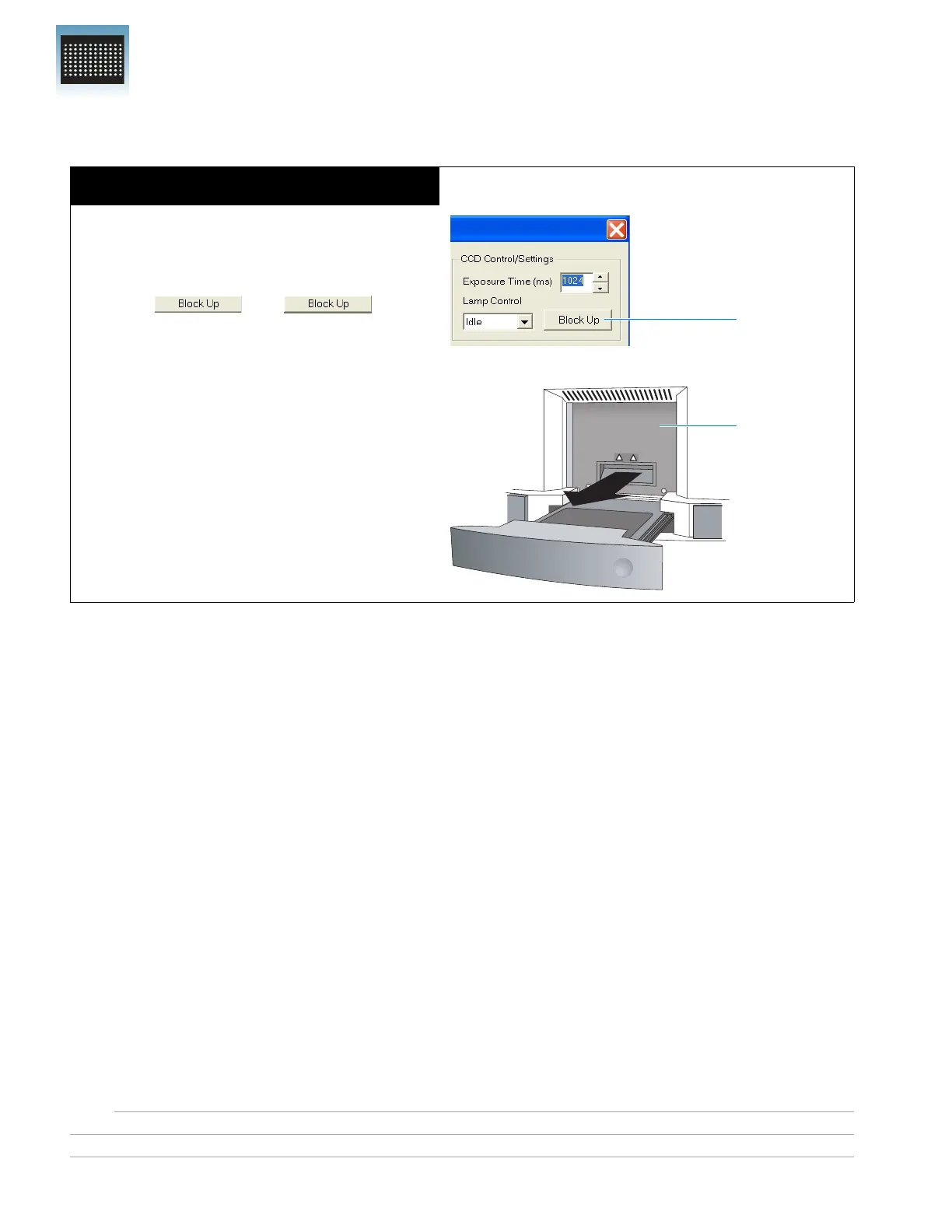Chapter 4 Performing the Regions of Interest (ROI) Calibration
Troubleshooting
48 Applied Biosystems 7300/7500/7500 Fast Real-Time PCR System Installation and Maintenance Guide
Notes
Troubleshooting
Troubleshooting – ROI Image
Condition: The ROI image is faint or you cannot
generate a successful calibration.
The sample block may be in its lowered position.
• If the CCD Control Settings in the ROI Inspector
displays , click to raise
the sample block.
• Check that the heated cover assembly is pulled all
the way forward to ensure that the tray can be
pushed in properly.
Click
GR2482
7500/7500 fast
heated cover assembly
GR2482
Heated cover
assembly