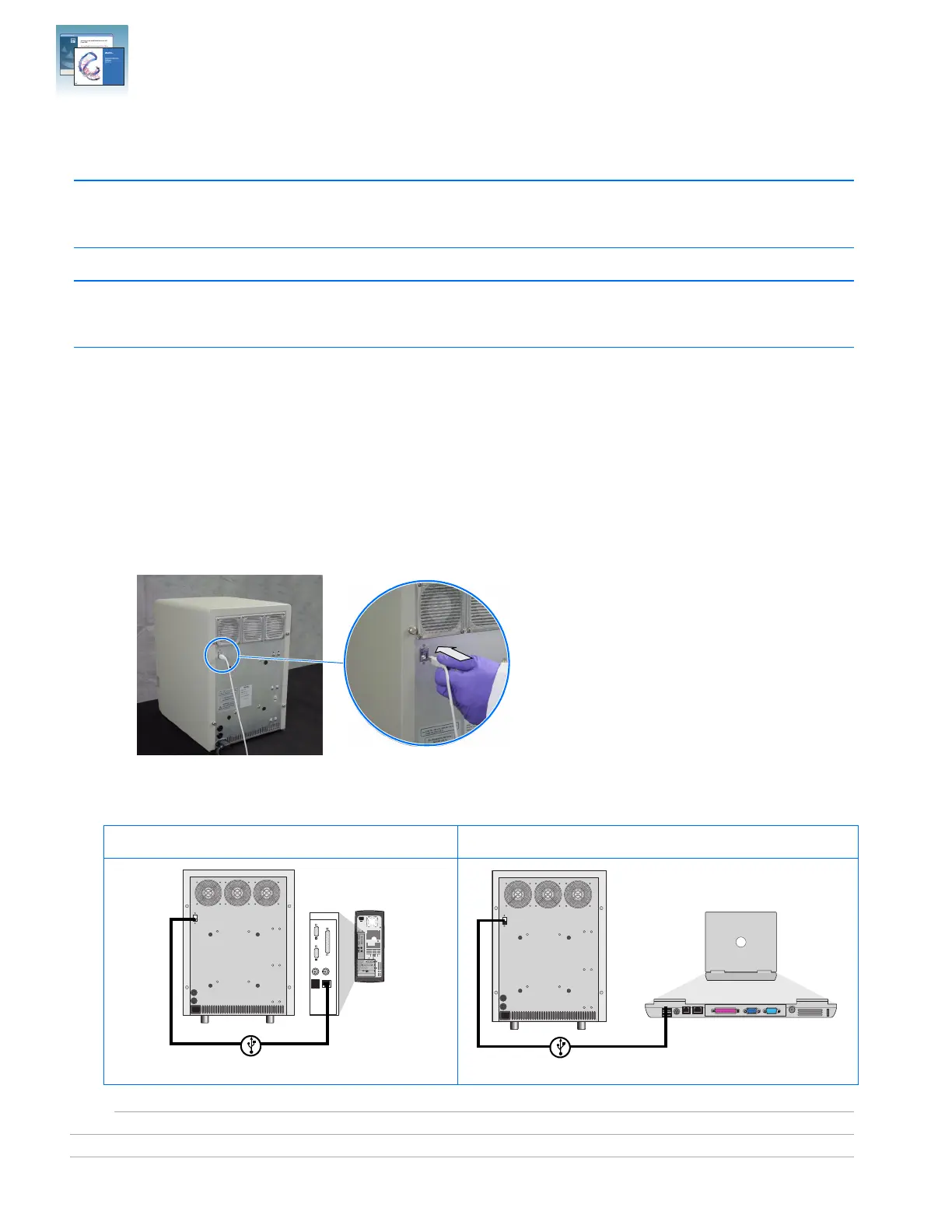Chapter 3 Installing the Software and Powering On the Instrument
Powering On the Instrument
28 Applied Biosystems 7300/7500/7500 Fast Real-Time PCR System Installation and Maintenance Guide
Notes
Powering On the Instrument
IMPORTANT! Do not power on the instrument unless you have installed the SDS software. If you power on the
instrument before you install the SDS software, the Windows operating system installs a generic driver for the
instrument, which does not allow the instrument to communicate with the SDS software.
IMPORTANT! Make sure that the computer Hibernate power setting is disabled. If the Hibernate setting is enabled,
data collection stops when the computer goes into Hibernate mode. For more information, see “Setting the Display
Settings and Power Options” on page 137.
Powering On
1. Connect the Universal Serial Bus (USB) cable
between the:
• USB connector on the back left of the
instrument
and
• Either USB port on the computer
Tower Computer USB Connection Laptop Computer USB Connection
USB
GR2374
7300/7500
electrical with laptop
USB