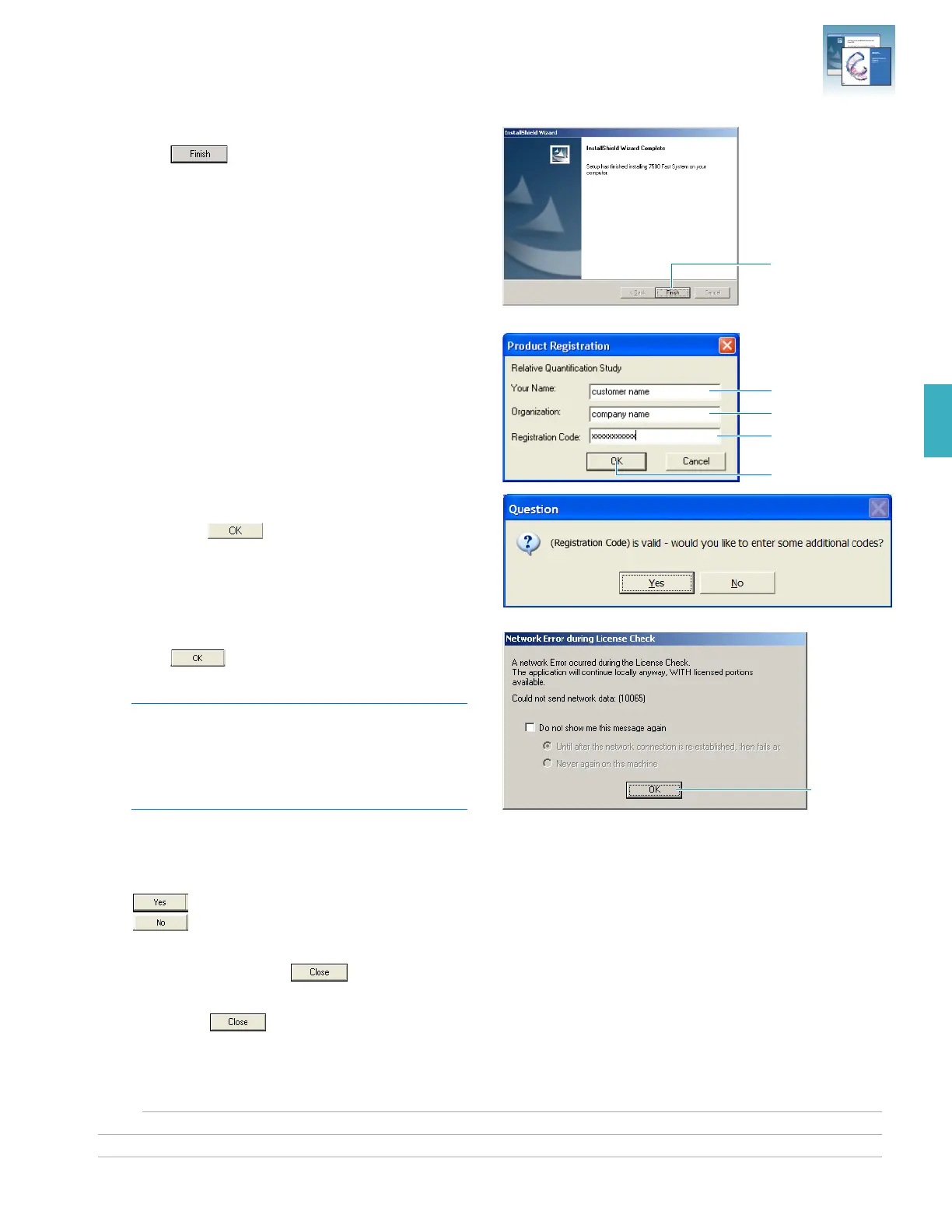Chapter 3 Installing the Software and Powering On the Instrument
Installing the SDS Software for the 7300/7500/7500 Fast System
Applied Biosystems 7300/7500/7500 Fast Real-Time PCR System Installation and Maintenance Guide 27
Notes
3
11. When the software completes the installation,
click .
7300 systems without RQ software: Skip to
step 13.
7300 with RQ, 7500/7500 Fast systems:
– After a short delay, the Product
Registration dialog box is displayed.
– Continue with step 12.
12. Register the product (the Registration dialog box
is displayed only for the 7300 system RQ Study
and 7500/7500 Fast systems):
a. In the Your Name field, enter your name.
b. In the Organization field, enter the name of
your business or organization.
c. In the Registration Code field, enter the
registration code located on the CD case.
d. Click .
13. If a Network communications error is displayed,
click . The installation will complete
successfully even if this error is displayed.
Note: This message is displayed if your
computer is not connected to a network. If you
do not plan to connect this computer to a
network, select Do not show me this message
again, then select Never again on this machine.
A message is displayed prompting you to enter
additional registration codes.
14. If you have additional registration codes, click
, then repeat step 12. Otherwise, click
to continue.
15. In the Real-Time System Setup wizard Software
Installation page, click .
16. In the Real-Time System Setup wizard Welcome
page, click .
Continue with “Powering On the Instrument” on
page 28.
Click
a
c
b
d
Click