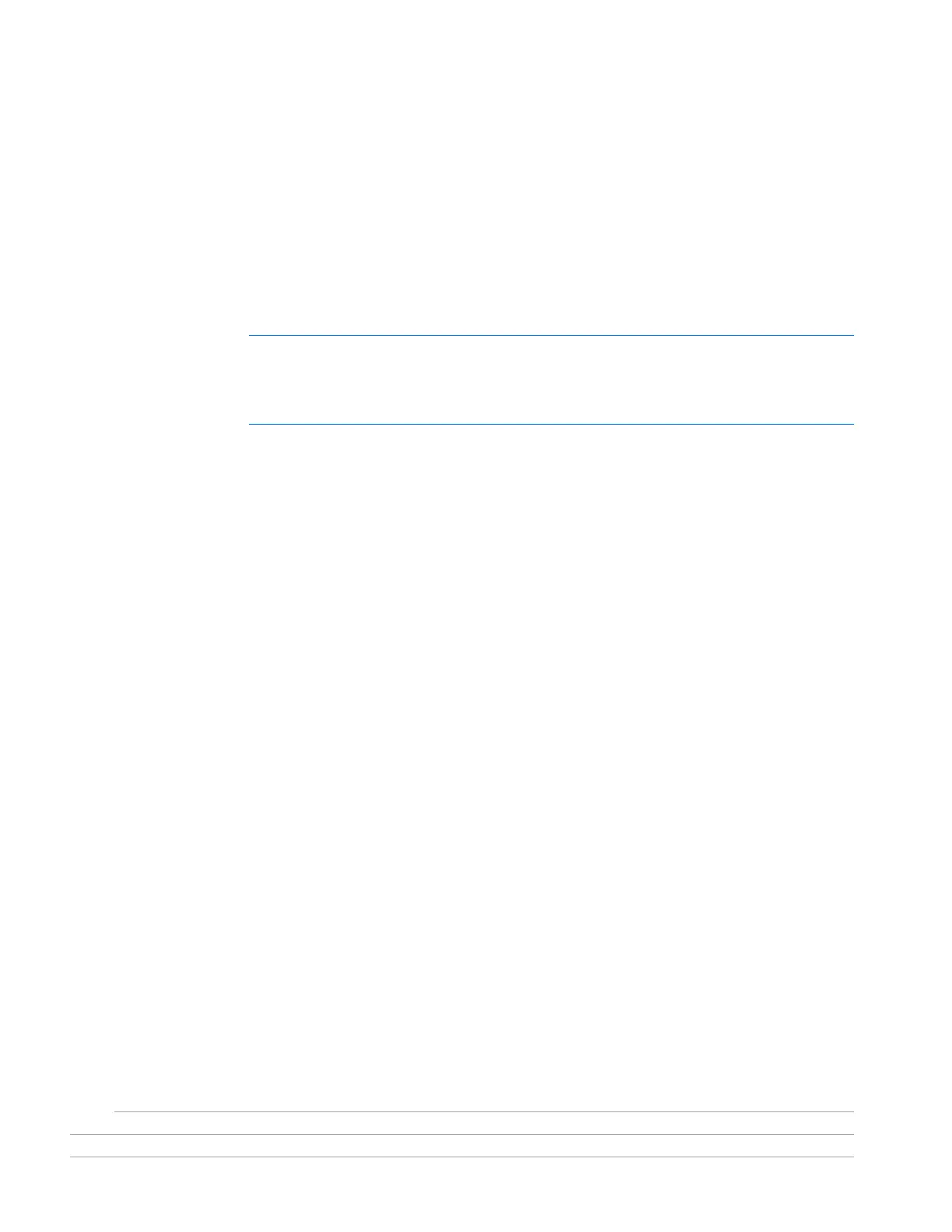Appendix A
Updating the Operating System Software and Service Packs
124 Applied Biosystems 7300/7500/7500 Fast Real-Time PCR System Installation and Maintenance Guide
Notes
Updating the Operating System Software and Service Packs
Do not upgrade the operating system of the computer connected to the 7300/7500/7500
Fast system unless instructed to do so by an Applied Biosystems representative. New
versions of the Microsoft Windows operating system can conflict with the SDS software
and make the instrument inoperable.
Service Pack
Updates
To install a service pack to update the operating system, review the release notes
provided with the SDS software installation for compatibility issues.
Note: Applied Biosystems service engineers maintain the operating system software as
part of planned maintenance visits. During a visit, an engineer updates the computer
operating system as upgrades become available and are validated by Applied
Biosystems.
