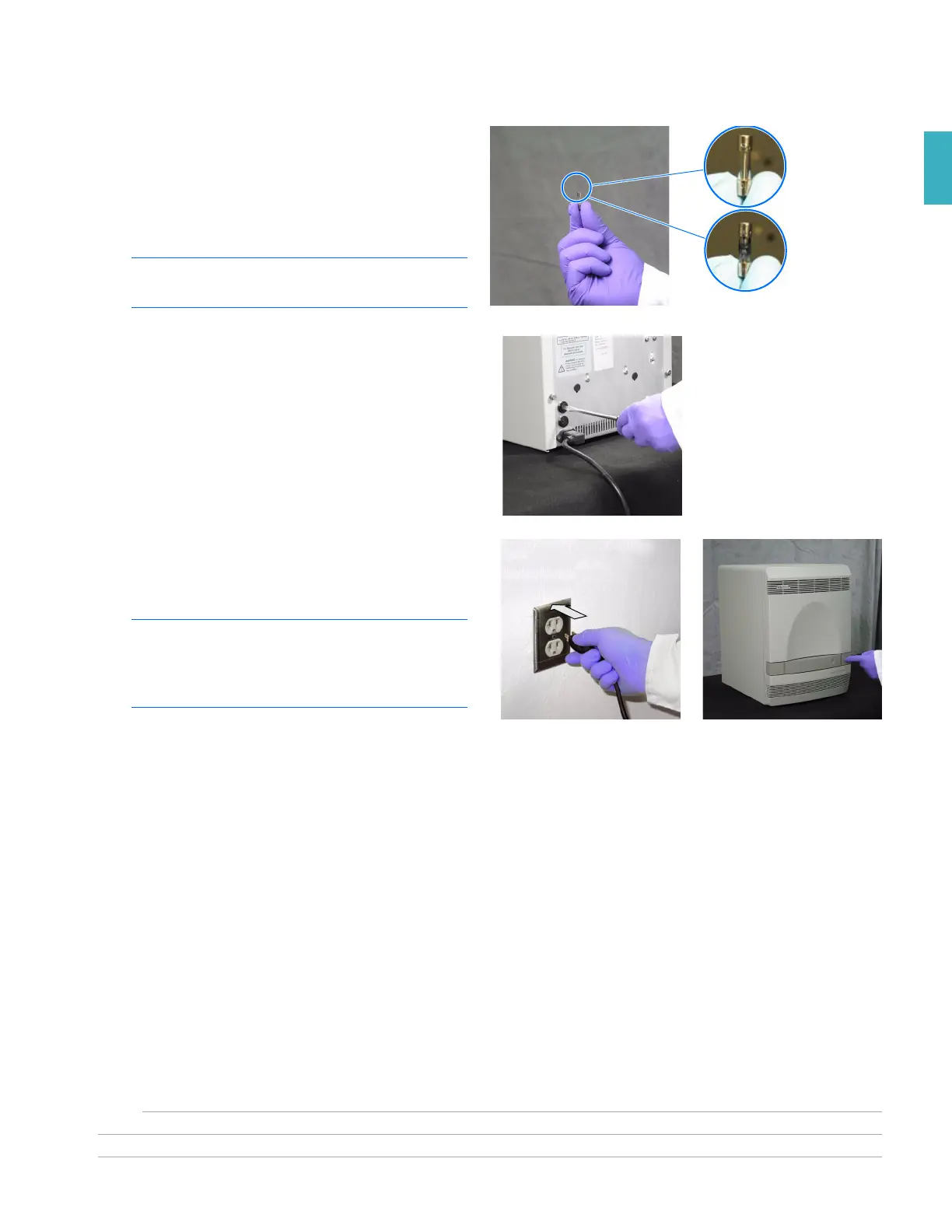Appendix A
Replacing the Instrument Fuses
Applied Biosystems 7300/7500/7500 Fast Real-Time PCR System Installation and Maintenance Guide 123
Notes
A
3. Remove each fuse from its fuse holder and
inspect it for damage. Carbon typically coats the
inside of failed fuses.
4. Replace failed fuses with a
12.5A, 250V,
5 x 20-mm fuse
.
Note: The voltage and amperage ratings are on
the fuse holder.
5. Replace the fuse holder into the instrument.
6. Plug in, then power on the instrument.
The installation is successful if the instrument
powers on.
Note: Fuse failure can result from fluctuations in
the supplied power to the instrument. To prevent
further failures, consider installing an electrical
protective device (see page 9).
Good fuse
Failed fuse
Replace