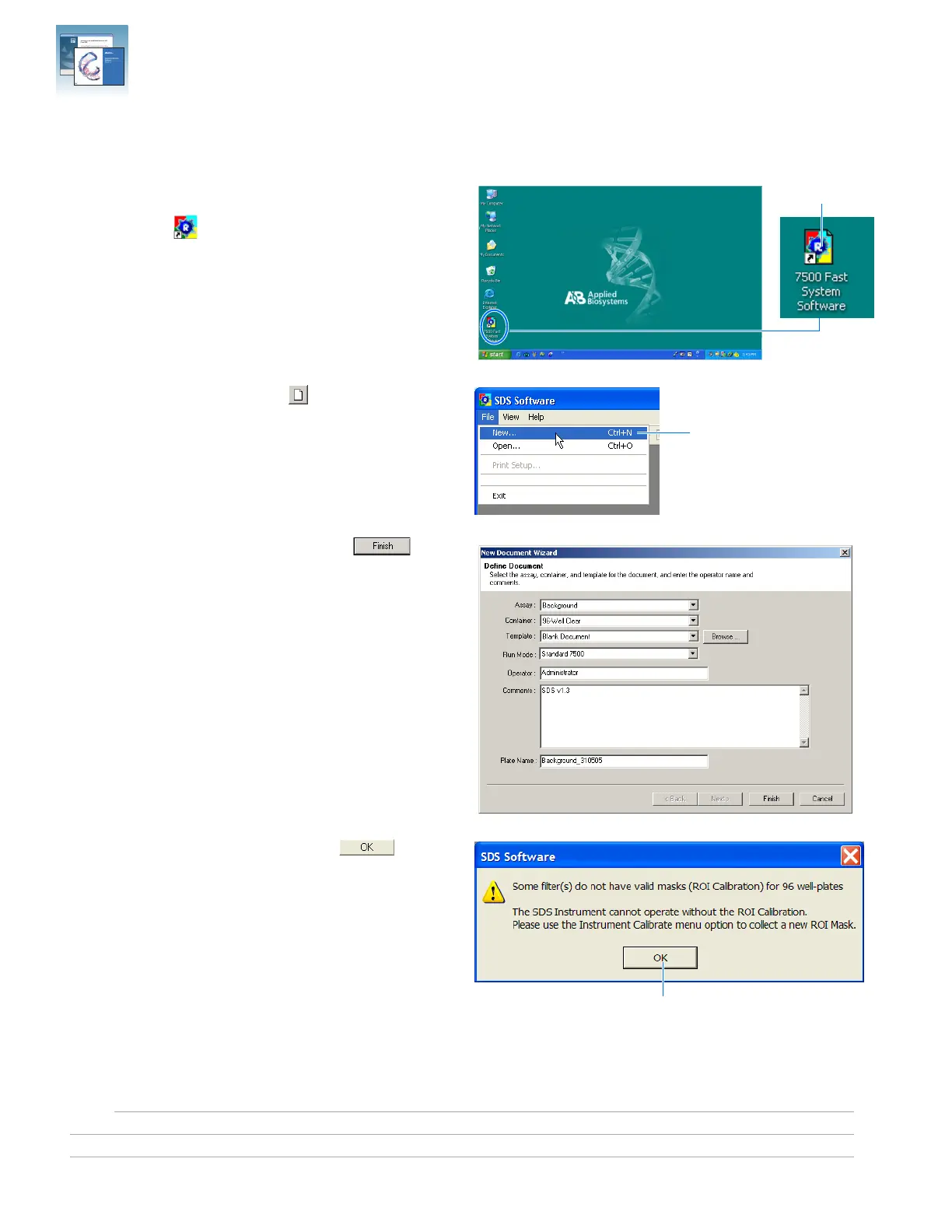Chapter 3 Installing the Software and Powering On the Instrument
Performing the Instrument Function Test
30 Applied Biosystems 7300/7500/7500 Fast Real-Time PCR System Installation and Maintenance Guide
Notes
Performing the Instrument Function Test
1. If the SDS software is not running, in the
desktop, double-click the icon for the SDS
software ( ).
2. In the SDS software, click
(or select FileNew).
3. In the New Document wizard, click to
accept the default parameters.
4. If an ROI error is displayed, click . You
perform the ROI calibration after you perform
the Function test.
Double-click
Select
Click