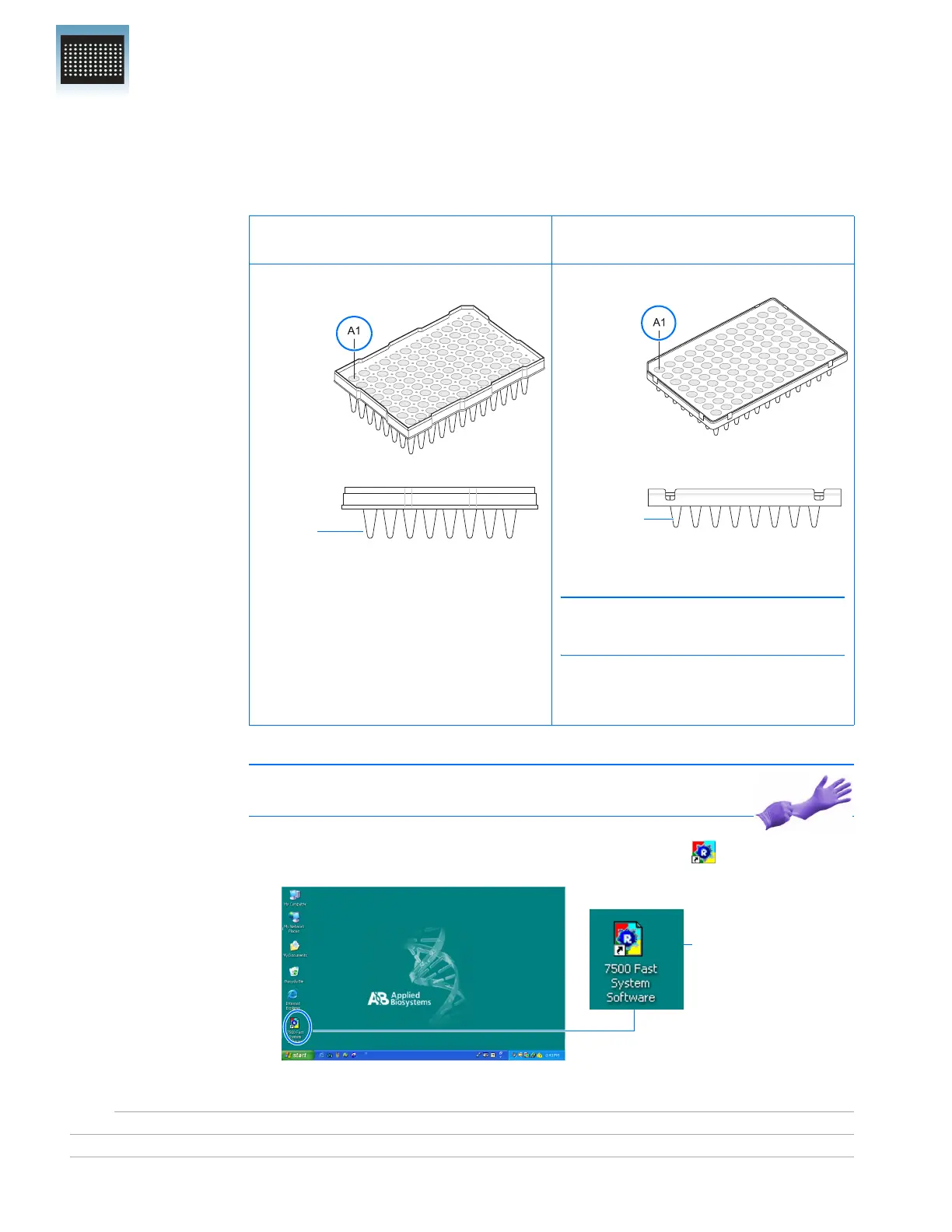Chapter 4 Performing the Regions of Interest (ROI) Calibration
Preparing the ROI Calibration Plate
38 Applied Biosystems 7300/7500/7500 Fast Real-Time PCR System Installation and Maintenance Guide
Notes
Preparing the ROI Calibration Plate
Standard Plates
versus Fast
Plates
Use the plate appropriate for your system.
Preparing the
Plate
IMPORTANT! Wear powder-free gloves when you handle the ROI
calibration plate.
1. In the desktop, double-click the icon for the SDS software ( ) to start the
software.
Standard Plates –
7300 and 7500 Systems
Fast Plates –
7500 Fast Systems
Notched corner at top right
Vortex standard plates to ensure complete
mixing, then centrifuge to ensure that all
reagents are contained in the bottom of the
well.
Note: Optical 96-Well Fast Plates do not fit
correctly into the standard block.
Notched corner at top left
Centrifuge Fast plates to ensure that all
reagents are in the bottom of the well.
IMPORTANT! Do not vortex Fast plates.
Vortexing can cause loss of smaller reaction
volumes.
Note: Standard plates are not compatible
with the 7500 Fast system and may be
crushed by the 96-Well Fast Block.
100-µL
maximum
reaction
volume
A1 at corner
opposite from
notched
top-right
corner (A12).
A1 at
notched
top-left
corner
30-µL
maximum
reaction
volume
Double-click